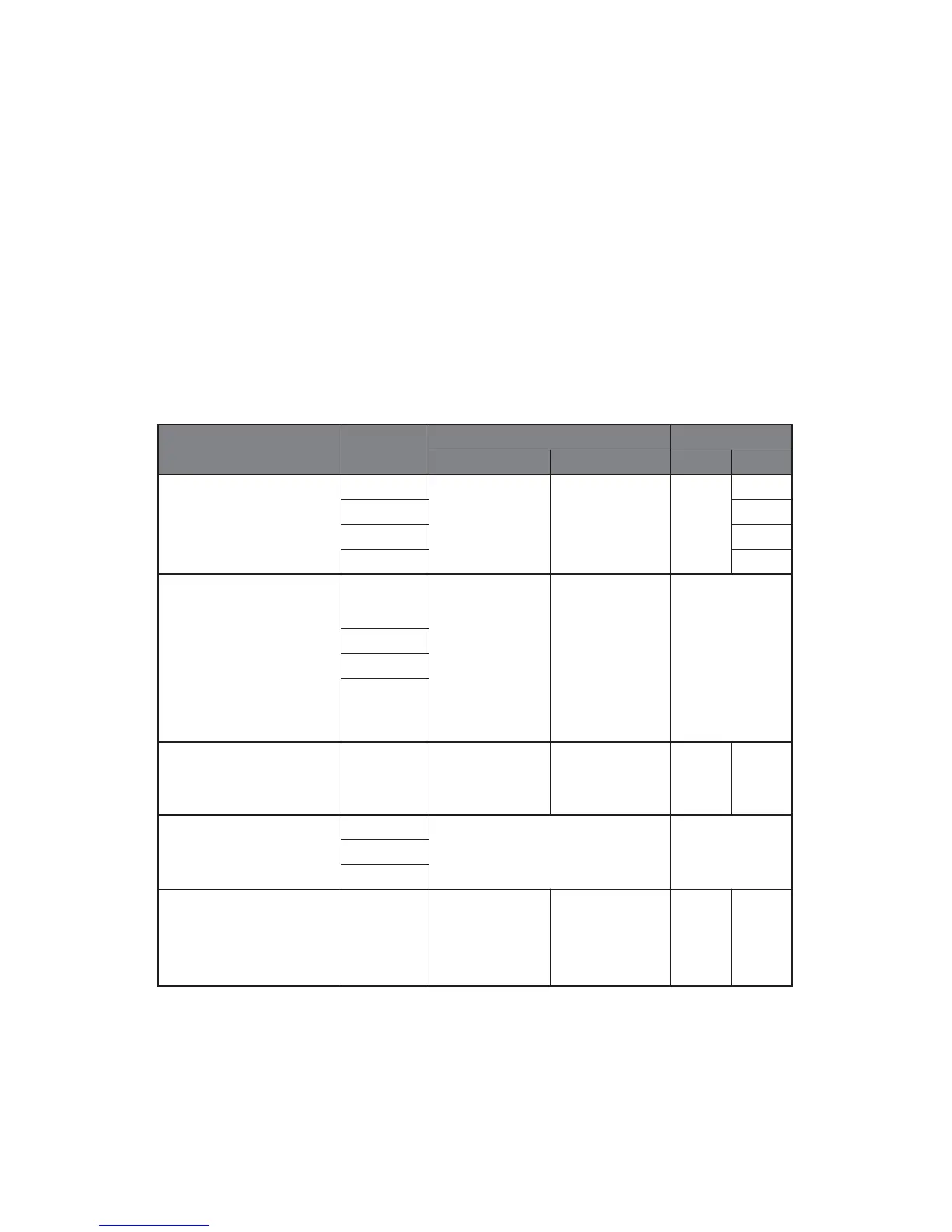Keysight Technologies
CX3300 Current Waveform Analyzer
Quick Operation Guide
What types of data formats are supported on the CX3300 ?
The CX3300 supports several File Types and Formats when the setup data or
the waveform data is saved or loaded.
File Type Format
Save Load
Setup Data Setup Data
Waveform
(Waveform data)
CSV
No Yes No
No
TSV No
Waveform Yes
HDF5 Yes
Report
(Outputs the
measurement and
analysis result report in
the dedicated style)
XPS
Acquisition
and channel
setups on the
summary bar
Measurement
and analysis
result
No
CSV
TSV
Text
Composite
(All setup data and
waveform data)
- Yes Yes Yes Yes
Screen Capture
(Image of the CX3300
full screen)
PNG
The images on the screen NoJPEG
Bitmap
Setup
(All setup data or
trigger setup data only)
-YesNoYesNo
[ Detail of the File Type and Format ]
7
