6-10 Installation and Service Guide N5251-90001
Performance Tests and Checks
System Performance Verification
PNA Series Microwave Network Analyzer System
N5251A
Figure 6-5 Test Port Cable for System Verification
Do not remove thi
s test port cable once the Calibration/Verification process
has begun. If the test port cable becomes loose or is removed during the
calibration/verification process, the calibration is invalid.
Do not pull on the connectors on the ends of the test port cable—this will
damage the cable. Avoid damaging the cable once it is connected to Port 2
when mak
ing the thru connection between the two test heads. This is best
done by placing the two test heads on a smooth surface and gently sliding
the right test head (Port 2) towards the left test head (Port 1).
14. Follow the prompts on the analyzer for performing a full 2-port calibration. The parameters
for the
calibration are set up automatically by the program. When connecting calibration
standards to the end of the test port cable, be sure to use a backup wrench to prevent
twisting the cable.
15. At the last step of the calibration sequence it is necessary to make a direct connection from
Port 1 to Port 2. To make the thru connection:
• Gently slide the right test head (Port 2) towards the left test head (Port 1) until the end of
the cable is at Port 1.
• Gently slide the heads together a little bit at a time, while turning the threaded ring on Port
1 by hand onto the end of the cable. Do not use the threaded ring on the test port
connector to pull the cable into the connector.
• Repeat this process until the cable is firmly seated into Port 1, then lightly tighten the
threaded ring.
• Use a torque wrench on the Port 1 threaded ring and a backup wrench on the cable to
tighten the connection.
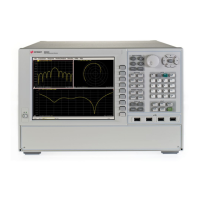
