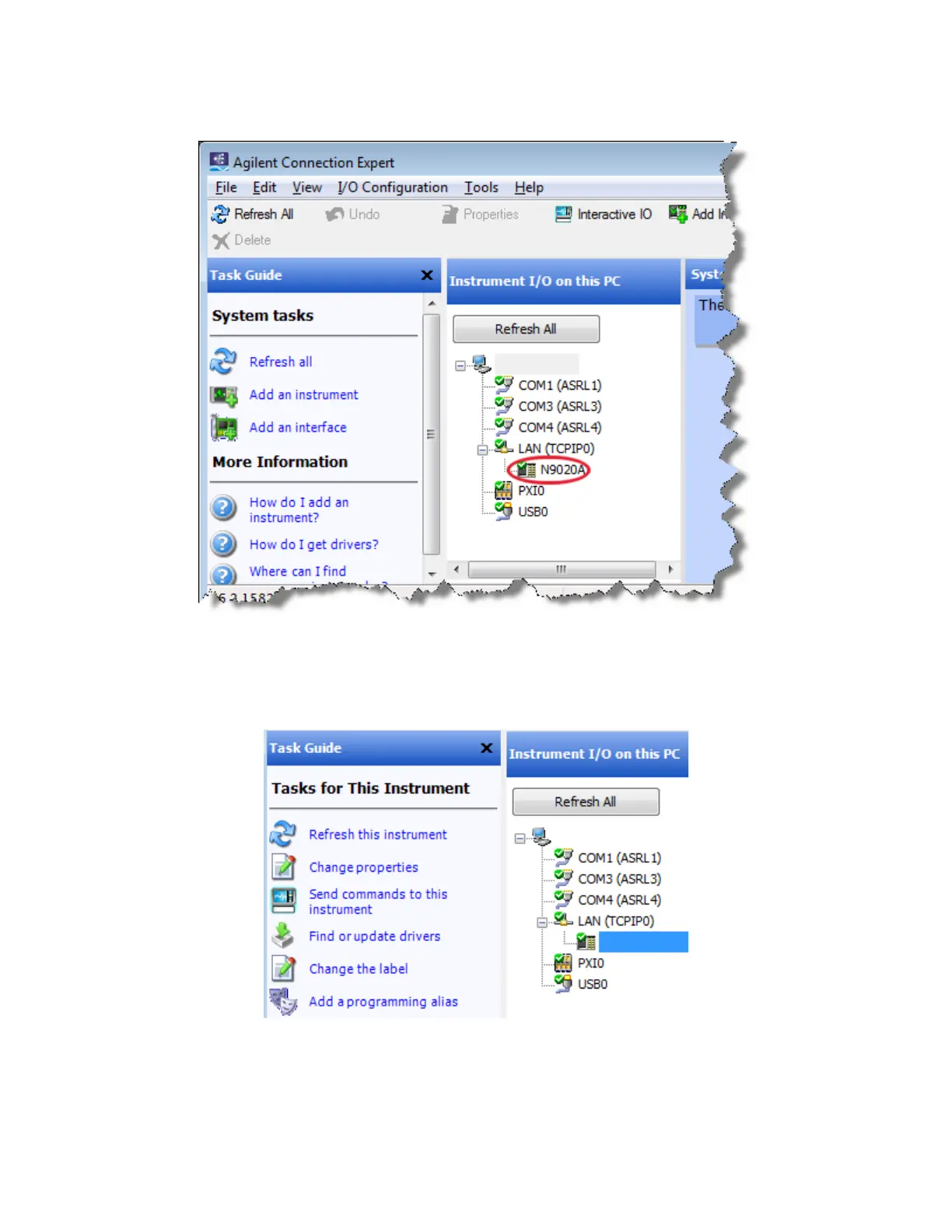29
SCPI Programming Fundamentals
Simple SCPI Communication Methods
Figure 2-7 Keysight Connection Expert Main Screen
When you click on the N9020A instrument icon in this example, the content of the Task Guide panel on the left changes to
"Tasks for This Instrument", which includes the selection "Send commands to this instrument", as shown in Figure 2-8
below.
Figure 2-8 Tasks for This Instrument
If you click the item "Send commands to this instrument", the Keysight Interactive IO dialog appears as shown in Figure
2-9 below, which allows you to send SCPI commands to the instrument and read the responses.