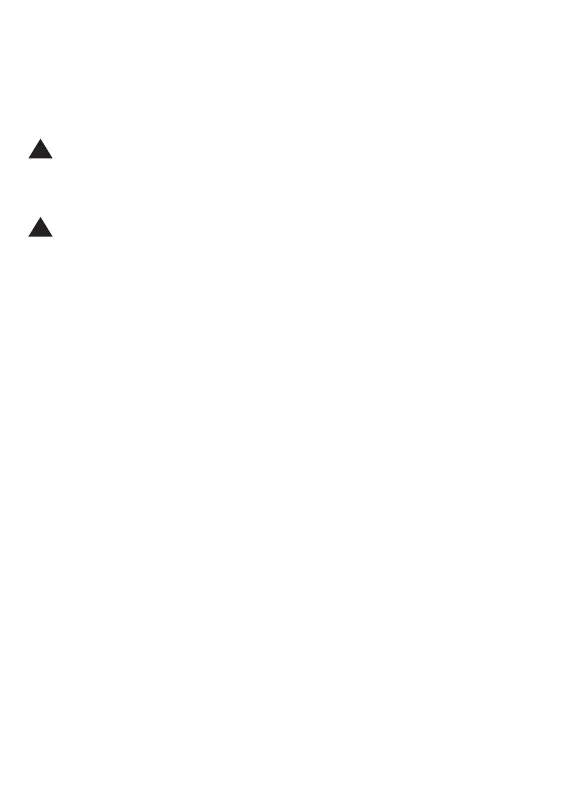NOTE: WEEKLY TESTING IS REQUIRED! If the Safety Light appears dim
during regular testing, replace both batteries immediately.
USE ONLY THE FOLLOWING 9 VOLT BATTERIES FOR FOR SAFETY LIGHT BAT-
TERY REPLACEMENT.
ENERGIZER 522; GOLD PEAK 1604A; DURACELL MN1604 OR MX1604;
PANASONIC 6AM6, 6AM-6, 6AM-6PI, 6AM6X, AND 6LR61 (GA)
WARNING! BE SURE TO FOLLOW BATTERY INSTALLATION INSTRUC-
TIONS PRINTED ON THE INSIDE OF THE BATTERY DOOR AND USE ONLY
THE BATTERIES SPECIFIED. USE OF DIFFERENT BATTERIES MAY HAVE A
DETRIMENTAL EFFECT ON THE SMOKE ALARM.
WARNING: THIS ALARM WILL “CHIRP” IF ABNORMAL OPERATION OF
THE SMOKE-SENSING CHAMBER IS DETECTED. THIS CHIRP WILL OCCUR
APPROXIMATELY 20 SECONDS AFTER THE RED LED FLASH. REPLACE THE
ALARM IF THIS CONDITION OCCURS.
The LED safety light cannot be replaced. If the LED Safety Light does not
function when the test button is pressed and you have already replaced
the battery powering the safety light then the alarm must be replaced.
CLEANING YOUR ALARM
YOUR ALARM SHOULD BE CLEANED AT LEAST ONCE A YEAR
To clean your alarm, remove it from the mounting bracket as outlined in the
beginning of this section. You can clean the interior of your alarm (sensing
chamber) by using compressed air or a vacuum cleaner hose and blowing or
vacuuming through the openings around the perimeter of the alarm. The out-
side of the alarm can be wiped with a damp cloth. After cleaning, reinstall your
alarm and test your alarm by using the Test/Hush button. If cleaning does not
restore the alarm to normal operation the alarm should be replaced.
1220-7208-02_EN_V2a.qxd:_ 2015.12.4 10:19 AM Page 12
