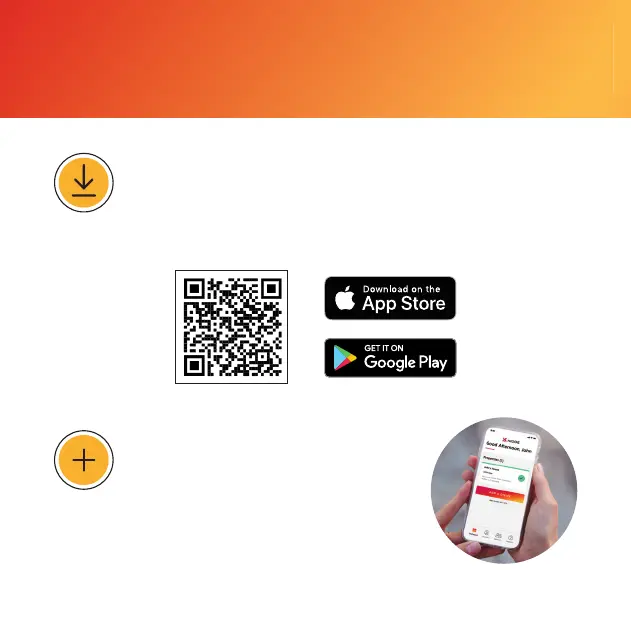STEP 1: Scan the QR code below with your mobile device.
Install the Kidde app. Skip step 1 if the app was previously
installed.
STEP 2: Open the Kidde app. Create
& activate or log in to your account.
Tap “Add a device.” Select “Smoke
Alarm.”
Images are representative only. Actual product may vary slightly.
