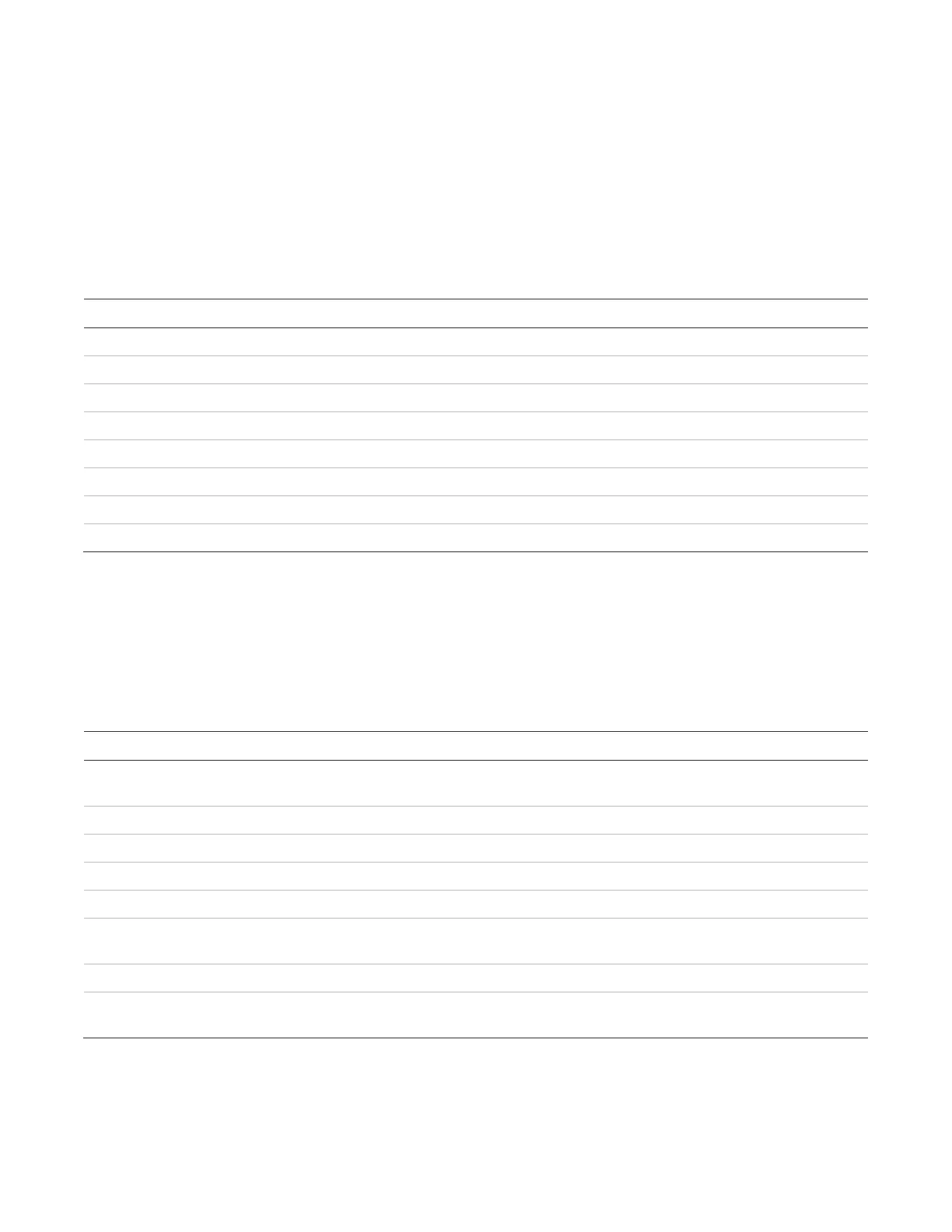Chapter 2: Product description
20 P/N 3101890-EN • REV 006 • ISS 21JUN18
Command menus
System commands are organized into menus that are used to operate the control panel from the LCD screen.
The Main Menu is the gateway to all other command menus. For instructions on accessing menus and
commands, see “Accessing and exiting menus and commands” on page 35.
Main Menu
Table 8: Main Menu selection descriptions
Access level Description
None Displays the Status Menu
None Displays the Enable Menu
None Displays the Disable Menu
None Displays the Activate Menu
None Displays the Restore Menu
None Displays the Reports Menu
None Displays the Program Menu
None Displays the Test Menu
Status Menu
Use the commands on the Status Menu to check the status of the system. The report that each command creates
includes both physical points and pseudo points.
Table 9: Status Menu selection descriptions
Access level Description
None Displays or prints a list of all points that are in an active or other off-normal
state (trouble, disable, etc.)
None Displays or prints a list of all active (in alarm) alarm input device types
None Displays or prints a list of all active supervisory input device types
None Displays or prints a list of all points in trouble
None Displays or prints a list of all active monitor input device types
None Displays or prints a list of points in an active service group that are in the
active or trouble state
None Displays or prints a list of all addressable points that are disabled
None Displays or prints a list of all active output device types and LED-switch
card LEDs