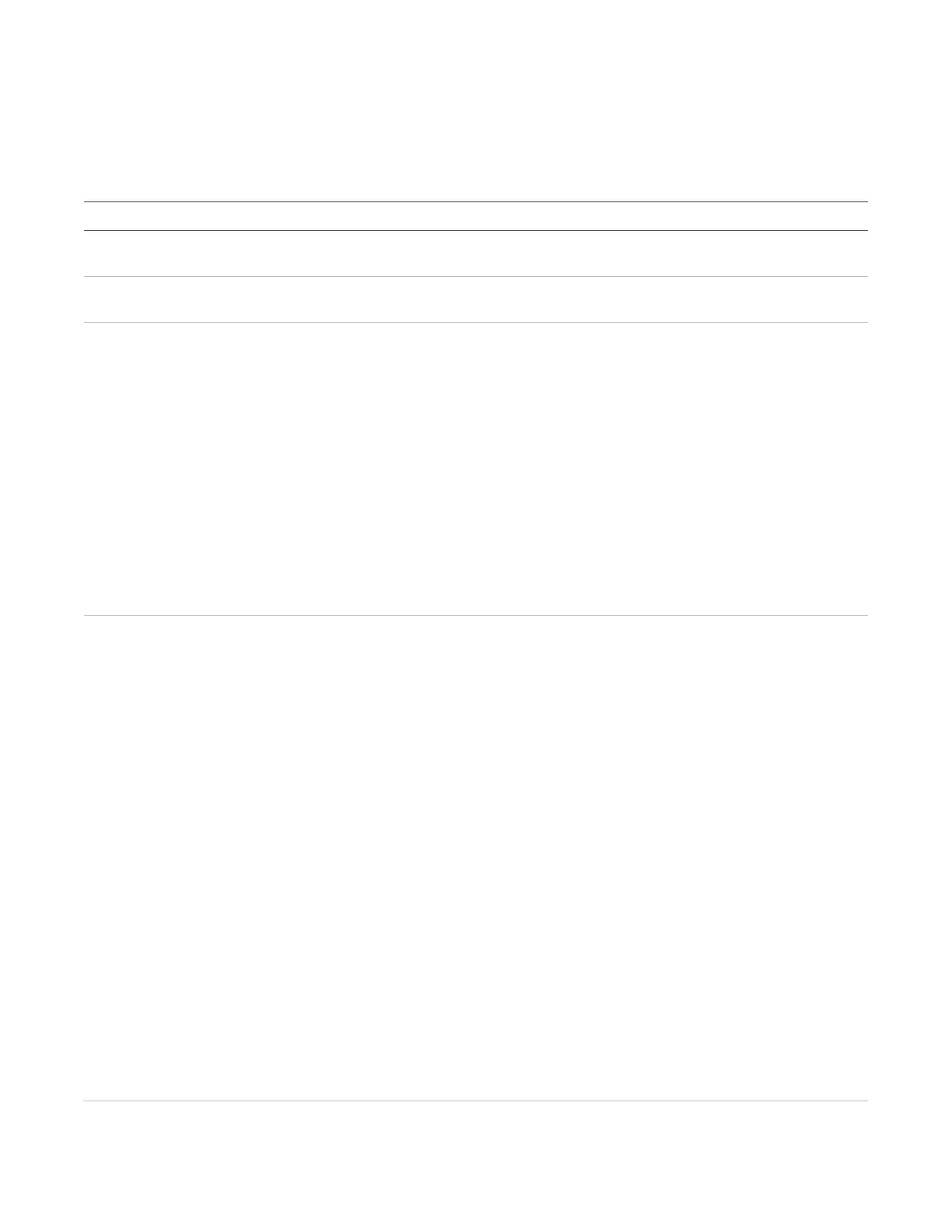Chapter 2: Product description
22 P/N 3101890-EN • REV 006 • ISS 21JUN18
Activate Menu
Use the commands on the Activate Menu to switch outputs and LED indicators on, and switch sensor sensitivity
and event message routing to their alternate settings.
Table 12: Activate Menu selection descriptions
Access level Description
2 Switches fire detector sensitivity settings from primary alarm sensitivity to
alternate alarm sensitivity.
2
Switches event message routing from primary message routing to alternate
message routing.
3 Activates a relay or output module. Select one of the states from the
Priority Menu. Requires a panel, card, and device address.
• Set: Overrides low, medium, and high priority commands and forces
the device to the desired state. The Set priority does not reset the
device’s priority counters.
• Latch: Overrides low, medium, and high priority commands and forces
the device to the desired state. The Latch priority does reset the
device’s priority counters.
• Low Priority: Forces the device to the desired state and adjusts the
Low Priority counter accordingly.
• Medium Priority: Forces a device to the desired state and adjusts the
Medium Priority counter accordingly.
• High Priority: Forces a device to the desired state and adjusts the H
Priority counter accordingly.
3 Changes the output state of an LED from off to an active state or from one
active state to another active state. Select one of the states from the
Output Priority Menu. Requires a panel, card, and device address.
• Steady: Select one of the states from the Output Priority Menu.
• Set: Overrides low, medium, and high priority commands and
forces the device to the desired state. The Set priority does not
reset the device’s priority counters.
• Latch: Overrides low, medium, and high priority commands and
forces the device to the desired state. The Latch
the device’s priority counters.
• Low Priority
: Forces the device to the desired state and adjusts the
Low Priority counter accordingly.
• Medium Priority: Forces a device to the desired state and adjusts
the Medium Priority counter accordingly.
• High Priority: Forces a device to the desired state and adjusts the
High Priority counter accordingly.
• Fast Blink: Select one of the states from the Output Priority Menu (see
the priority states described in “Steady”).
• Set
• Latch
• Low Priority
• Medium Priority
• High Priority