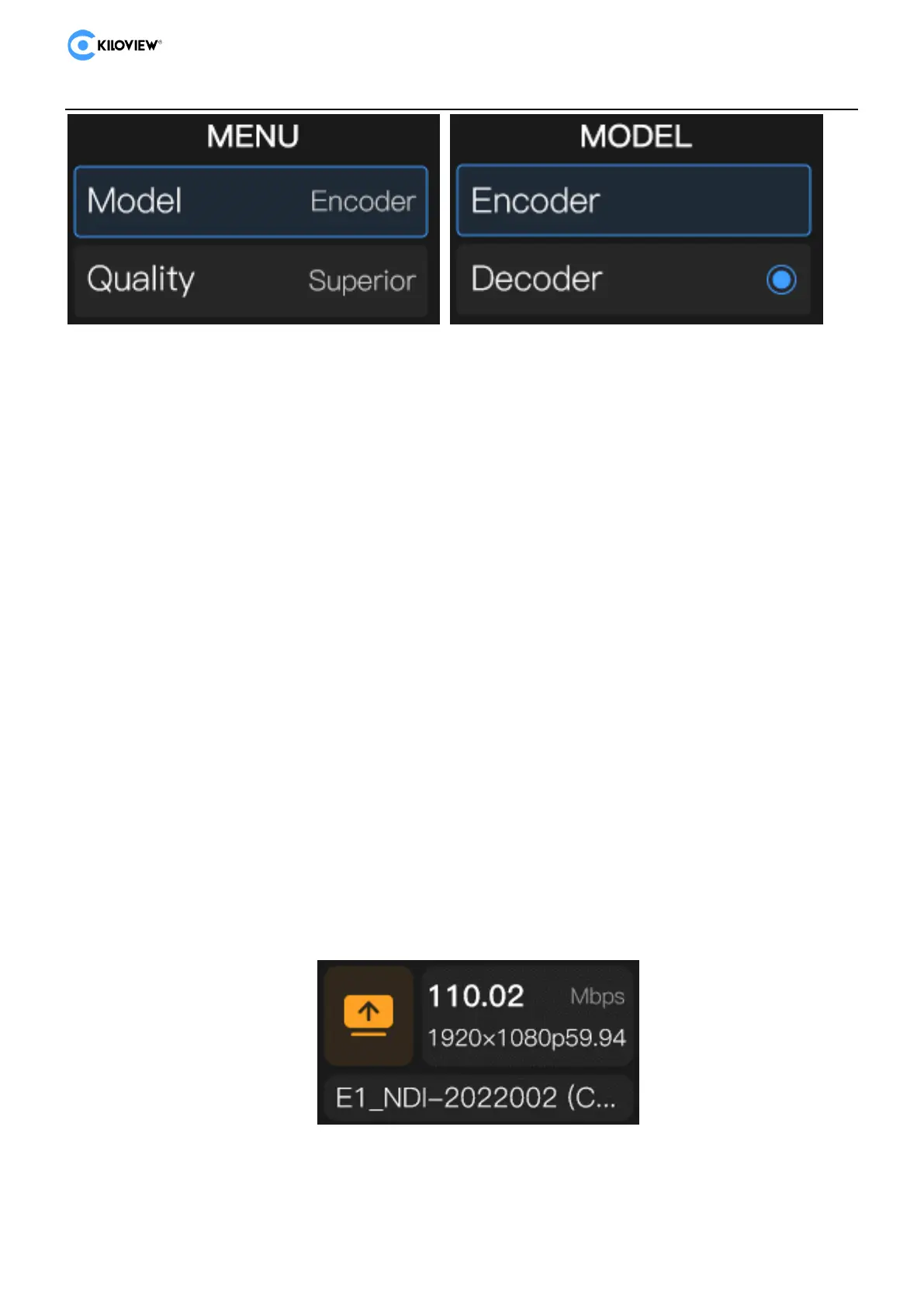N6/N5 for NDI·User Manuel
Copyright © 2023 Kiloview Electronic Technology Co., Ltd. 15
Quality (HX): indicates the encoding quality setting of NDI|HX.
Quality (NDI): indicates the encoding quality setting for high-bandwidth NDI|HB.
There are five levels of coding quality, which are:
Superior; indicates that the coding quality is "excellent".
High: Indicates that the encoding quality level is "high".
Default: indicates that the coding quality level is "default";
Low/Low: indicates that the coding quality level is "low";
Very Low/Poor: indicates that the coding quality level is "Very Low".
b.Decoding mode
Decoder, which indicates that the device is currently in decoding mode, N6/N5 outputs
HMDI/SDI video source, and LCD displays the output resolution information and NDI
code stream information. The following figure shows the decoding mode
