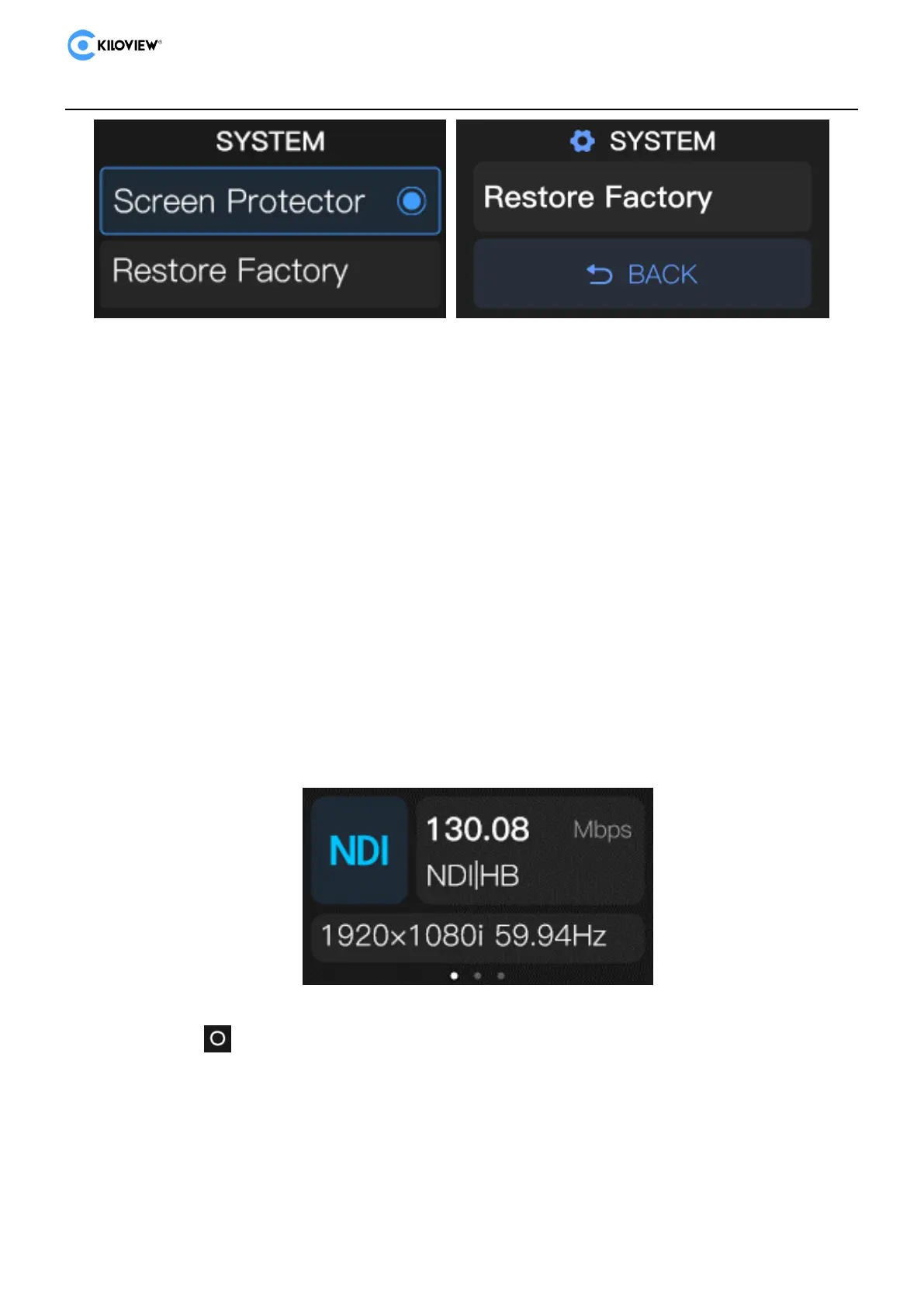N6/N5 for NDI·User Manuel
Copyright © 2023 Kiloview Electronic Technology Co., Ltd. 14
5.2.2 Working mode
The second page of the LCD display shows the current operating mode (Encoder/Decoder)
mode that the N6/N5 is in.
a.Coding mode
In encoding mode, N6/N5 displays resolution information and code rate information of
the current streams of NDI|HB and NDI|HX. The following figure shows the encoding
mode
After pressing on the current page, you can enter the sub-menu. The sub-menu page
supports modifying the working mode of N6/N5 by selecting Model to enter the setting
and switch N6/N5 from Encoder (encoding mode) to Decoder (decoding mode). It also
supports modifying encoding quality.
