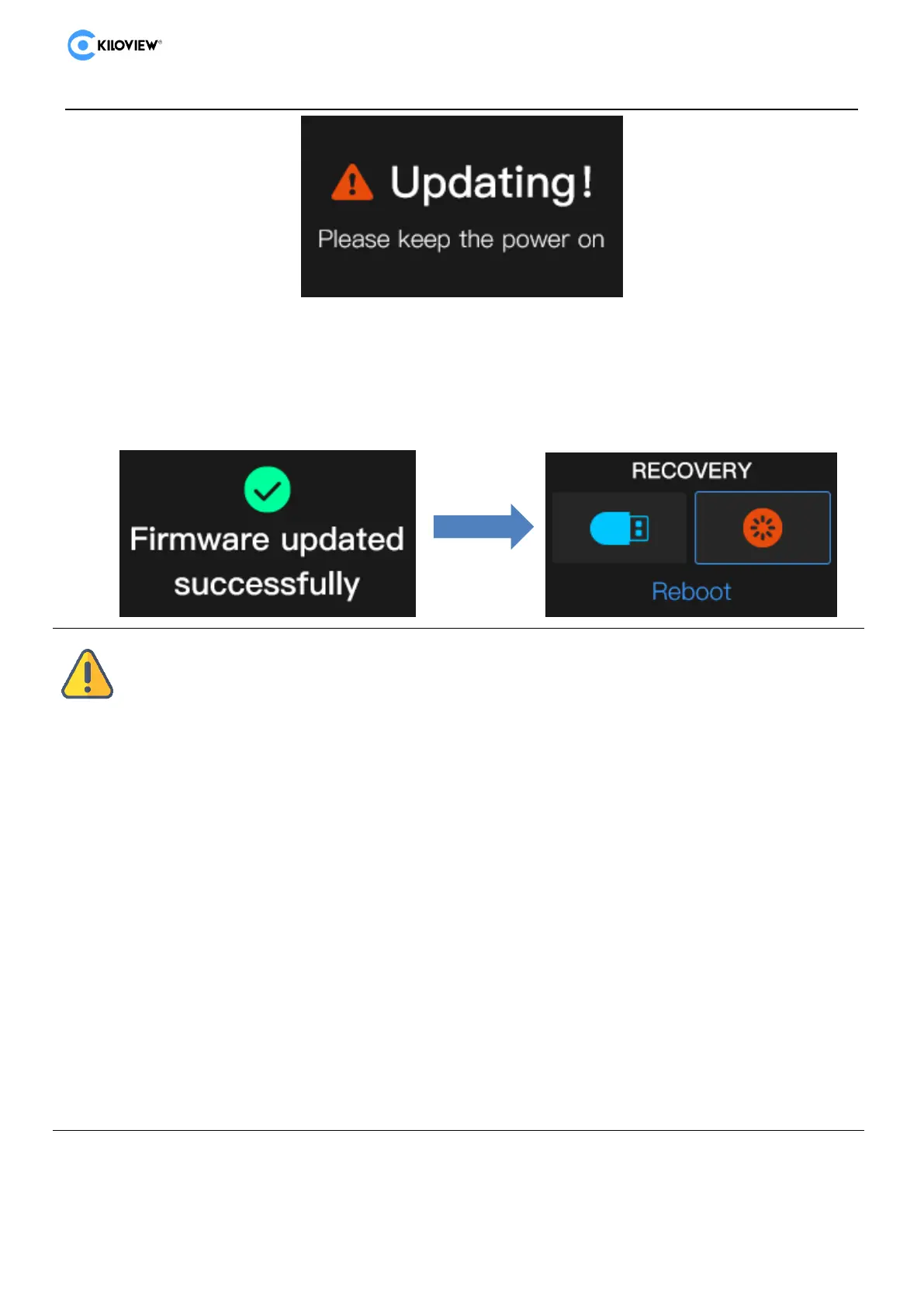N6/N5 for NDI·User Manuel
Copyright © 2023 Kiloview Electronic Technology Co., Ltd. 39
Step 5: When the N6/N5 screen shows "Firmware updated successfully", it means the
N6/N5 has completed the firmware upgrade. Return to the Recovery menu, please select
Reboot to reboot the device.
10.6 PTZ control
The device supports PTZ control protocol, and the protocol type supports network PTZ
Attention
"Press and hold down for more than 10 seconds" to enter recovery mode is
only valid when the device is booted.
The upgrade firmware is available and only stored in the root directory
folder.
does not find the firmware, the pop-up window prompts "No firmware
found", operate the direction button to return to the selection interface.
firmware upgrade process, any operation is invalid.
If the firmware upgrade fails, it will prompt "Failed to update the firmware",
please contact technical support.
