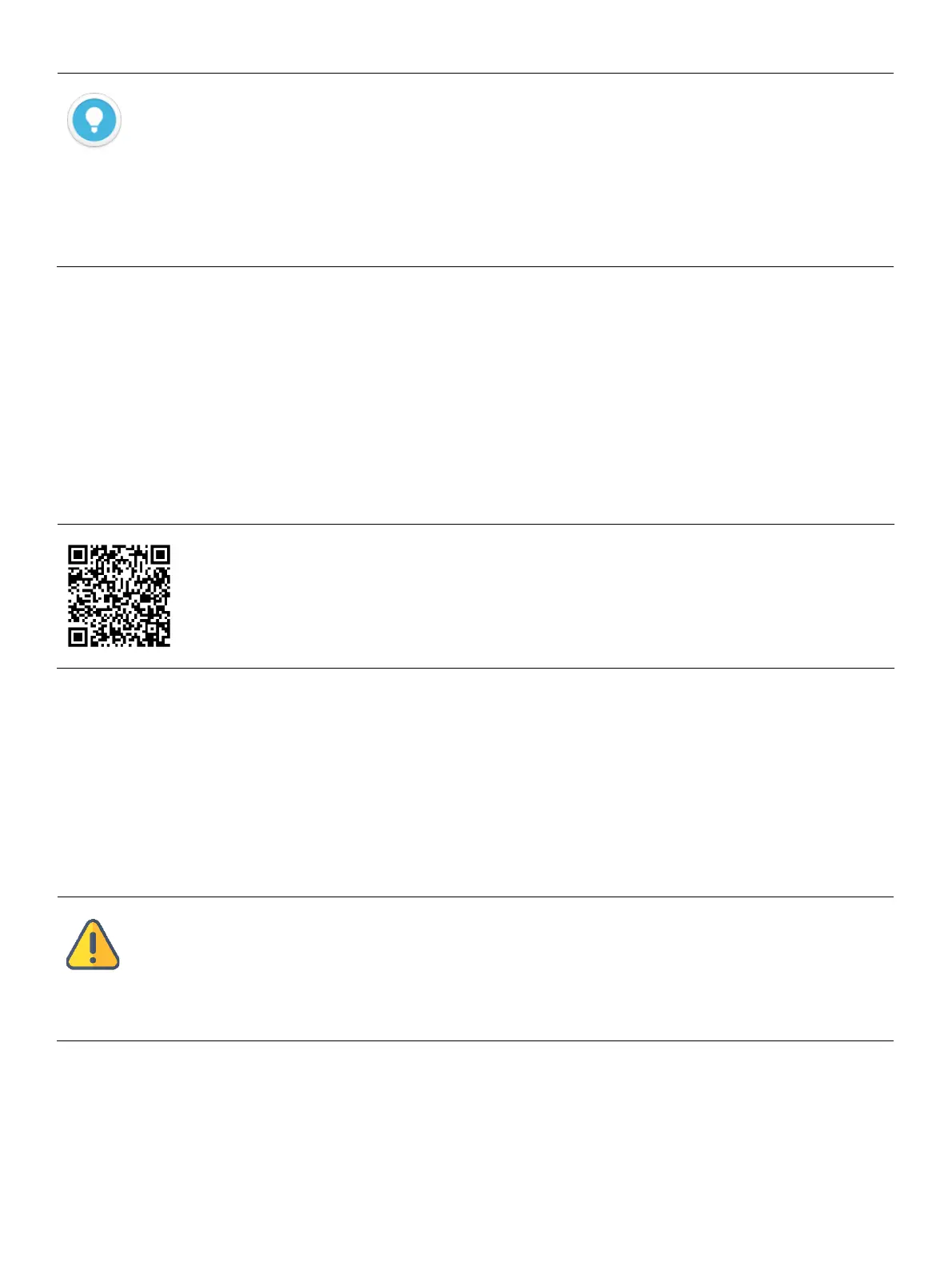5.2 Solution for the device cannot be found
If the P1 device cannot be found on the network with above method due to the network
issues, please try to access the device by the default fixed IP address 192.168.1.168. That is,
fill the http://192.168.1.168/ in the browser to enter the WEB page.
6 Login to the device WEB page
Enter to the WEB page, the default user name and the password are both admin.
Note
⚫ To ensure information security, it is recommended to change your password immediately after logging
in for the first time!
⚫ Due to the browser compatibility issues, it is recommended to use Chrome, Firefox or Edge.
Introduction
⚫ Access method: Open a web browser and enter in the address bar: http://device IP address/ (the device
IP address is the IP address of the P1 displayed in the device list).
⚫ The working network that the device is connected to needs to support automatic acquisition of IP
(DHCP). After the device automatically acquires the IP, it can be discovered by the software through
Onvif.
For more information about the login of P1 device, please visit Kiloview
official website:
https://www.kiloview.com/en/support/docs/p2/user/login-and-network-configuration/ethernet/
