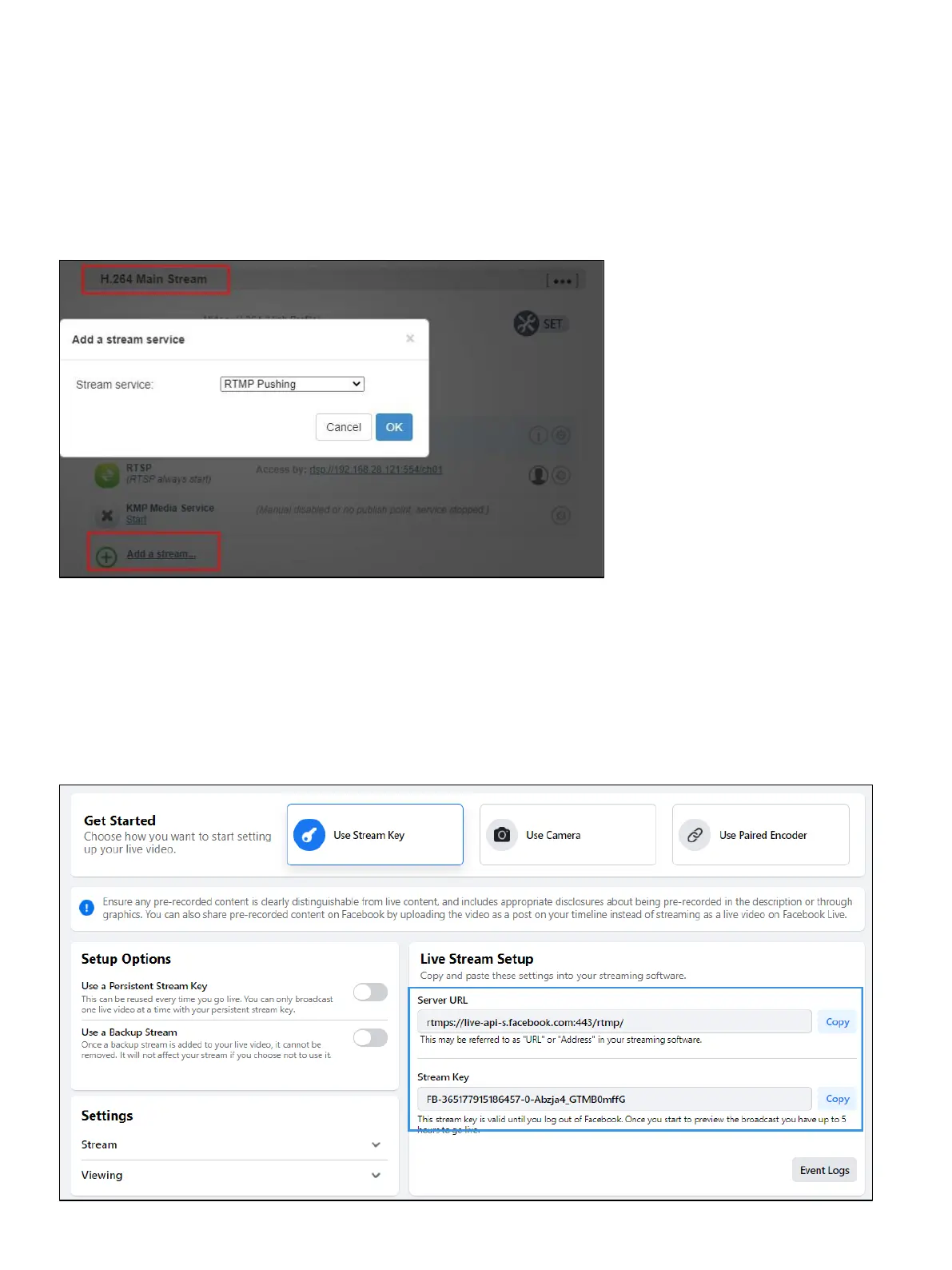First, add an RTMP push point on the device side. Click "Encoding and Media Streaming" --
- "Encoding and Streaming Parameter Settings", and then click "Add a Streaming Service"
under the H.264 main stream, and select "RTMP Push" in the pop-up window ", after
confirming, generate a push point.
Take FACEBOOK as an example, first obtain the RTMP push URL on the live platform. Login
to FACEBOOK, click "Live Video" to enter the live room, and click "Use Stream Key" for live
broadcast. Fill in the URL of live broadcast and Stream Key into the URL address of the RTMP
push point, and start the streaming service. You can see the video in the live broadcast room.
