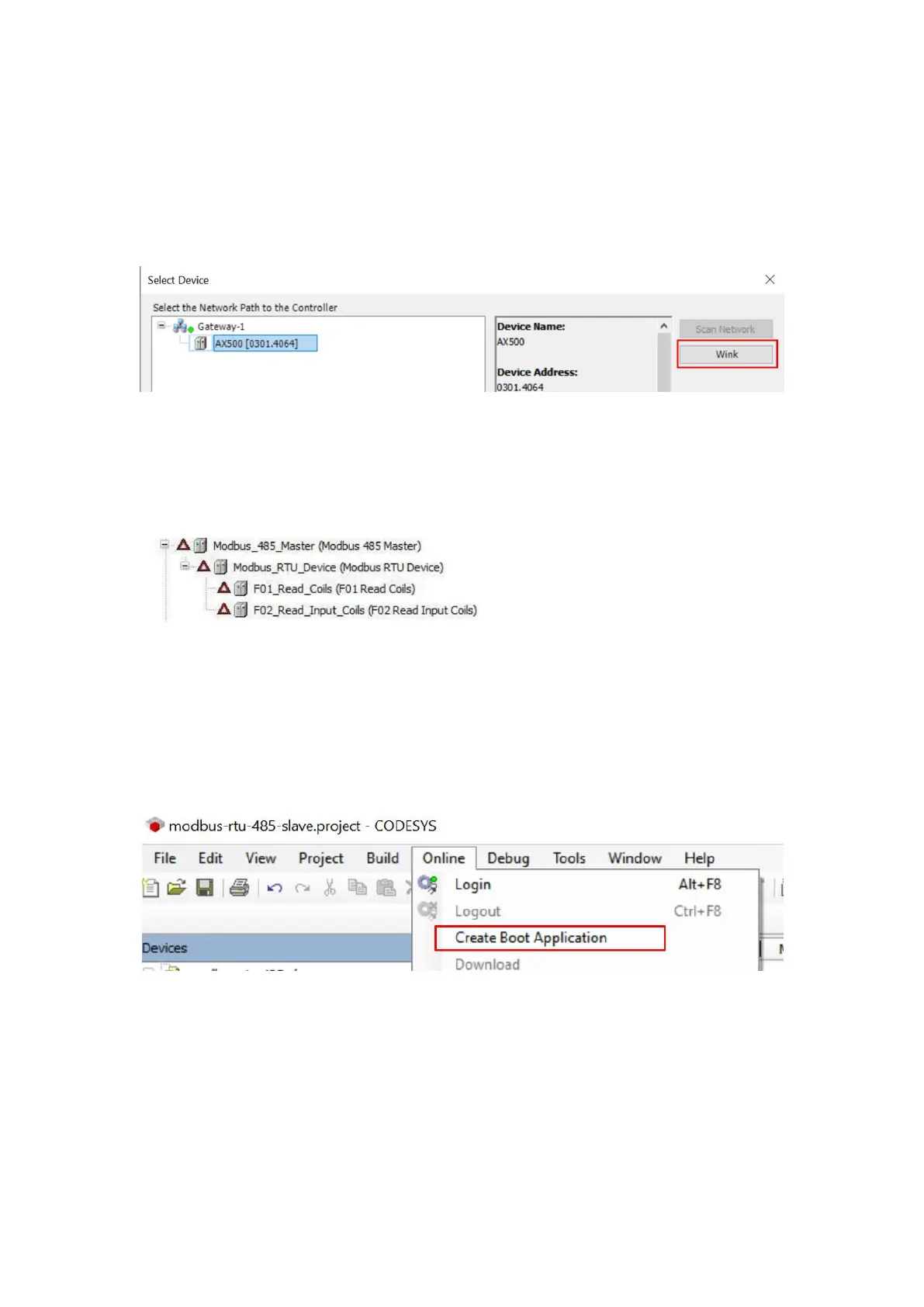The possible states of the RUN indicator are as follows:
(1) On when the user program is running; Off when the user program is stopped;
(2) Flashes rapidly during program downloading; Returns to a steady state after the download is
completed;
(3) Flashes when the Wink button is clicked for device identification.
(4) RUN and ERR instructor flash alternately when no user program is found on the controller;
ERR indicator: On when user program error occured.
BUS indicator: On when communication error occured, indicates an abnormality in the device
tree status, as illustrated in the diagram below.
2. User Program Download by USB
(1) To use a FAT32 formatted USB drive, copy the user program files (Application.app and
Application.crc) to the root directory of the USB drive. Insert the USB drive into the controller's USB
port, then restart the controller. The program will run automatically. (USB 2.0 support only)
Create boot application file
