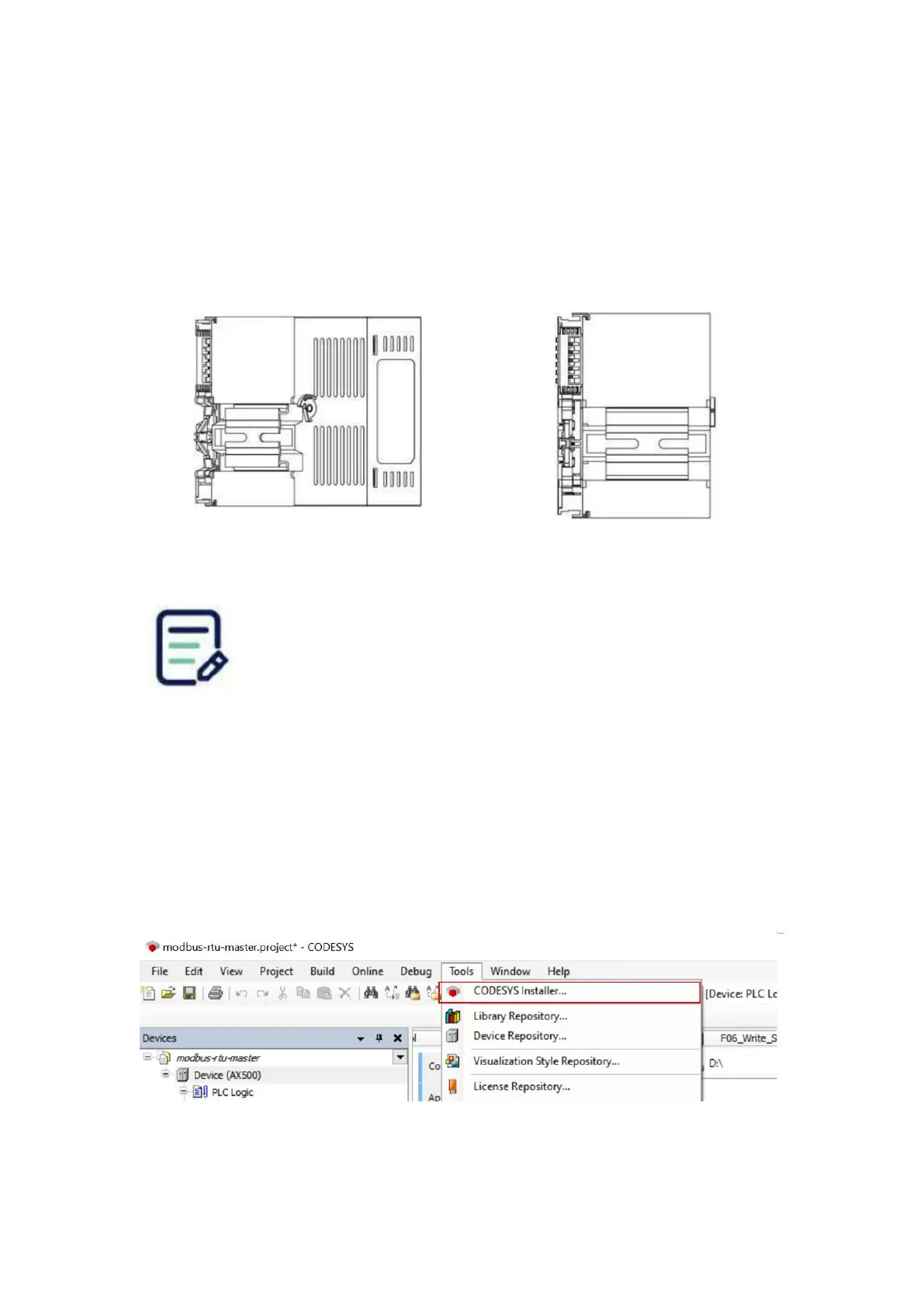Mounting
Mounting Guide
The AX500 controller adopts a snap-fit installation design, supporting snap-in mounting to meet the
installation requirements of different-sized cabinets on-site.
Snap-fit Installation
◆ Before installation, please ensure the device is powered off;
◆ For specific mounting dimensions, refer to the "Mechanical Design Reference"
for the external dimensions;
◆ Do not overtighten the device to avoid damaging terminals and other components.
Add Device Packages to CODESYS
It is required to install the device package of the AX500 to the CODESYS package manager at the first
operation of AX500. AX500 device package can be downloaded at Kinco official website or Kinco
technical support.
Open the package manager
