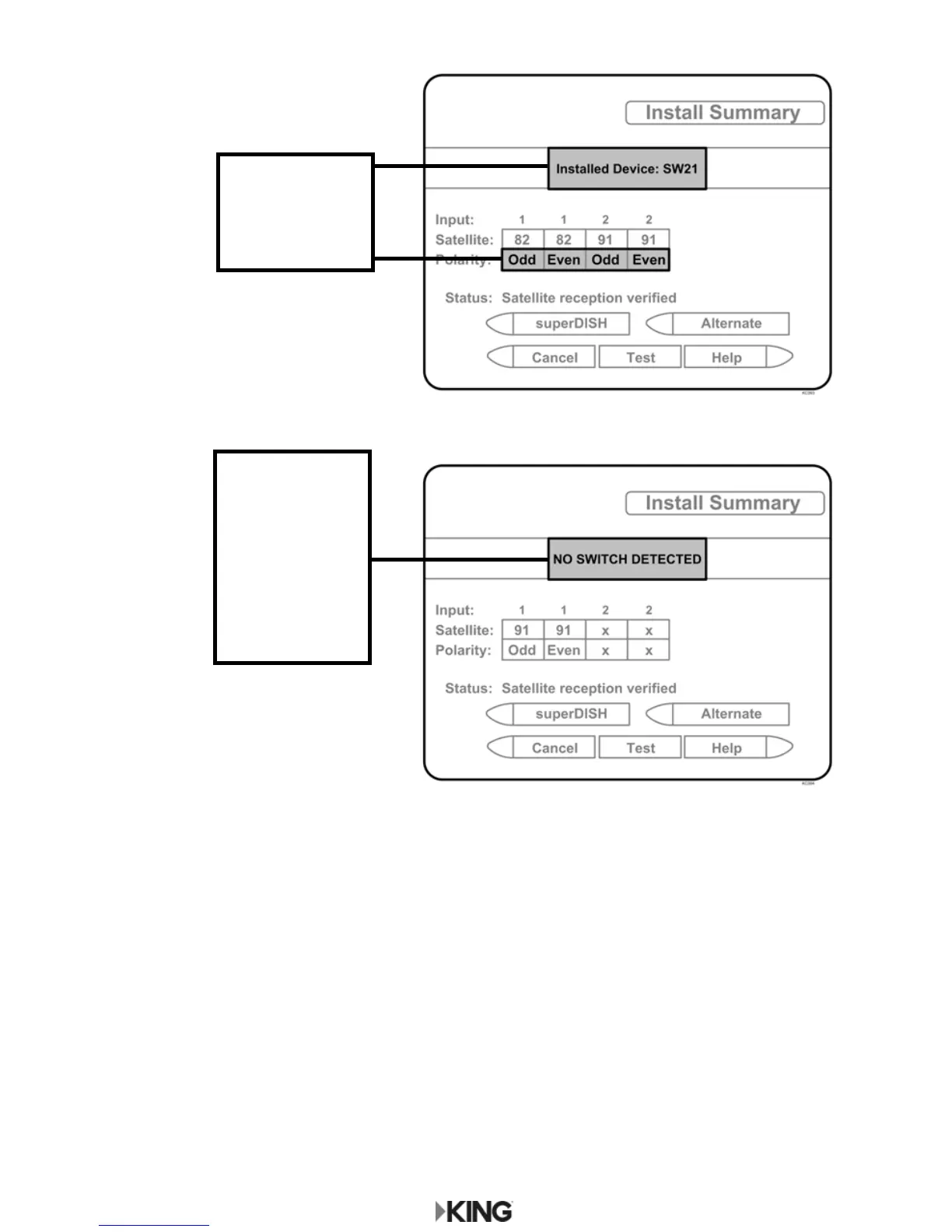If the indicated results are not obtained, go back to Step 2 and run test
again. Contact KING if the check switch fails to load after 4 attempts.
7. When the installation summary shows the successful check switch test
results, save the settings, exit to the main menu screen and wait for
programming to download.
8 DISH HD and SD and DISH HD and SD Alternate only: Verify that your
saved settings show your desired satellite trio: 61.5, 110, 119 or 110, 119,
129. To switch trios, see section 3.
9. Conguration is complete. Go to section 5.
Bell TV SD
“NO SWITCH
DETECTED”
or
“INSTALLED
DEVICE
UNKNOWN”
or
similar
Bell TV HD and SD
MUST SHOW
“SW21”
NO “X”s