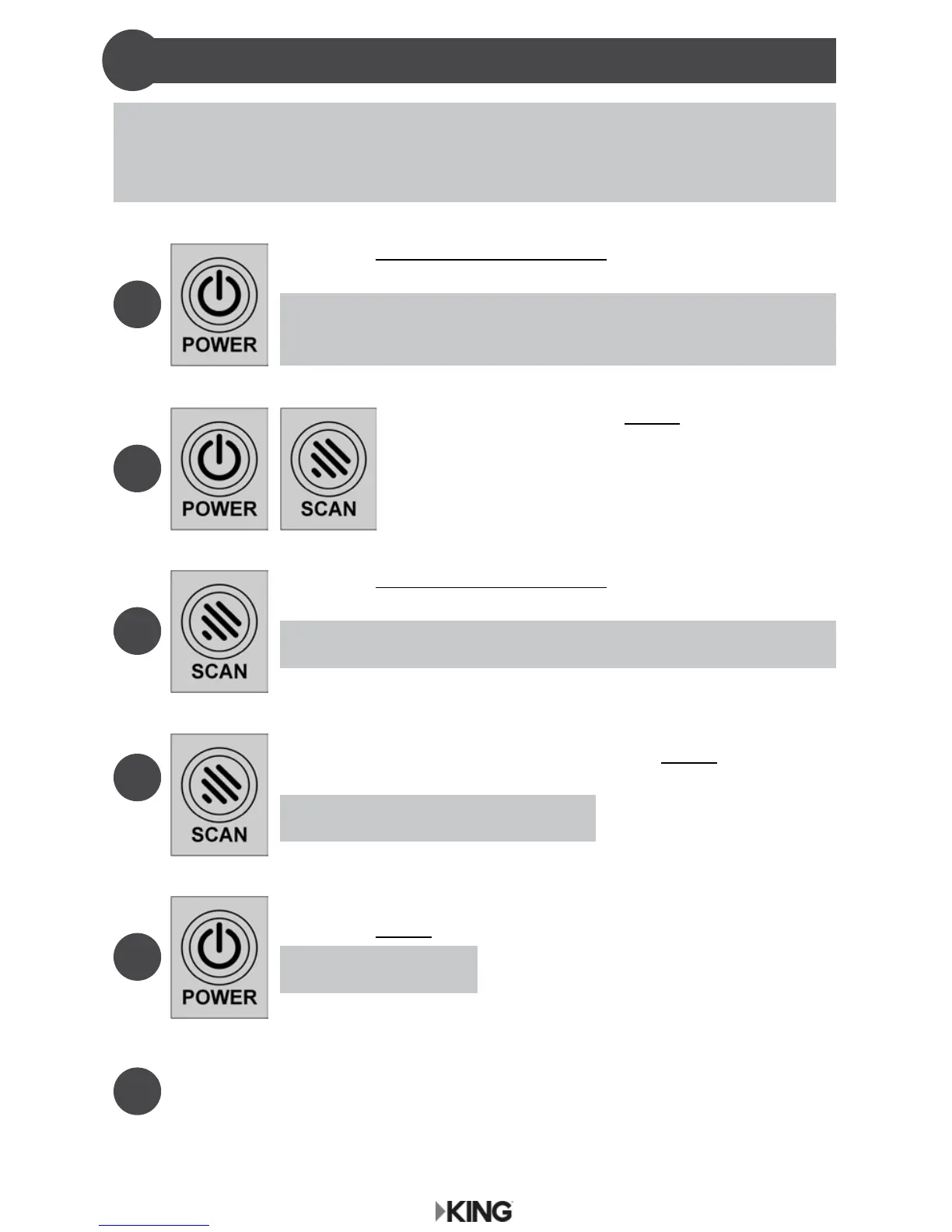This unit is shipped from the factory with the alarm feature in the ON mode. If
you wish to have the alarm in the ON mode, you can skip this section and go
to section 3. To disable the alarm, follow the instructions below.
ALARM MODE
2
Press and IMMEDIATELY RELEASE POWER to turn on
controller.
Wait for lights to stop ashing and COAX CONNECTION
light to stay on (about 10 seconds).
1
• Single Beep (beep...beep...beep) Alarm is OFF.
• Double Beep (beep beep...beep beep) Alarm is ON.
Simultaneously press and HOLD POWER and
SCAN until controller begins beeping.
2
Press and IMMEDIATELY RELEASE SCAN repeatedly to
toggle between the on and off modes.
Beep pattern will change to indicate new mode.
3
When alarm is in desired mode, press and HOLD SCAN until
COAX CONNECTION light stops ashing.
Controller saves alarm setting.
4
6
Go to section 3.
Press and HOLD POWER until controller turns off.
About 3 seconds.
5