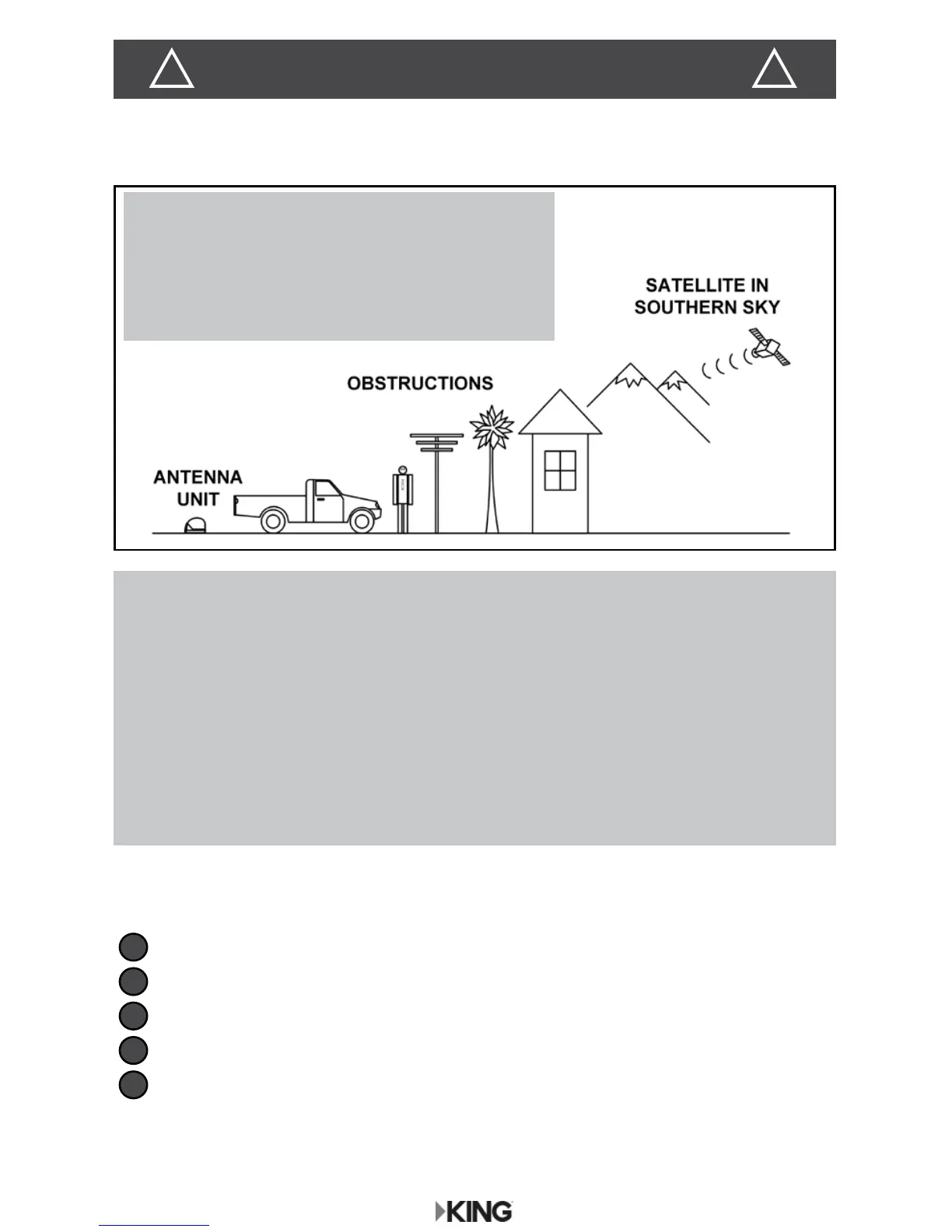The antenna unit requires a direct line-of-
sight to the satellites in the southern sky.
Any tall objects or objects too close to
the antenna can block the signal.
BEFORE YOU START
IMPORTANT! DISH CUSTOMERS ONLY!
If you have a DISH Wally
®
receiver, or a model ViP
®
211z, ViP211k, ViP211 or
411 single tuner HD receiver, you can use the simplied KING
®
Tailgater
®
user
interface on your receiver.
To do so, complete sections 1 and 2, and when you get to section 3
ANTENNA CONFIGURATION, choose Tailgater Mode.
DO NOT USE SECTIONS 4 AND 5. Instead, turn on your TV, receiver and
controller and follow the on-screen instructions.
Complete these ve sections to start watching TV!
CONNECTIONS
ALARM MODE
ANTENNA CONFIGURATION
RECEIVER CONFIGURATION
OPERATION
1
2
3
4
5
PLEASE READ ALL OF THE INFORMATION ON THIS PAGE
BEFORE USING YOUR UC1000 CONTROLLER.
! !
