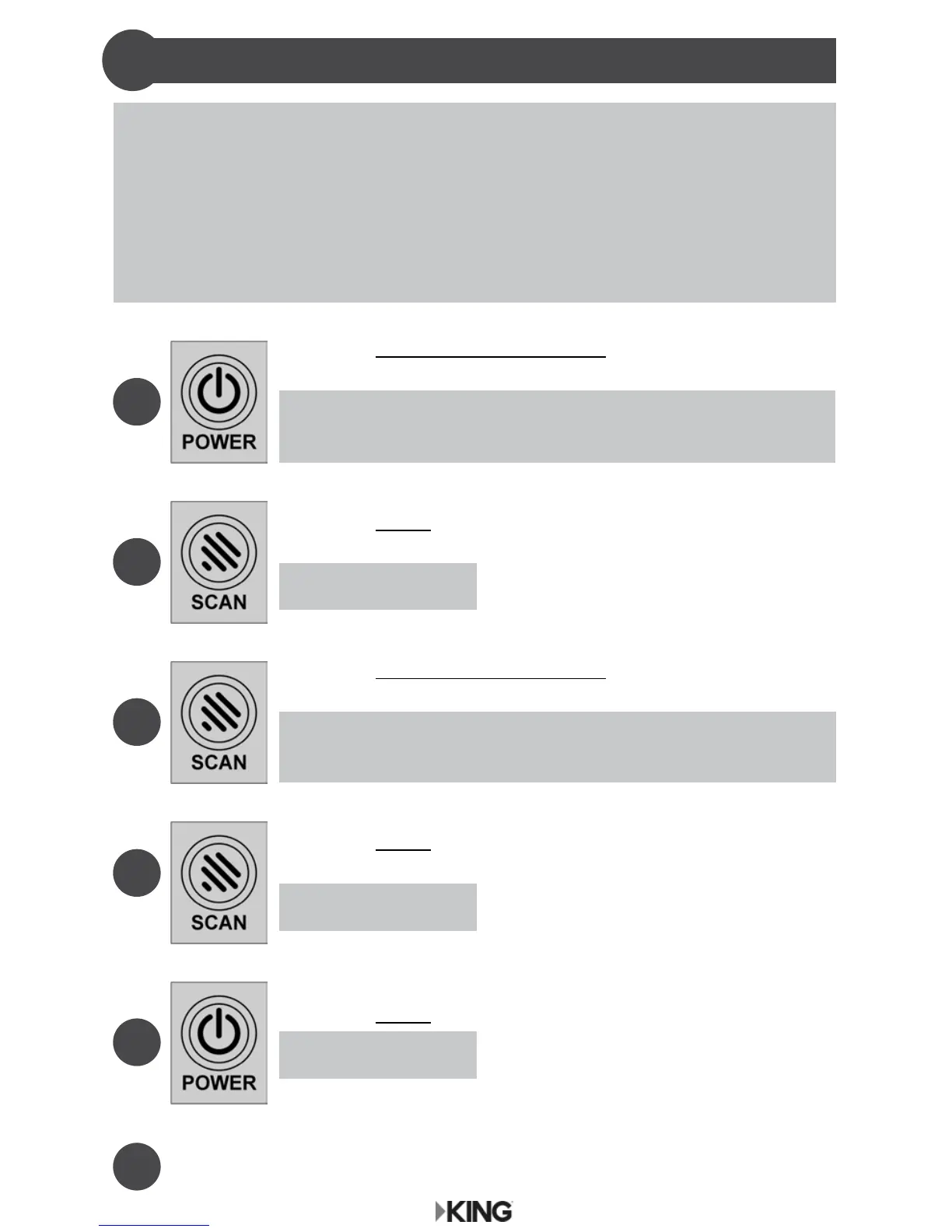The KING UC1000 Controller is factory preset for DISH HD and SD (satellites
110, 119 and 129).
If this is your desired service option, you do not need to congure your
antenna. Go to section 4.
If you wish to use a different DISH service option, or if you have DIRECTV or
Bell TV service, you will need to recongure the antenna as shown below.
Press and IMMEDIATELY RELEASE POWER to turn on
controller.
Wait for lights to stop ashing and COAX CONNECTION
light to stay on (about 10 seconds).
1
6
Press and HOLD SCAN until SCAN PROGRESS lights ash
(controller enters service mode).
About 10 seconds.
2
Press and IMMEDIATELY RELEASE SCAN repeatedly to
scroll thru service options.
Match up lights on controller to lights in chart on opposite
page for desired service.
3
Press and HOLD SCAN until SCAN PROGRESS lights turn
off (controller saves service setting).
About 3 seconds.
4
Go to section 4.
Press and HOLD POWER until controller turns off.
About 3 seconds.
5
ANTENNA CONFIGURATION
3