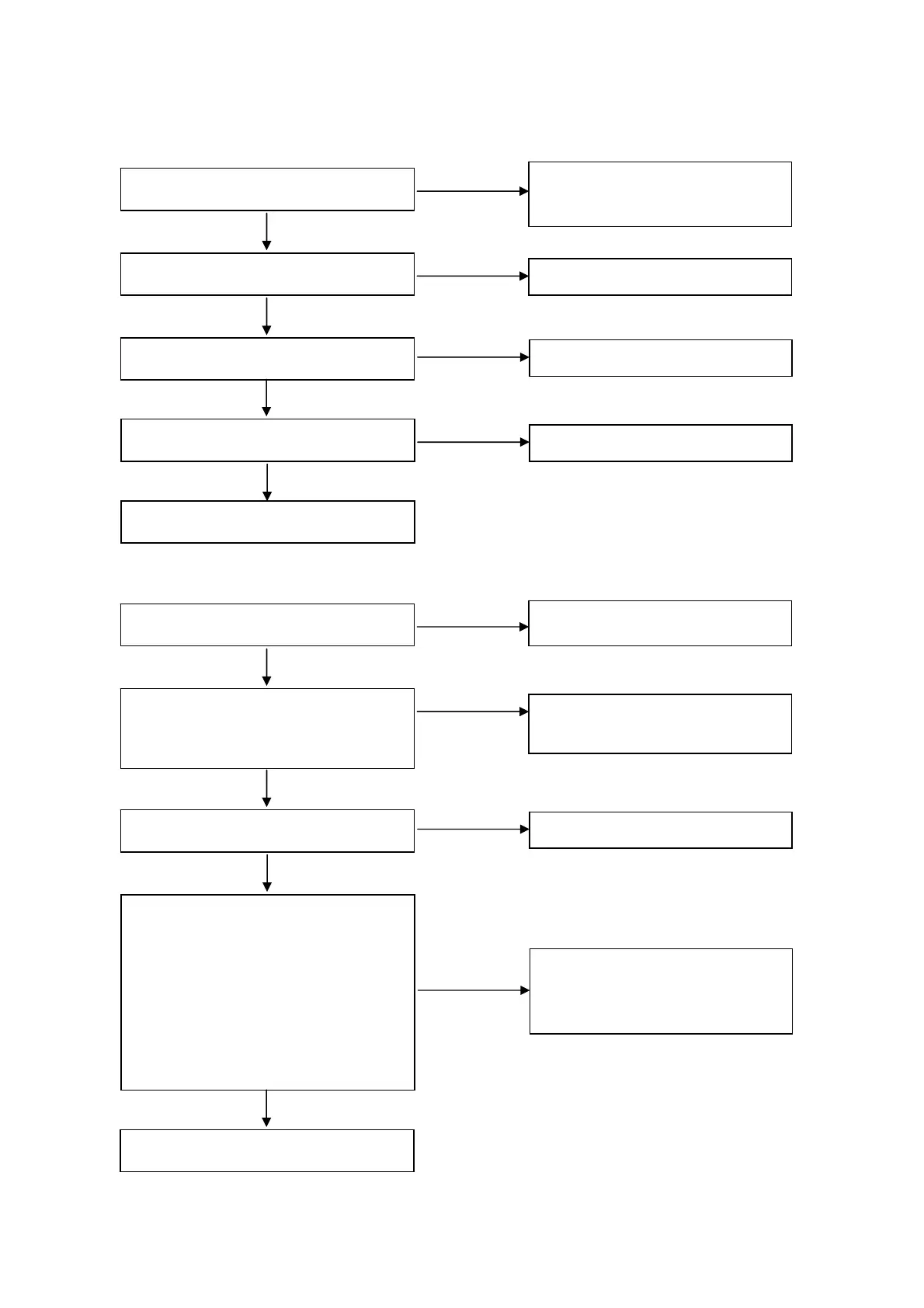2. Smart system doesn’t work with zero load, engine speed doesn’t increase with Smart system
on and load connected.
Abnormal
Perform the generator
troubleshooting following the
instruction of “No or low AC output”
Check the AC output
Normal
Abnormal
Replace the throttle control motor
Check the throttle control motor
Normal
Abnormal
Replace the smart switch
Check the Smart switch
Normal
Replace the inverter unit
Normal
Abnormal
Repair or replace the wire harness
Check Smart switch connection wire
h. No or low AC output
Disconnect the load, and restart the
engine
Is the overload indicator light ON?
ON
OFF
Perform the throttle control system
test
Is the engine speed normal?
Smart switch
ON: 3200±100rpm
OFF:4300±100rpm
Abnormal
Normal
Stop the engine and check the AC
receptacle
Replace the AC receptacle
Abnormal
Normal
Disconnect the 6P connector on inverter
unit, pull the recoil starter with force, and
measure the AC voltage between the
black terminal and white terminal.
120V type:
Black-Black: >30V
White-White: >1V
230V/240V type:
Black-Black: >60V
White-White: >1V
1. Check and repair stator wire
harness or replace stator
2. Rotor inner magnetism
decreases, replace the rotor
Abnormal
Normal
Replace the inverter unit
16
