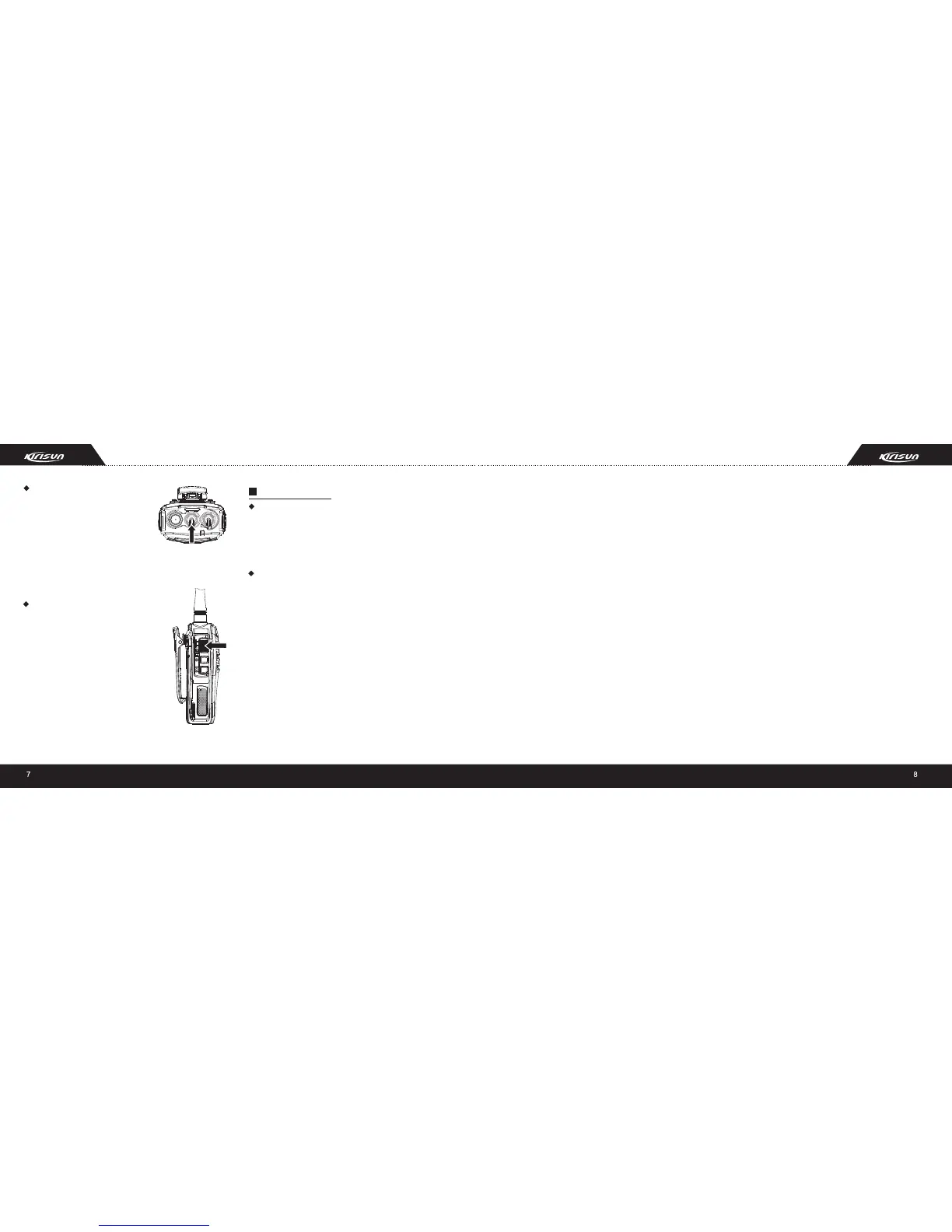Selecting a Channel
Turn the channel selector knob to your
desired channel. If voice annunciation
has been set, the radio will annunciate
the current channel number. You will hear
voice from the speaker while receiving valid signals.
Note: The 16th channel is the scan channel.
Sending a Call
To make a call, press and hold the PTT
button and speak to the microphone in
normal voice. Please keep your mouth
3 - 5 cm away from the microphone to
realize the best communication quality.
Release PTT button to receive.
Scan function
Scan ON
When rotated the channel selector to the 16th channel, the
radio begins to scan. It stops when the signal is received.
Note: When the radio is in 16th channel, the signal will be
received later because of the scan.
Scan OFF
When rotated the channel selector to 1-15 channels, the
radio stops to scan.
Explanations:
After scan pauses, there are two ways to resume scanning,
which can be set in PC software:
1. Time operate: After pausing on an active channel, the radio
will resume scanning after a preprogrammed delay. The scan
delay time can be preset from 0.5 to 5 seconds.
2. Carrier operate: After pausing on an active channel, the
radio will resume scanning after a preprogrammed delay
after the channel becomes inactive. The scan delay time can
be preset from 0.5 to 5 seconds.
Revert channel: Press PTT to transmit during the scan. The
1. Last Rx channel
When pressing PTT button during scanning, the radio will
transmit from the last channel that received a call.
Note: After the last scan, the radio will stay at one channel.
This channel is the last Rx channel.
2. Last Rx channel + Currently working channel
When pressing PTT button during scanning, the radio will
transmit from the last channel that received a call; when
pressing PTT button in scan off state, the radio will transmit
from the currently working channel.
3. Selected channel
When pressing PTT button during scanning, the radio will
transmit from the first channel in the scan list.
4. Selected channel + Currently working channel
When pressing PTT button during scanning, the radio will
transmit from the first channel in the scan list.
When pressing PTT button in scan off state, the radio will
transmit from the currently working channel.
5. Priority channel
transmitting channels used have the following options:
Press PTT button, the radio will transmit from the priority
channel in the scan list.
6. Priority channel + Currently working channel
When pressing PTT button during scanning, the radio will
transmit from the priority channel in the scan list.
When pressing PTT button in scan off state, the radio will
transmit from the currently working channel.
Note:
Currently working channel refers to the channel described in
the following conditions:
1. When the radio receives the signal, and does not start to
scan, it stays at one channel. This channel is currently working
channel.
2. When the signal cannot be received, the radio will stay at
one channel within the designated times. This channel is
currently working channel.
3. When pressing PTT button to transmit, the radio will stay
at one channel. This channel is currently working channel.
4. When releasing PTT button to finish transmitting, the radio
will stay at one channel within designated pause time. This