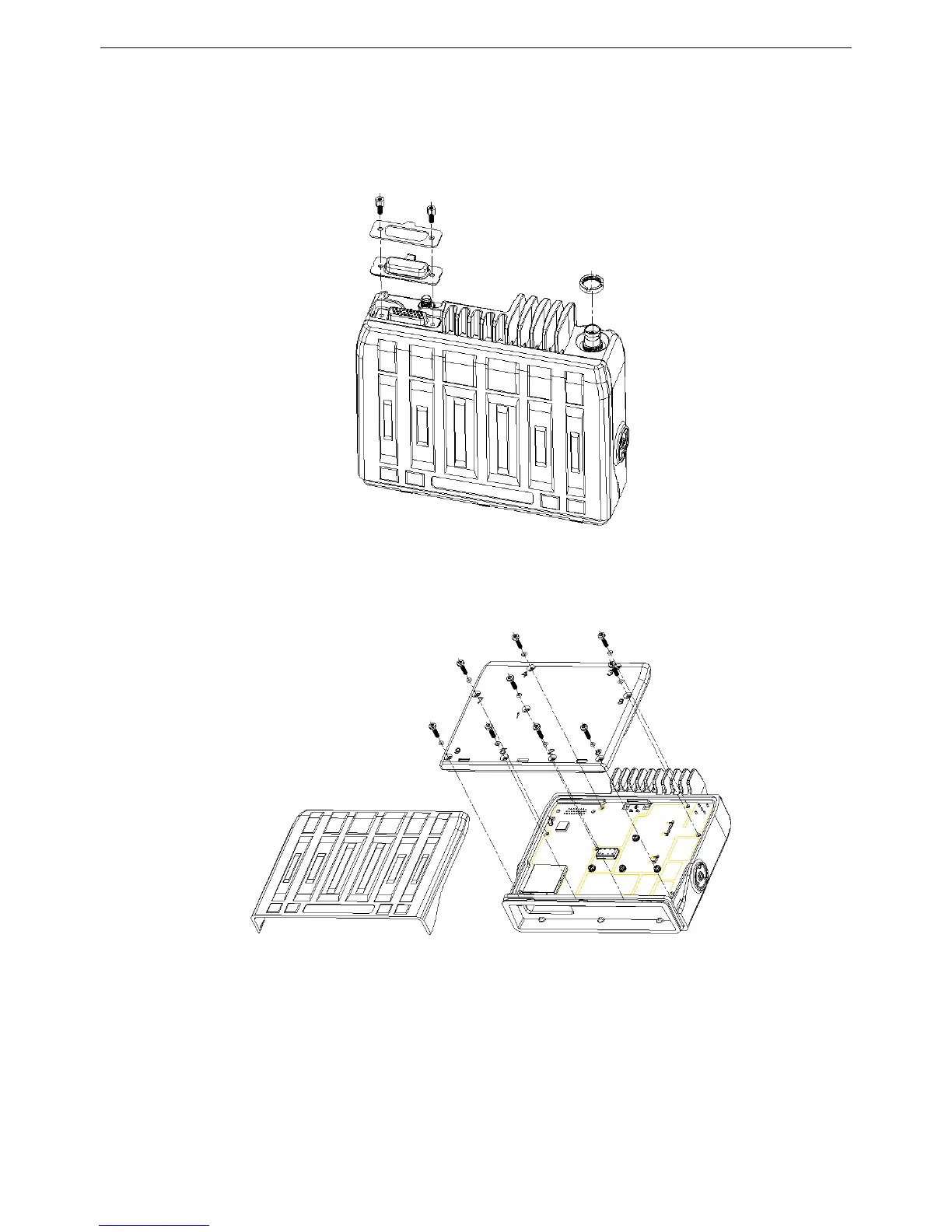TM840 Service Manual
5.2 Disassemble of main body
(1) Unscrew antenna head nut, remove O-ring and DB26P as per figure 5.3;
Figure 5.3
(2) Open the plastic cover, unscrew 9 screws, and remove the aluminum chassis and O-ring as per figure 5.4.
Figure 5.4
5.3 Remove RF PCBA
(1) Remove RF plug of GPS antenna, unscrew 4 machine screws, unsold 4 points as per figure5.5.
19
