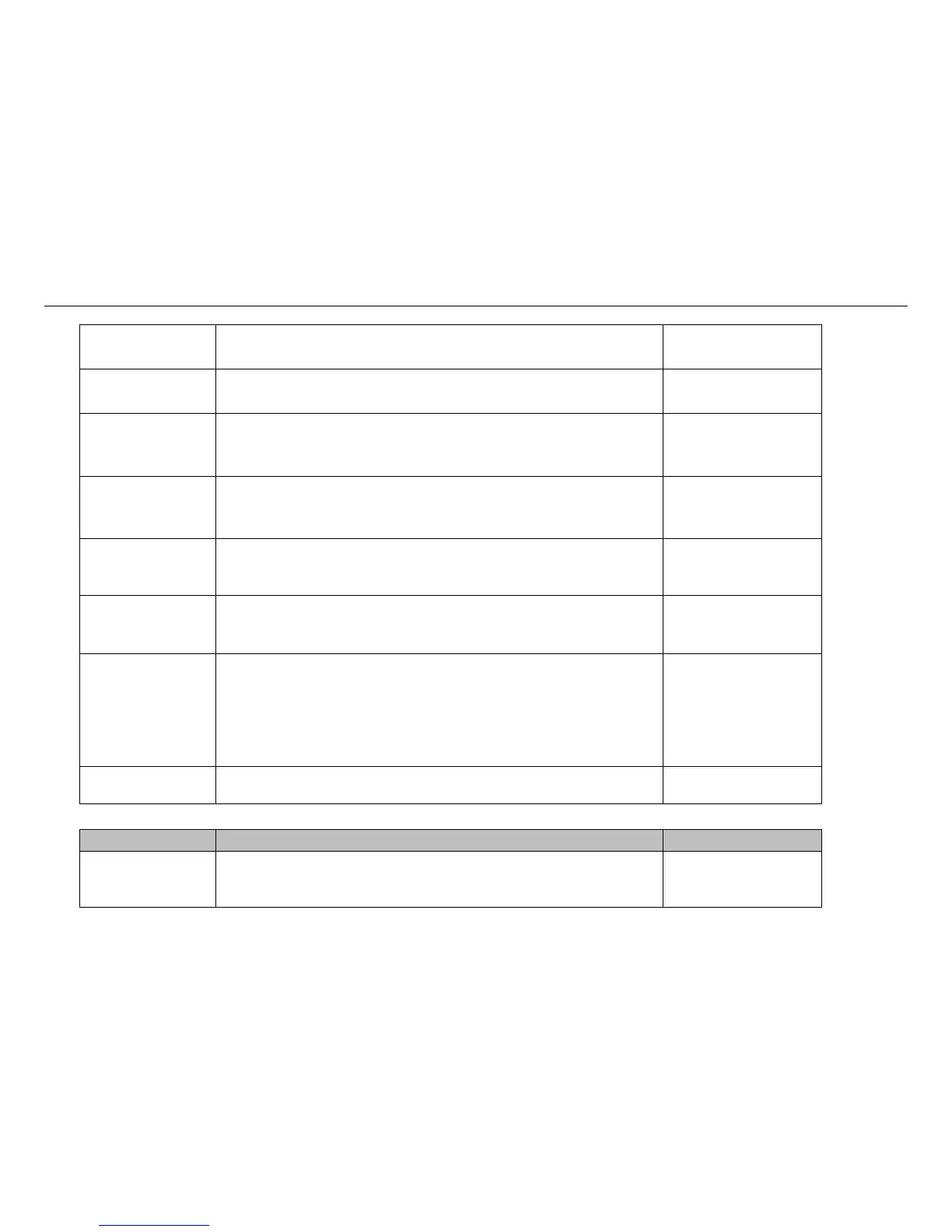TM840 Service Manual
13. Adjacent channel power
Observe the value of adjacent channel power.
1)W:<-68dB(wide band);
2)N:<-58dB(narrow band).
14. transmitter spurious
Observe the value displayed on spectrum analyzer
1)<1GHz:<-36dBm;
2)>1GHz:<-30dBm。
15.CV curve
1.Enter the PC tuning mode
2.Double click[TX CV curve]
3.Click[START], click [OK] to save after auto modulation
16.TX 4FSK Error
1.Set 3920 to DMR test interface, set its RECEIVER frequency the same as the low frequency of radio TX frequency
2. Press PTT button to transmit, read the value of FSK Error(Select test average value) from 3920.
3.Test the middle and high frequency channel by the some mode.
<5%
17..Low power TX EVM error
1.Set 3920 to DMR test interface, set its RECEIVER frequency the same as the low frequency of radio TX frequency, the radio is in ‘low
power’ TX status, and press PTT button to transmit, read the ‘Magnitude Error’(select the average value) from 3920.
2.Use the same way to test middle and high frequency channel.
<1%
18.High power TX EVM error
1. Set 3920 to DMR test interface, set its RECEIVER frequency the same as the high frequency of radio TX frequency, the radio is in ‘high
power’ TX status, and press PTT button to transmit, read the ‘Magnitude Error’(select the average value) from 3920.
2.Use the same way to test low and middle frequency channel.
<1%
19.TX BER
1.Set 3920 to DMR test interface, set its RECEIVER frequency the same as the low frequency of radio TX frequency. Select the “UUT
Measurements” then find” STD IB 511 Signal” in TX Bit Err;
2 Enter the PC tuning mode
3. Double click “O.153 BER”
4. Click the low end frequency and read the value of TX Bit Error(Select test average value)in the equipment
5. Use the same way test low and middle frequency channel.
0%
20.CTCSS/CDCSS frequency
deviation
Switch the radio to CTCSS/CDCSS,channel select high, mdiem and low frequency, then observe the frequency deviation value from the
integrated tester
1) W(wide band): 0.3~0.9kHz;
2) N(narrow band): 0.20~0.5kHz。
6.2.2 Introduction to Receive Section
Item Steps Specification Requirement
1.RF
Receive sensitivity
1.Enter the PC tuning mode
2.Double click [RF receive sensitivity],click F1-F8 one by one.
3.Fix Amplitude is -119dBm,set the relative RF Gen Freq when testing every frequency, adjust the value on PC software and make the
SINAD>=12dB
W:-119dBm
31
