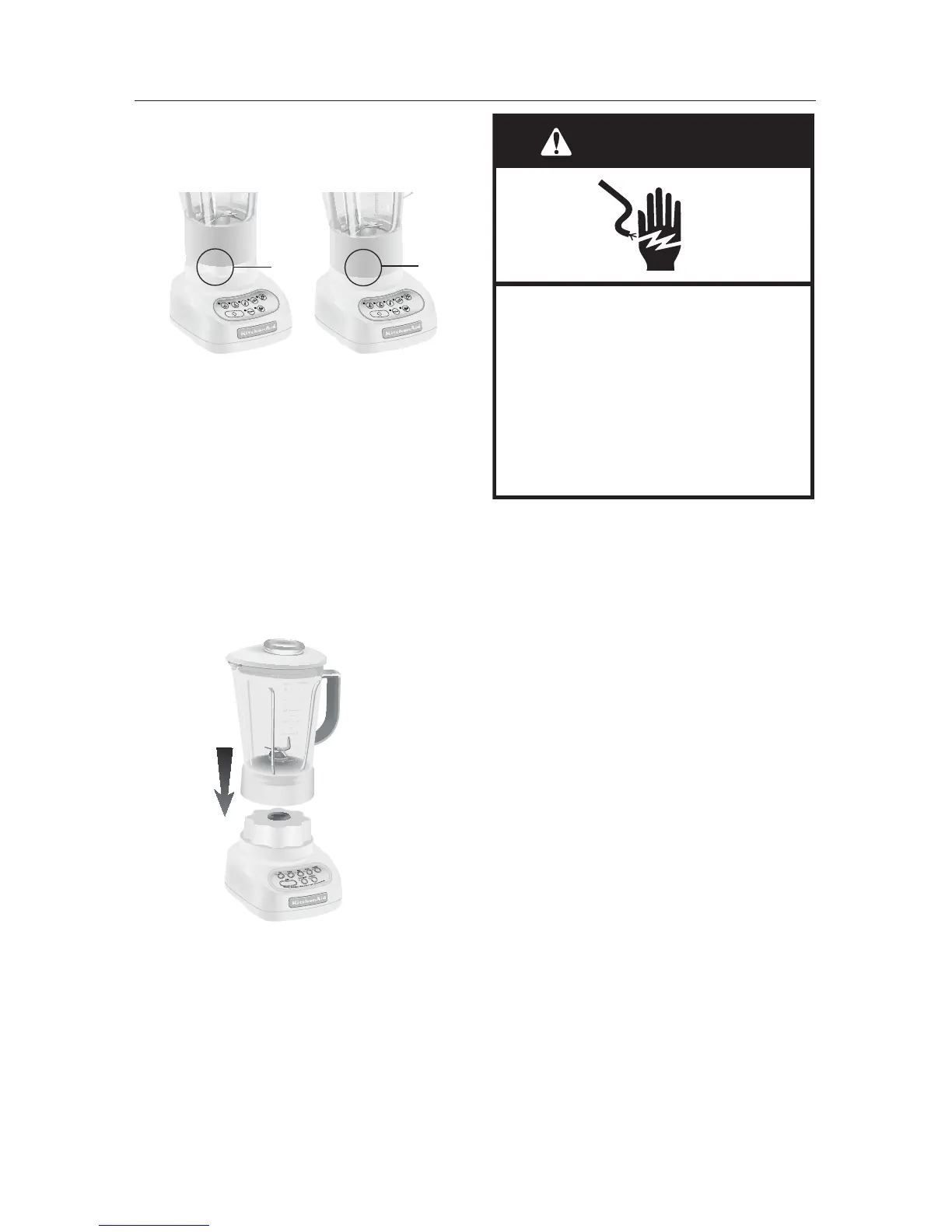8
Preparing the Blender for Use
NOTE: When properly positioned, pitcher
assembly will rest completely on Blender
base. If not, repeat steps 3 and 4.
7. Put lid on pitcher.
8. Plug power cord into a grounded
outlet. Blender is now ready for operation.
9. Before removing the pitcher assembly
from the base, always press “O” and
unplug the power cord.
Electrical Shock Hazard
Plug into a grounded outlet.
WARNING
Do not use an adapter.
Do not use an extension cord.
Failure to follow these
instructions can result in death,
fire, or electrical shock.
Blender Assembly - Plastic Pitcher
(on some models)
1. Adjust the length of the power cord to
suit your needs.
2. Place the Plastic pitcher on the blender
base.
3. Plug into a grounded outlet. Blender
is now ready for operation.
4. Before removing the pitcher from
the base after use, always press O
(Off) and unplug the power cord. If
using the Pulse Mode, make sure the
blinking red light is off (by pressing O
(Off)) then unplug. Lift the pitcher in
a straight, upward motion off of the
blender base.
Gap
No
Gap