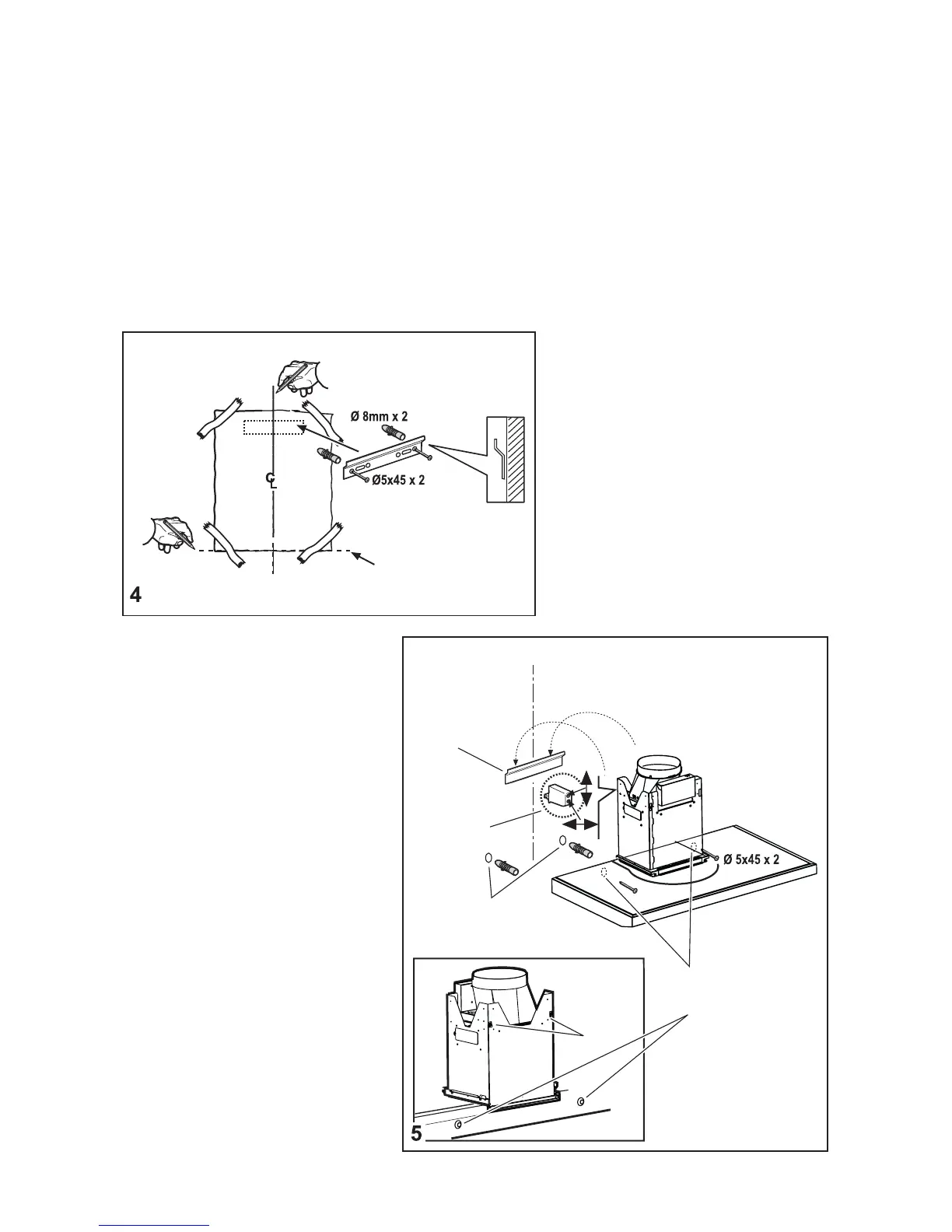Fig. 4
• Place the lower support bracket on the
perforation layout aligning it with the sketched
rectangle. Mark the two external holes, then
drill the holes. Remove the perforation layout
and insert 2 wall plugs and fix the hood support
bracket with 2 5x45mm screws.
Fig. 5
• Hang the hood on the lower bracket.
• Adjust the distance of the hood from the wall.
• Adjust the horizontal position of the hood.
• From the inside of the hood, make 2 pencil
marks for the holes ready for the final fitting of
the hood.
• Remove the hood from the lower bracket.
• Drill in the points indicated.
• Insert 2 wall plugs.
Installation
8