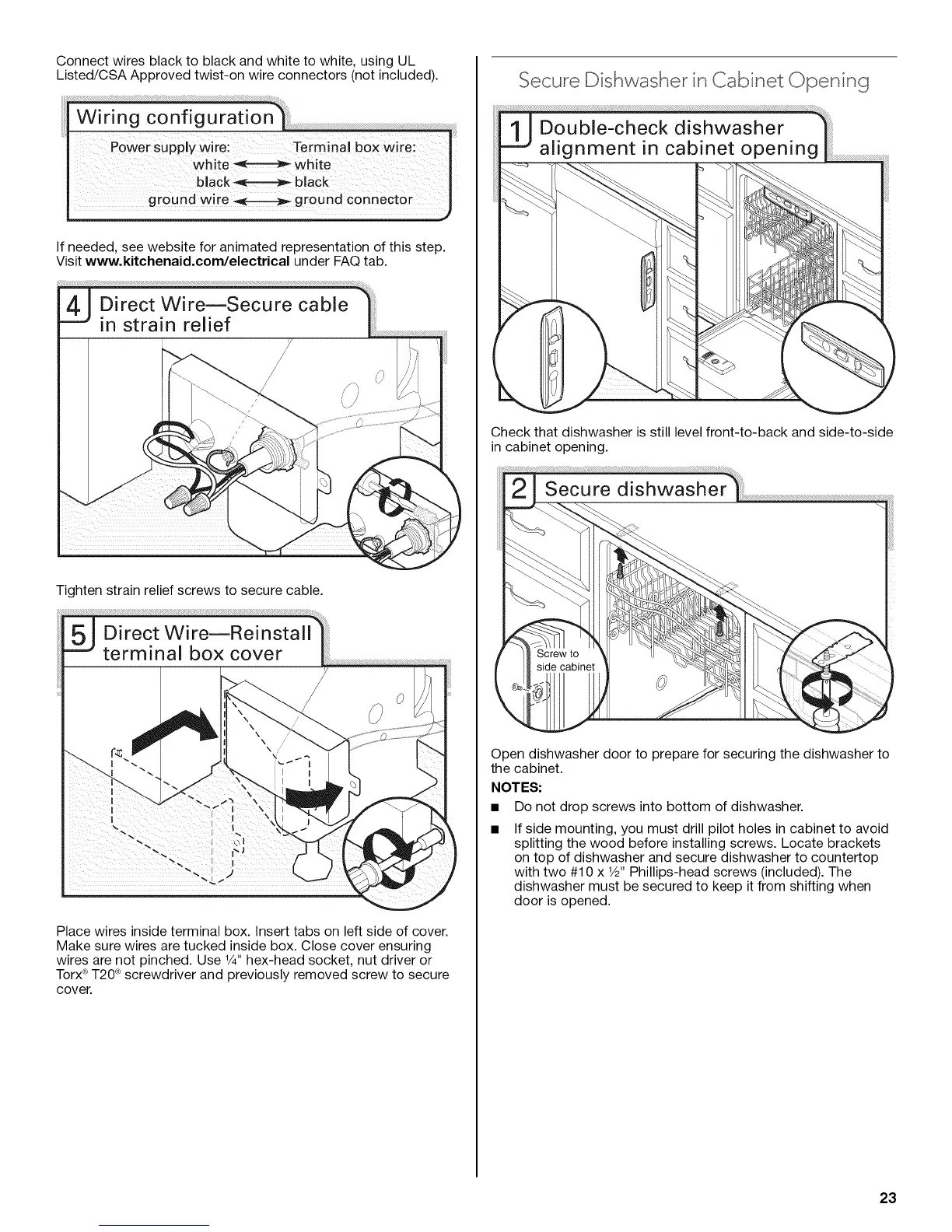Connect wires black to black and white to white, using UL
Listed/CSA Approved twist-on wire connectors (not included).
If needed, see website for animated representation of this step.
Visit www.kitchenaid.com/electrical under FAQ tab.
Tighten strain relief screws to secure cable.
_ Direct Wire--Reinstall 1
terminal box cover
\
Place wires inside terminal box. Insert tabs on left side of cover.
Make sure wires are tucked inside box. Close cover ensuring
wires are not pinched. Use V4" hex-head socket, nut driver or
Torx®T20 ®screwdriver and previously removed screw to secure
cover.
Secure Dishwasher in Cabinet Opening
Check that dishwasher is still level front-to-back and side-to-side
in cabinet opening.
Open dishwasher door to prepare for securing the dishwasher to
the cabinet.
NOTES:
• Do not drop screws into bottom of dishwasher.
If side mounting, you must drill pilot holes in cabinet to avoid
splitting the wood before installing screws. Locate brackets
on top of dishwasher and secure dishwasher to countertop
with two #10 x _/2"Phillips-head screws (included). The
dishwasher must be secured to keep it from shifting when
door is opened.
23
