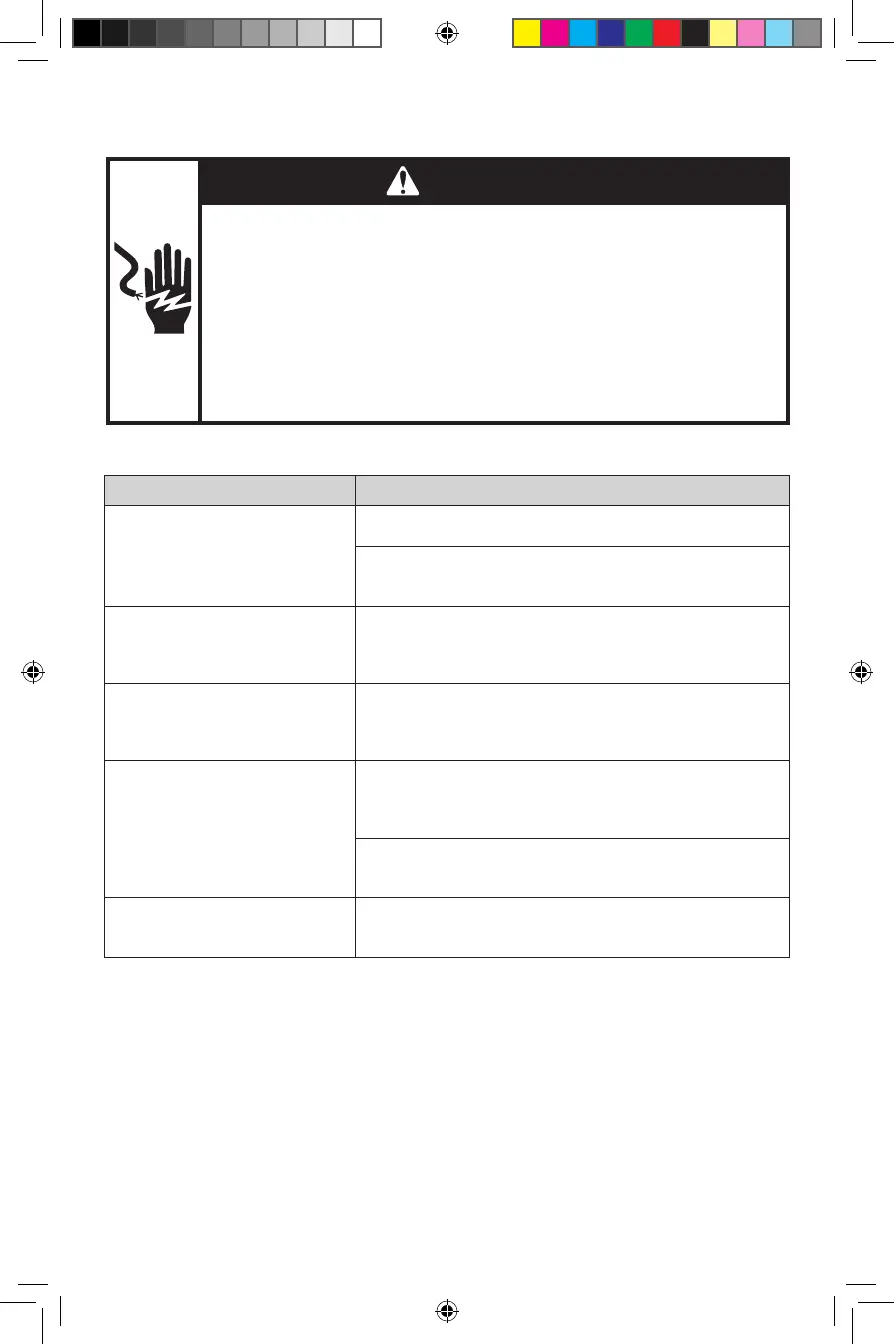10
TROUBLESHOOTING GUIDE
WARNING
Electrical Shock Hazard
Plug into a grounded outlet.
Do not remove ground prong.
Do not use an adapter.
Do not use an extension cord.
Failure to follow these instructions can result in death, fire, or
electrical shock.
If the problem is not due to one of the above items, see the “Warranty and Service” sections.
Do not return the Blender to the retailer. Retailers do not provide service.
TIP: The Blender will not operate at any speed unless the POWER button is pressed first.
Problem Solution
If Blender fails to start:
Check to see if the Blender is securely plugged into a
grounded outlet. If it is, press POWER.
If the Blender still does not work, check the fuse or circuit
breaker on the electrical circuit the Blender is connected
to and make sure the circuit is closed.
If Blender is plugged in, but
nothing happens when POWER
is pressed, and all indicator
lights are flashing:
The motor rotor may be locked. Press POWER; then
unplug the Blender. Plug it back in; then press POWER
and select the desired speed.
If the Blender is plugged in, but
will not start and one light is
flashing alternately from all the
other indicator lights,
The Blender may have a stuck key. Press POWER to
turn off the Blender; then unplug the Blender. Plug the
Blender back in and press POWER to turn back on to
reset the stuck key.
If Blender stops while blending:
When overloaded or jammed, it will automatically shut off
to prevent motor damage. Press POWER to turn off the
Blender; then unplug the Blender. Remove the pitcher
and use a spatula to rearrange ingredients.
Or, divide contents into smaller batches. For certain
recipes, adding liquid in the pitcher may also reduce the
load.
If ingredients are stuck or not
blending:
Press POWER to turn off the Blender; then unplug the
Blender. Remove the pitcher from the Base, and use a
spatula to rearrange ingredients in the pitcher.
W11382496A.indb 10 8/7/2019 4:44:55 PM