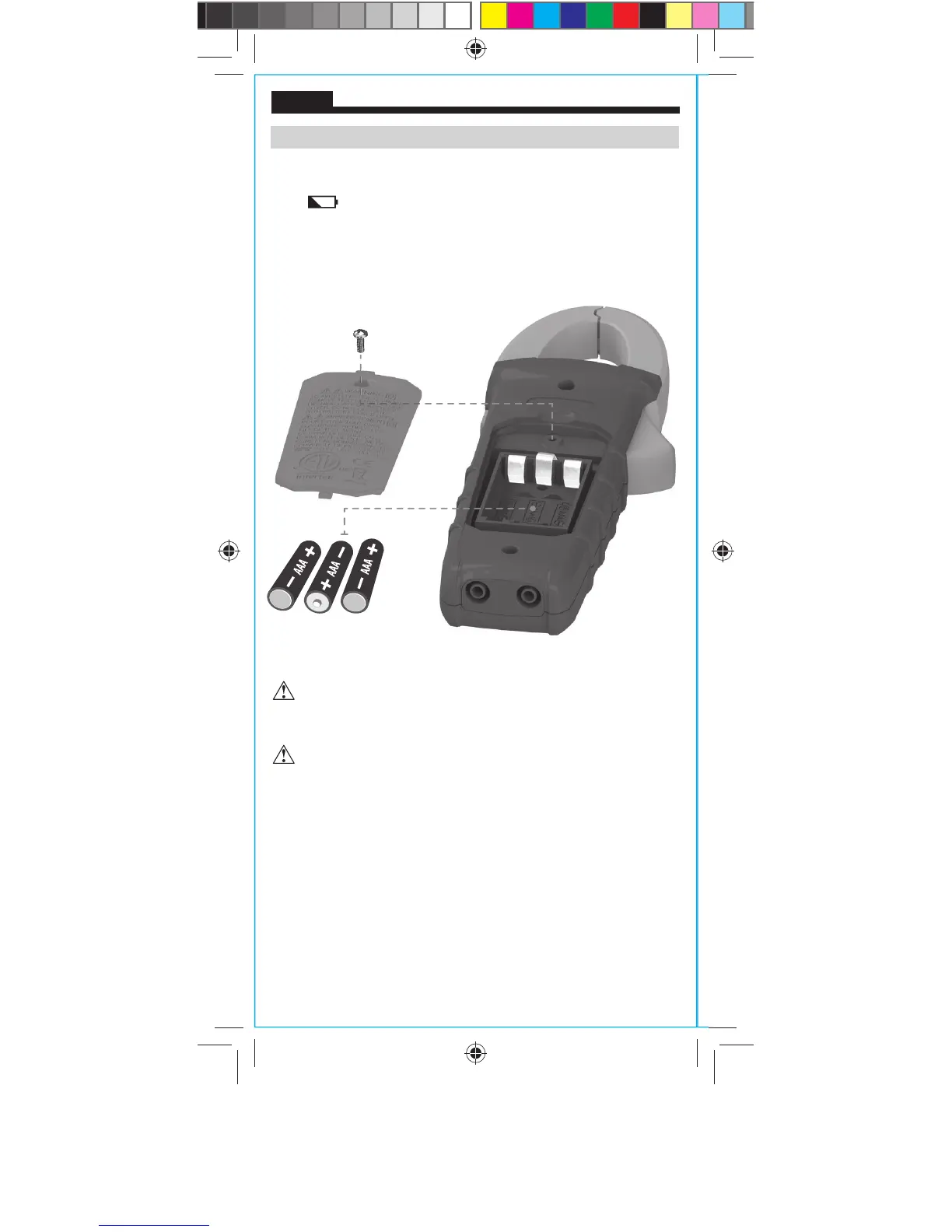Be sure meter i
cloth.
Remove the batteries whe
period of time. Do not e
humidity
exceeding the limits mentioned in the General Specifications
section, allow the meter to return to normal operating
conditions before using.
MAINTENANCE
BATTERY REPLACEMENT
When indicator is displayed on LCD, batteries must be replaced.
1. Remove screw from battery door.
2. Replace 3 x AAA batteries (note proper polarity).
3. Replace battery door and fasten securely with screw.
T
o avoid risk of electric shock, disconnect leads from any voltage
source before removing battery door.
To avoid risk of electric shock, do not operate meter while
battery door is removed.
CL210-1390114ART.indd 12 10/1/2015 3:42:29 PM