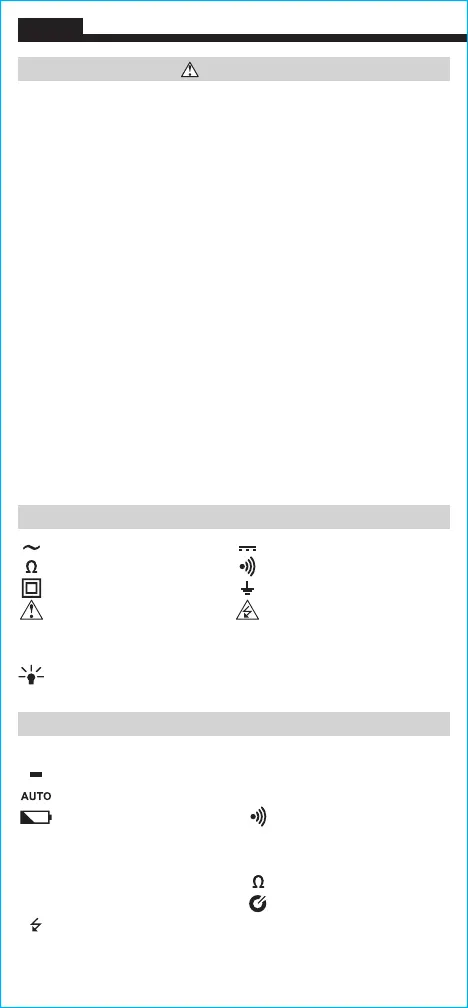4
WARNINGS
To ensure safe operation and service of the meter, follow these
instructions. Failure to observe these warnings can result in
severe injury or death.
• Before each use verify meter operation by measuring a known
voltage or current.
• Never use the meter on a circuit with voltages that exceed the
category based rating of this meter.
• Do not use the meter during electrical storms or in wet weather.
• Do not use the meter or test leads if they appear to be damaged.
• Use only with CAT III or CAT IV rated test leads.
• Ensure meter leads are fully seated, and keep fingers away
from the metal probe contacts when making measurements.
• Do not open the meter to replace batteries while the probes
are connected.
• Use caution when working with voltages above 25V AC RMS
or 60V DC. Such voltages pose a shock hazard.
• To avoid false readings that can lead to electrical shock,
replace batteries when a low battery indicator appears.
• Do not attempt to measure resistance or continuity on a live circuit.
• Always adhere to local and national safety codes. Use personal
protective equipment to prevent shock and arc blast injury
where hazardous live conductors are exposed.
ENGLISH
SYMBOLS ON METER
AC (Alternating Current) DC (Direct Current)
Resistance (in Ohms) Audible Continuity
Double Insulated Class II Ground
Warning or Caution
Risk of Electrical Shock
V Voltage (Volts) A Amperage (Amps)
COM Common NCV Non-Contact Voltage Tester
Backlight SEL Select
+
Positive
–
Negative
SYMBOLS ON LCD
AC AC (Alternating Current) DC DC (Direct Current)
Negative Reading
H
Data Hold
Auto Ranging MAX Maximum Value Hold
Low Battery Audible Continuity
M
Mega (value x 10
6
)
k
kilo (value x 10
3
)
m
milli (value x 10
-3
)
V
Volts
A
Amps Ohms
NCV
Non-Contact Voltage Tester Auto Power-Off
Hazardous Voltage Indicator
