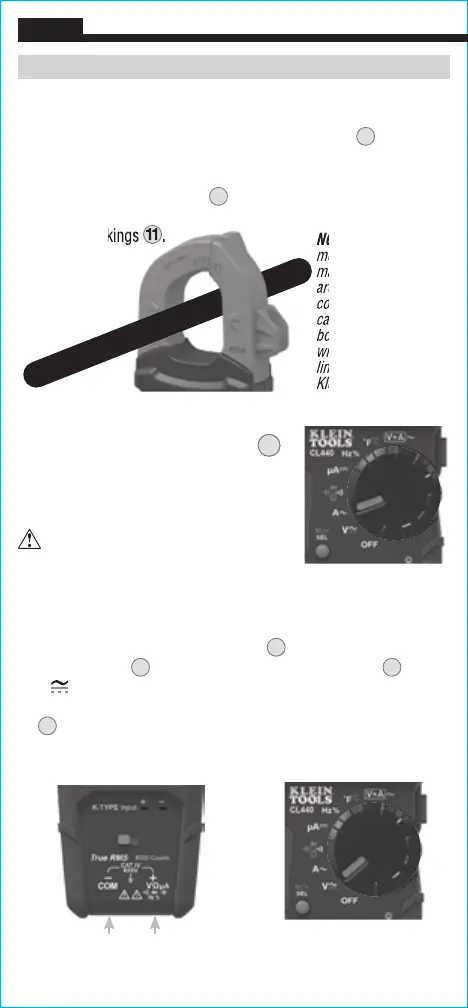10
OPERATING INSTRUCTIONS
AC CURRENT (LESS THAN 600A)
AC Current is measured by pressing the clamp trigger
10
to open
the clamp and placing it around a current-carrying wire. When
measuring, care should be taken to ensure that the clamp is
completely closed with trigger
10
fully released, and that the wire
passes perpendicularly through the center of the clamp in line with
the arrow markings
11
.
To measure current:
1. Rotate the Function Selector switch
2
to the A~ setting.
2. Place clamp around wire. The current
measurement will be shown in the display.
Disconnect test leads when
measuring with the clamp.
ENGLISH
Red leadBlack lead
NOTE: Current
measurement can be
made by clamping
around single
conductors, but not
cables containing
both live and neutral
wires. In this case a
line splitter is required,
Klein Cat. No. 69409 is
recommended.
AC/DC VOLTAGE (LESS THAN 600V)
1. Insert RED test lead into VΩµA jack
5
, and BLACK test lead
into COM jack
4
, and rotate function selector switch
2
to the
V
setting for AC or DC measurements. The meter defaults to
AC measurement. To measure DC, press the "SELECT" button
12
to toggle between AC and DC modes. The AC or DC icon on
the LCD indicates which mode is selected. Note "AC" or "DC" on
the display.
WIREWIRE
line splitter is required,
