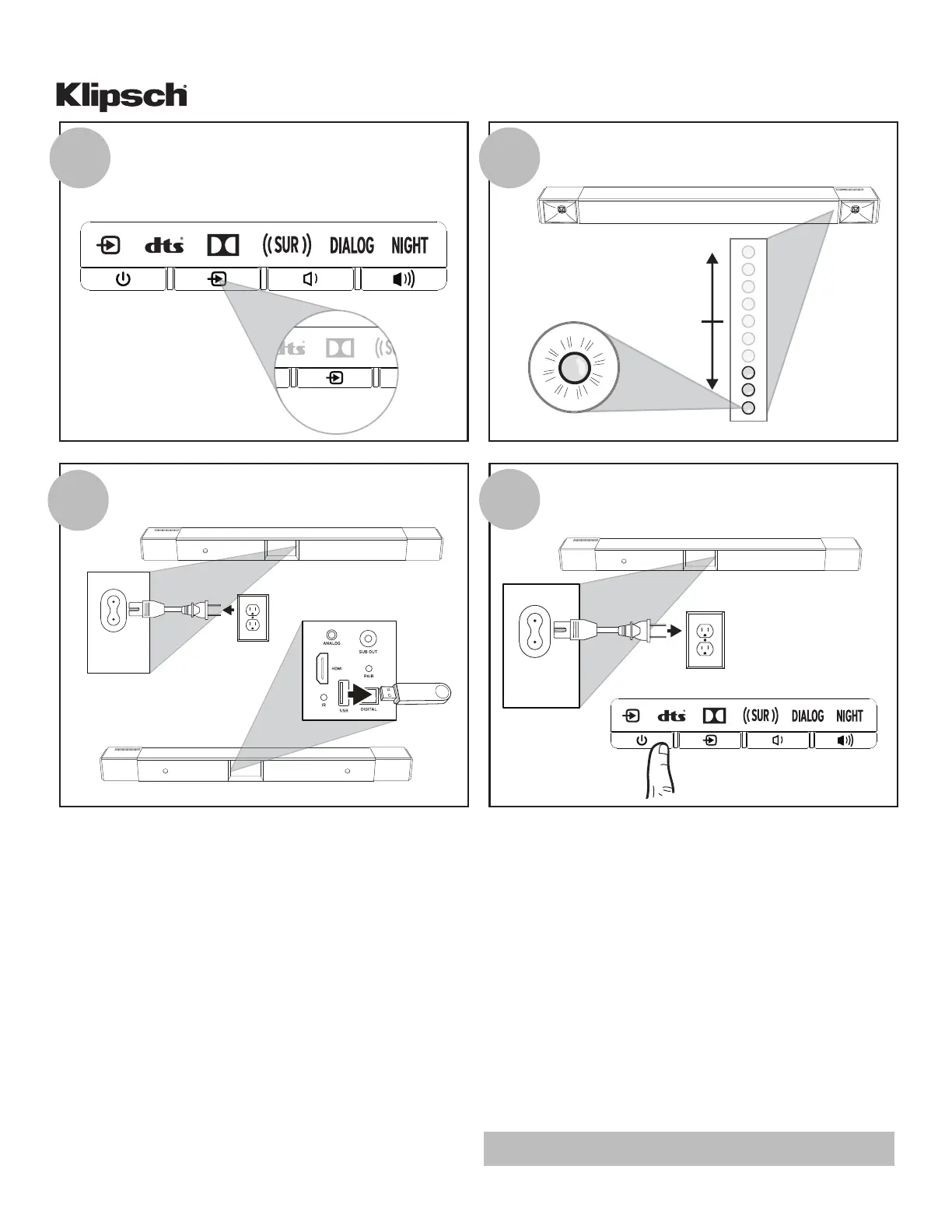Unplug your Sound Bar and Remove the USB drive.
9
Plug your Sound Bar back in. The update is
complete. Turn on and enjoy.
10
100-240 V~1A
100-240 V~1A
FIRMWARE UPDATE INSTRUCTIONS
BAR 48
Once your Bar 48 turns back on, the source
indicator LED light on the top will glow orange
indicating it is in HDMI mode.
7
(Will glow Orange)
8
Front Volume LED’s will show the Volume at 3.
0
+8
-8
Problems or questions? Submit a request!
Troubleshooting/Service
