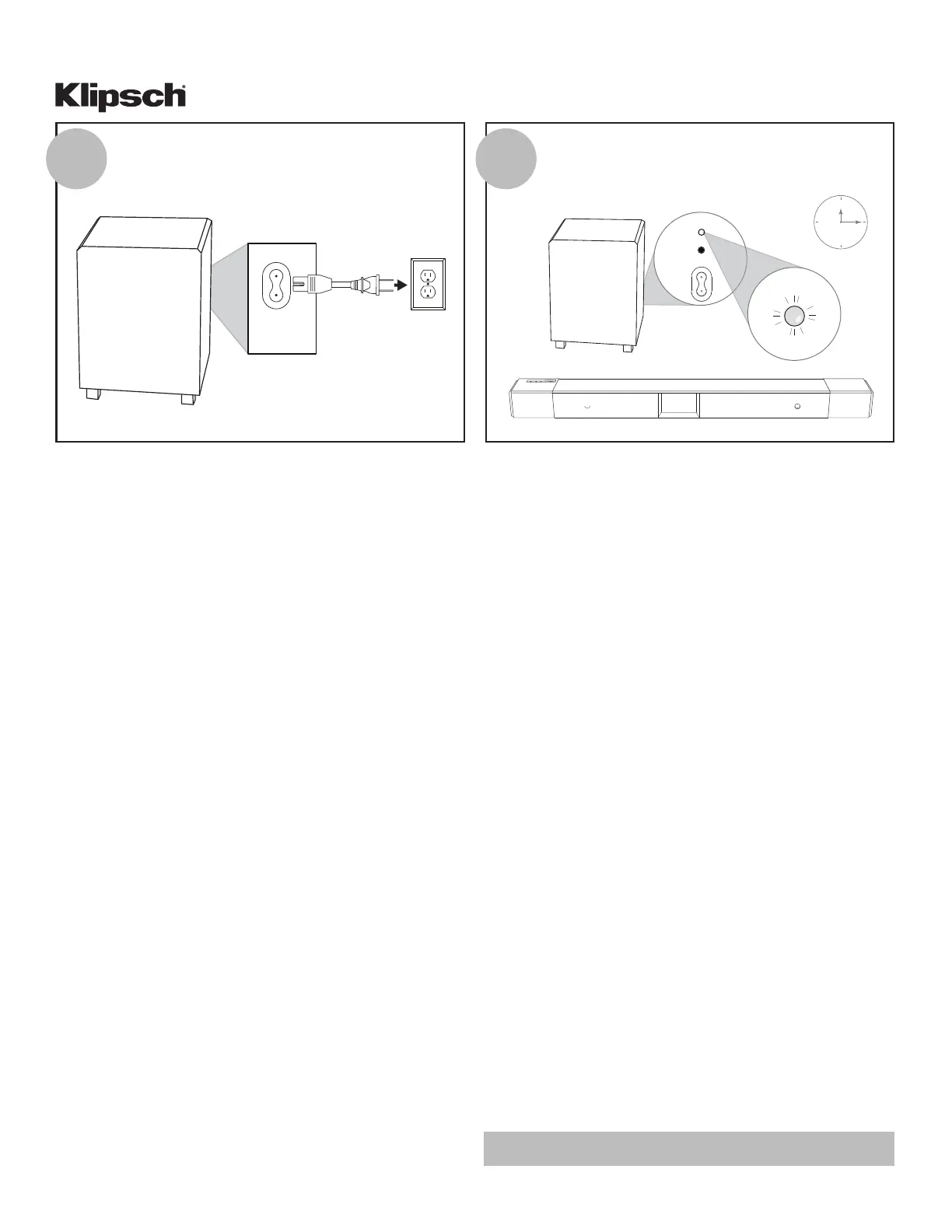RE-PAIRING SUBWOOFER (After Firmware Update)
BAR 48
Plug the Power Cable back into the subwoofer.
7 8
Sub will turn on and connect with Sound Bar in
10 - 15 seconds, showing a solid blue LED to
indicate it is paired and ready to use.
100-240 V~1A
(Will glow blue)
(15 Seconds)
Problems or questions? Submit a request!
Troubleshooting/Service
