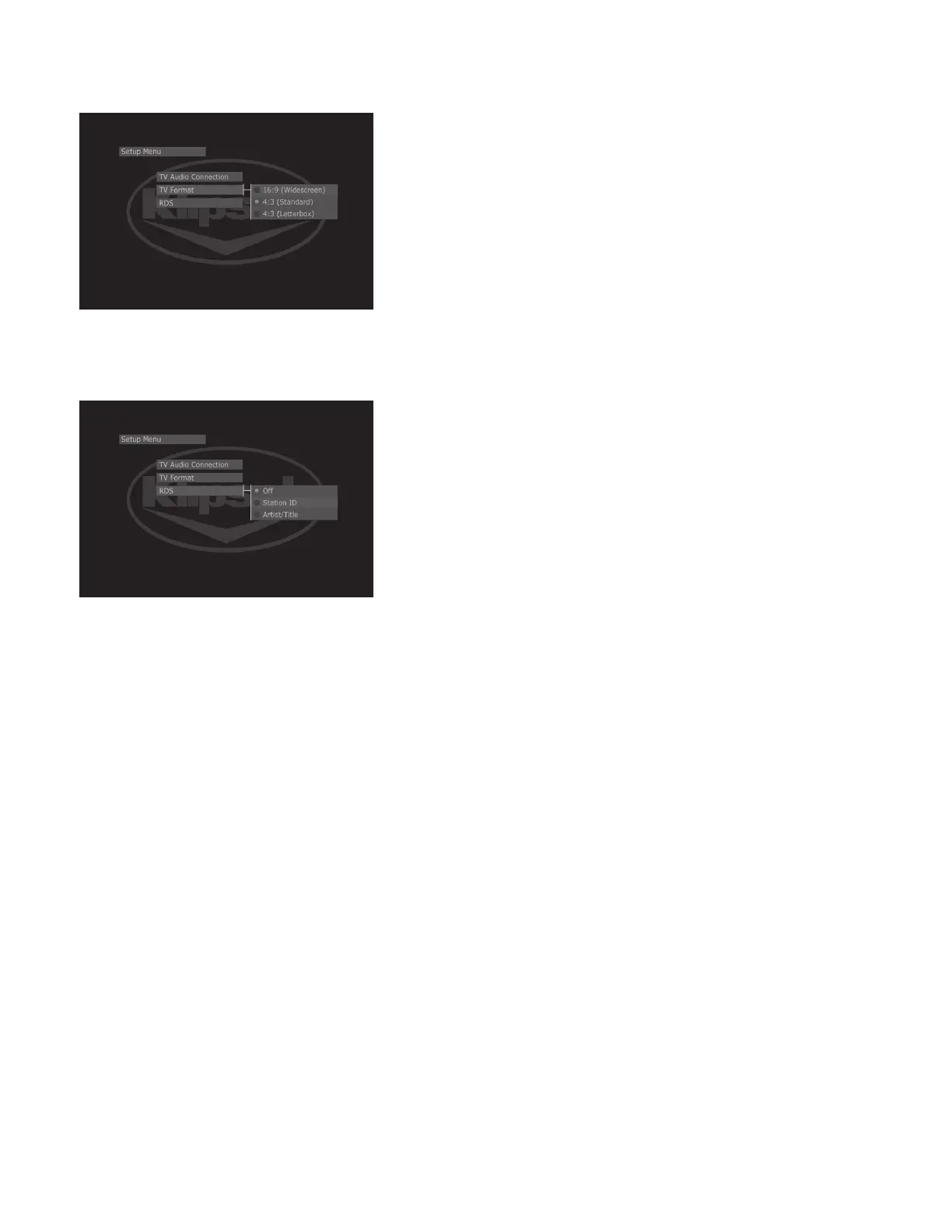TV Format: TV Format lets you choose between a standard TV screen and
a Widescreen option. The Widescreen option has an aspect ratio of 16:9. If
your TV has a 4:3 aspect ratio, select either the Standard or Letterbox option
depending on your preference.
4.
RDS (Radio Data System): RDS is the system that allows broadcasters
to embed programming information into the radio signal, such as the name of the
artist or song. Your Klipsch system is RDS-enabled.
If you want to turn on RDS, choose On (the name of the radio station will appear
on the Klipsch display). Press
ENTER
to activate your choice.
Note: On most U.S. radio stations, artist and title information will appear with the
“Station ID.”
5.
CONNECTIONS page 9/10