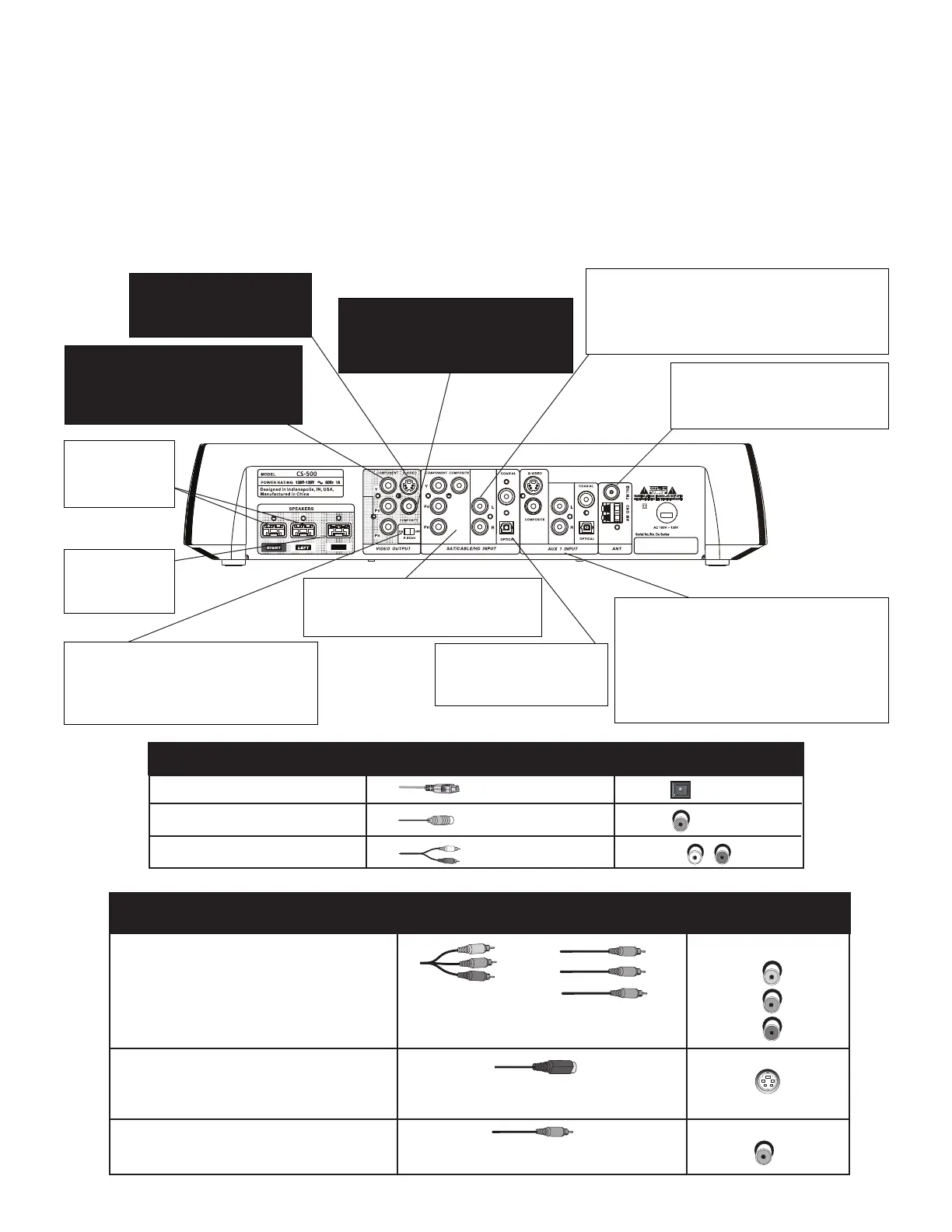S-VIDEO
(1 of 3 video connection options)
Connect to TV's
S-VIDEO jack.
SUB
COMPOSITE
(1 of 3 video connection options)
Connect to TV's
VIDEO INPUT jack (yellow).
SAT/CABLE/HD AUDIO INPUT
Connect the cable(s) from your set-top box's AUDIO
OUTPUT jack(s) to the AUDIO INPUT jack(s)
that match(es).
ANT. FM (75 Ω) / AM GND
Connect the supplied FM Antenna and AM
Antenna to get radio reception.
SPEAKERS (L/R)
Connect supplied
speaker cable.
COMPONENT VIDEO
(1 of 3 video connection options )
Connect to TV's
COMPONENT INPUT
jacks (same color) labeled Y, PB, PR.
P. (Progressive) SCAN switch
Leave the switch in the OFF position unless
you know your TV and/or set-top box support
progressive scan. Details are on page 12.
SUB (Subwoofer)
Connect supplied
subwoofer.
SAT/CABLE/HD INPUT
COMPONENT/COMPOSITE
Connect to your set-top box's VIDEO OUTPUT jack(s).
DIGITAL COAXIAL / OPTICAL
Connect to your set-top box's
jacks, if available.
AUX 1 INPUT — VIDEO IN
Connect video cable (or S-VIDEO, if available) from
component's corresponding VIDEO OUTPUT jack.
AUX 1 INPUT — AUDIO IN
Connect to best available AUDIO OUTPUT jack(s) on
your component (DIGITAL OPTICAL, DIGITAL COAXIAL,
or RIGHT and LEFT)
Appendix I - Connection Overview
Video Connection Options
COMPONENT Video is considered excellent
video quality because the video is separated
into three parts
Y = Luminence (black & white part of signal)
P
B= Chrominance (color) minus blue
PR = Chrominance minus red
S-VIDEO (separate video) provides very good
video quality. Even though there is only one
cable, the chrominance and luminance are kept
separate from the main signal.
COMPOSITE (yellow) provides good video
quality.
Cables
Jacks
S-VIDEO cable
Not supplied
Not supplied
Bundled Set
OR
3 Video Grade Cables
COMPOSITE video cable
Supplied
PB
Y
P
R
COMPONENT
S-VIDEO
COMPOSITE
A u d i o C o n n e c t i o n O p t i o n s
DIGITAL AUDIO OPTICAL
Not supplied
Not supplied
Supplied
Cable s Ja c ks
LR
AUDIO RIGHT and LEFT
DIGITAL AUDIO COAXIAL
Understanding the basics of how Input and Output jacks work will assist you in connecting components to your Klipsch system.
Input jacks are connected to peripheral components
Your cable box, satellite box, or HD receiver box would connect to your Klipsch system’s input jacks to bring the signal INTO the Klipsch system so you can control everything (sound and picture)
from the Klipsch system.
Output jacks send the signal OUT from your Klipsch system to the TV (for video) and to the speaker system (for audio)
For instance, in order to see the DVD movie you’re playing in your Klipsch system, you must connect cables to the TV so you can see the picture on the TV screen. Therefore, you connect a
cable to the output jack on the Klipsch system (sending the DVD signal OUT to the TV) and connect the other end of that cable to the matching input jack(s) on the TV.
CARE/APPENDIX page 27/28
OPTICAL
COAXIAL
