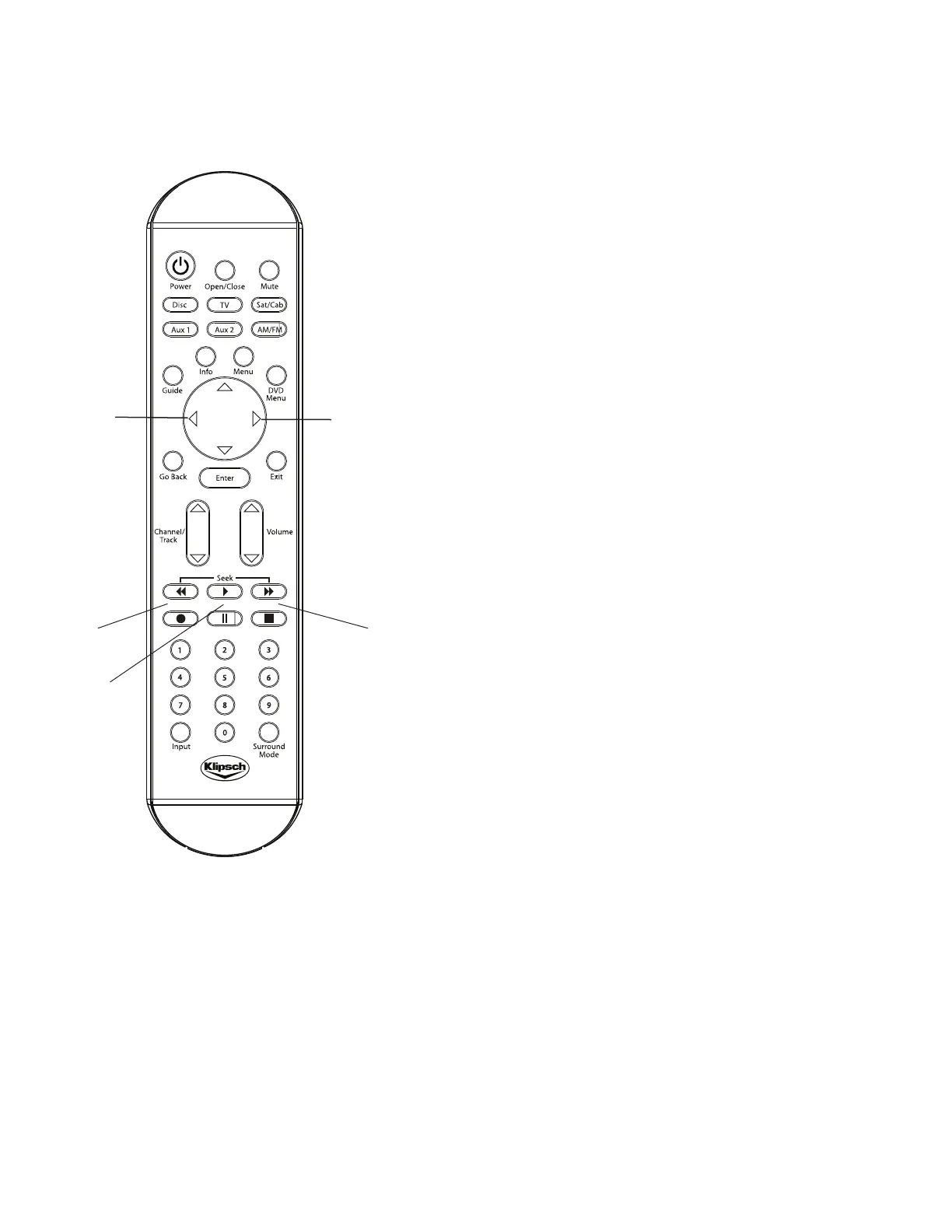You can use the remote control to access various features during playback if the disc was formatted to support the features.
PLAY
REVERSE FORWARD
Transport
To move forward or backward on the disc, simply press
FORWARD
or
REVERSE
during playback. Each time you press
FORWARD
or
REVERSE
, the speed will
increase until the maximum search speed is reached. To resume playback,
press
PLAY.
To advance through the disc’s chapters during playback, press the
CHANNEL
button (the Info Banner appears with the Chapter selection highlighted).
The
CHANNEL
button takes you to the previous chapter.
To skip forward 10 seconds, press the RIGHT ARROW button. For an instant
replay, which will skip backward 10 seconds, press the LEFT ARROW button.
In addition to using the remote control, you can use the Playback Info Banner to
access many playback features. See page 17 for more information.
DVD and VCD Playback Features
OPERATION page 15/16
Ç
Ç
LEFT
ARROW
RIGHT
ARROW