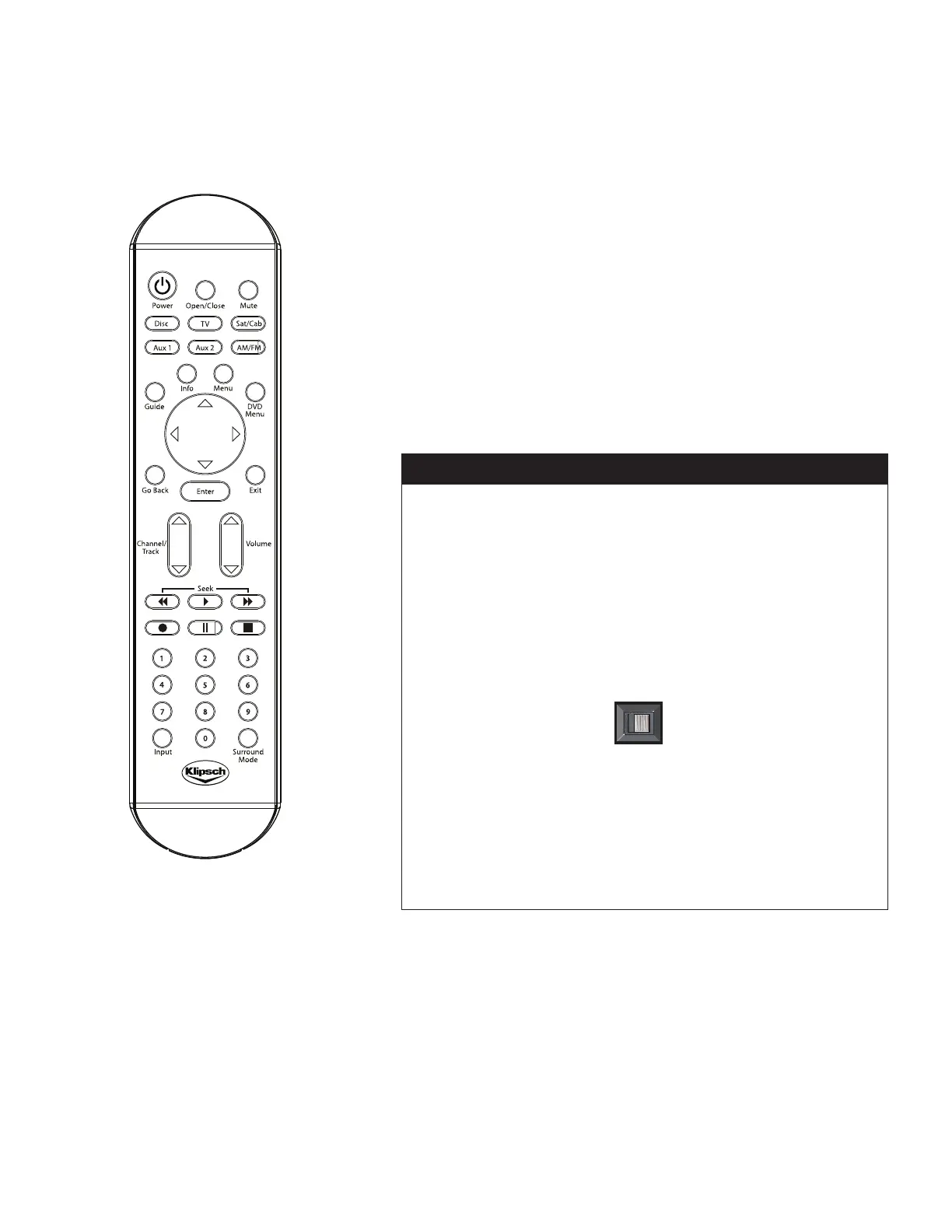Switching between media—TV, DVD, Radio, CDs, etc.
Your Klipsch system is the center of your entertainment room...now, you just need to understand
how to get from one type of entertainment to another.
To move to a different type of media, press
the corresponding button on the remote control (
DISC, AM/FM, SAT/CAB
) or keep pressing
SOURCE
on the front of your Klipsch system to access the different options.
When you turn on your Klipsch system, it tunes to the last source you used. The front panel
indicates what source is active.
DISC
DVD or CD
AM/FM Radio
SAT/CAB Watching TV from a set-top box (cable, satellite, HD receiver)
AUX 1
Component connected to AUX I INPUT jacks (e.g., TV or VCR)
AUX 2
Component connected to the jacks on the side of the unit
TV
Watching TV without a set-top box connected
On the back of your Klipsch CS-500 system, there is a progressive scan switch labeled
P.S CA N
. Progressive scan is a result of the digital TV transition—it is a process digital TVs
can use to read and display broadcast signals. Progressive scan TVs display each pixel (picture
element) of the signal consecutively line by line. All progressive scan TVs are digital, but not all
digital TVs are progressive scan.
Some digital TVs only support the classic interlace display method that TVs have used since
their inception. With interlace scanning, a TV draws every other line of the broadcast signal—
fi rst, the even numbered lines and then the odd numbered lines. This process happens so
quickly it tricks your eye so it appears as though you're seeing the entire picture.
Progressive Scan TVs
If your digital TV is progressive scan, turn the
P.S CA N
switch to
ON
. Additionally, you must
use the COMPONENT Video connection (Y, P
B, PR) from the Klipsch system’s VIDEO OUTPUT
jacks to the progressive scan TV’s COMPONENT VIDEO (Y, P
B, PR) INPUT jacks in order for
progressive scan to work correctly. See Step 4 on page 5 for detailed instructions.
NOTE: If you put the P.SCAN switch in the ON position and your TV doesn’t support
progressive scan, you won’t see a picture on the TV screen.
ON
OFF
P.SCAN
The Basics
CONNECTIONS page 11/12