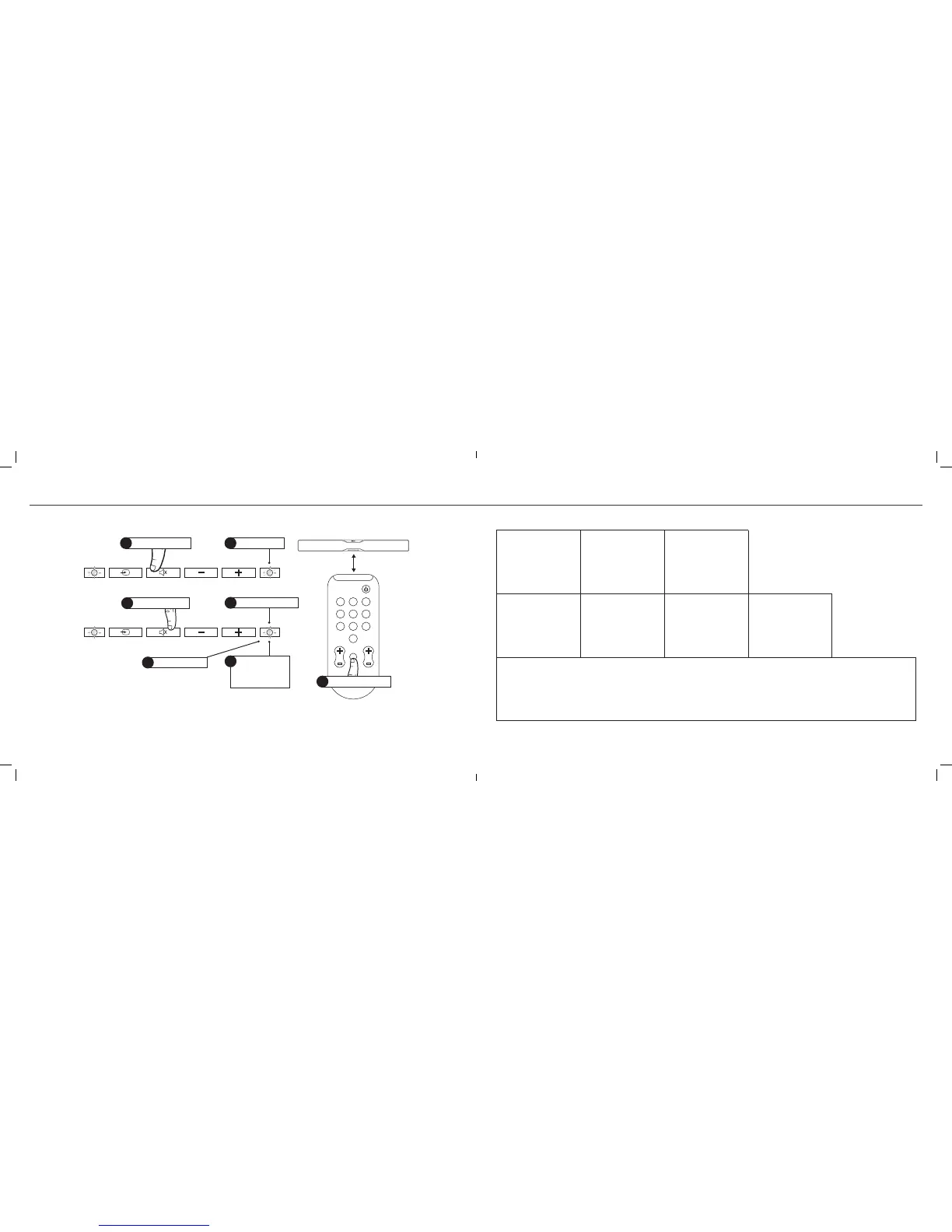TV REMOTE PROGRAMMING
To program Volume Up and Volume Down buttons repeat the steps shown and replace
steps 4 and 6 with the button you want to program.
TV REMOTE PROGRAMMING • PROGRAMMATION À DISTANCE DU TÉLÉVISEUR • PROGRAMACIÓN DEL CONTROL REMOTO DEL TELEVISOR • PROGRAMMIEREN DER TV-FERNBEDIENUNG
PROGRAMMAZIONE CON IL TELECOMANDO TV • PROGRAMAÇÃO DO CONTROLE REMOTO DA TV • 电视机遥控器编程
1
Solid Green
2
Press and Hold
Solid Yellow
12 in. (25cm)
1 2 3
4 5 6
7 8
0
Mute
ChVol
9
Press Slowly x4
6
3
Flashes Yellow
5
Flashing
Green to
Solid Green
7
Press Once x1
4
Press and Hold
Appuyer sans relâcher
Oprima y mantenga oprimido
Gedrückt halten
Tenere premuto
Pressionar e manter pressionado
按住
Flashes Yellow
Clignotement Jaune
Destella Amarillo
Blinkt Gelb
Giallo lampeggiante
Amarela intermitente
黄色闪烁
Solid Yellow
Jaune continu
Amarillo continuo
Dauerhaft Gelb
Giallo a luce fissa
Amarela constante
黄色固体
Press x1
Appuyer 1 fois
Oprima 1 vez
1x drücken
Premere 1 volta
Pressionar uma vez
按 1 次
Flashing Green
Vert clignotant
Destello verde
Blinkt grün
Verde lampeggiante
Verde intermitente
绿色闪烁
Solid Green
Vert continu
Verde continuo
Dauerhaft grün
Verde a luce fissa
Verde constante
纯绿色
Press Slowly x4
Appuyer lentement 4 fois
Oprima lentamente 4 veces
Langsam 4x drücken
Premere lentamente 4 volte
Pressionar lentamente 4 vezes
慢按 4 次
To program Volume Up and Volume Down buttons repeat the steps shown and replace steps 4 and 6 with the button you want to program.
Pour programmer les boutons Volume haut et Volume bas, répétez les étapes indiquées et remplacez les étapes 4 et 6 par le bouton que vous voulez programmer.
Para programar los botones de subida y bajada de volumen, repita los pasos indicados poniendo el botón que desea programar en los pasos 4 y 6
Um die Lauter- und Leiser-Tasten zu programmieren, wiederholen Sie die aufgeführten Schritte und wählen in Schritt 4 und 6 die zu programmierenden Taste.
Per programmare i pulsanti di Aumento volume e Riduzione volume, ripetere i passaggi illustrati e sostituire i passaggi 4 e 6 con il pulsante che si desidera programmare.
Para programar os botões de aumentar/diminuir o volume, repita os passos indicados e substitua as etapas 4 e 6 com o botão que deseja programar.
要对“调高音量”与“调低音量”按钮进行编程,请重复所示步骤,然后用您想编程的按钮替换第 4 步和第 5 步。