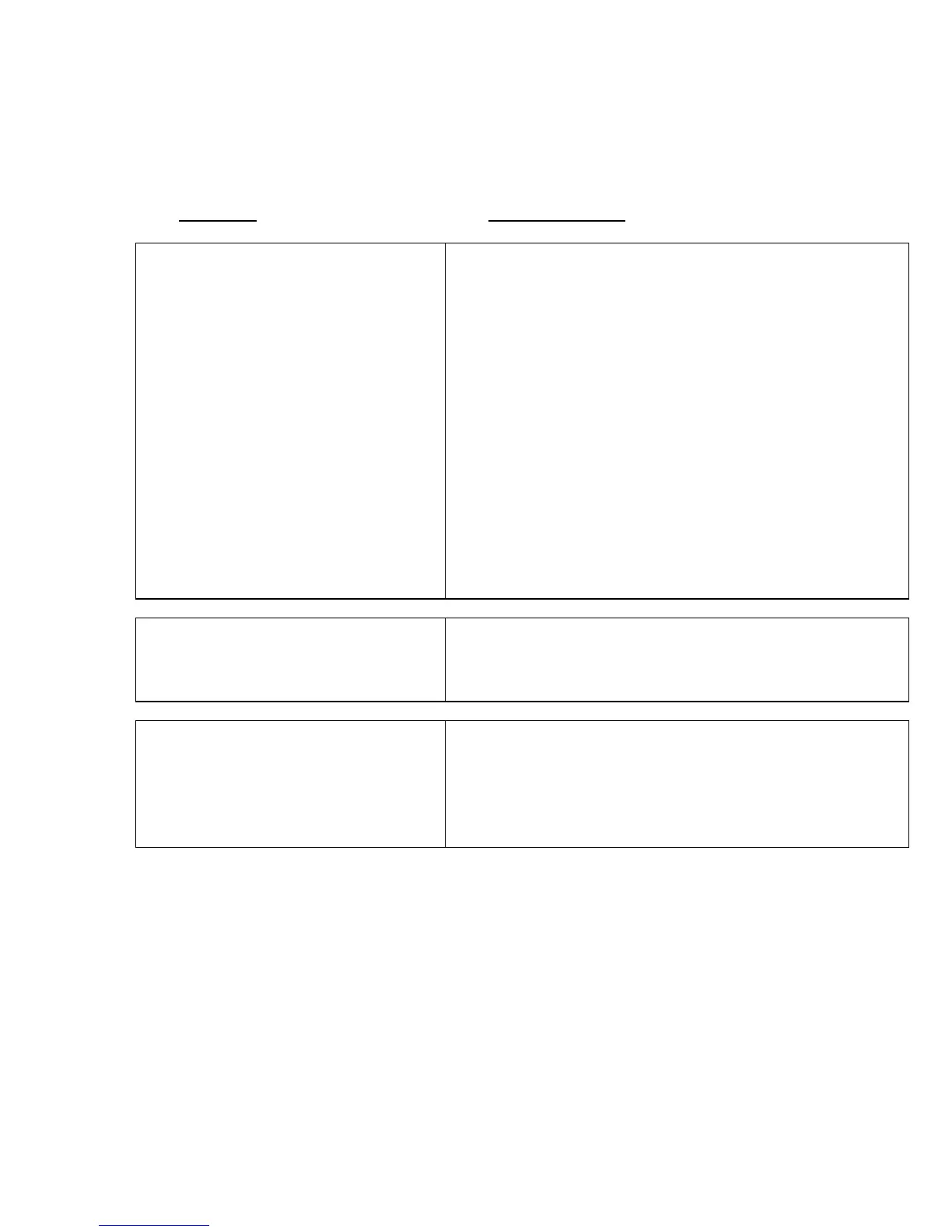Klipsch Subwoofer Amplifier Service Manual KSAMM-002a
TROUBLE SHOOTING GUIDE(continued)
PROBLEM
POSSIBLE CAUSE
3
Causing popping sound. 1 Connect amplifier output to a 16 ohm load.
Apply a 60mVrms 30Hz signal to one RCA jack.
The voltage across the load should be between
32.1 Vrms and 34 Vrms for SW12.
29.1 Vrms and 30 Vrms for SW15.
For the THX amp., apply a 3Vrms 70Hz signal to one
RCA jack. The voltage across the load should be
between 35.1 Vrms and 36 Vrms.
If this is correct, connect an oscilloscope to the
output signal and look for clipping.
If the voltage was too high, re-align amplifier per procedure
on page 5, 6, or 7.
If the signal was clipped, re-adjust the amplifier per
alignment procedure on page 5, 6, or 7.
4 Excessive hum. 1 Check all ground connections.
2 Check all filter capacitors. C21, C22, C23, C24,
C44, C45, C46, and C47.
5 Amplifier quits working after a short 1 Check for excessive heat on heat sink. This indicates a
period of time. a bad output device or a bad thermal switch.
2 Check output relay (RLY1).
3 Check U11 and U12.
Page 8
