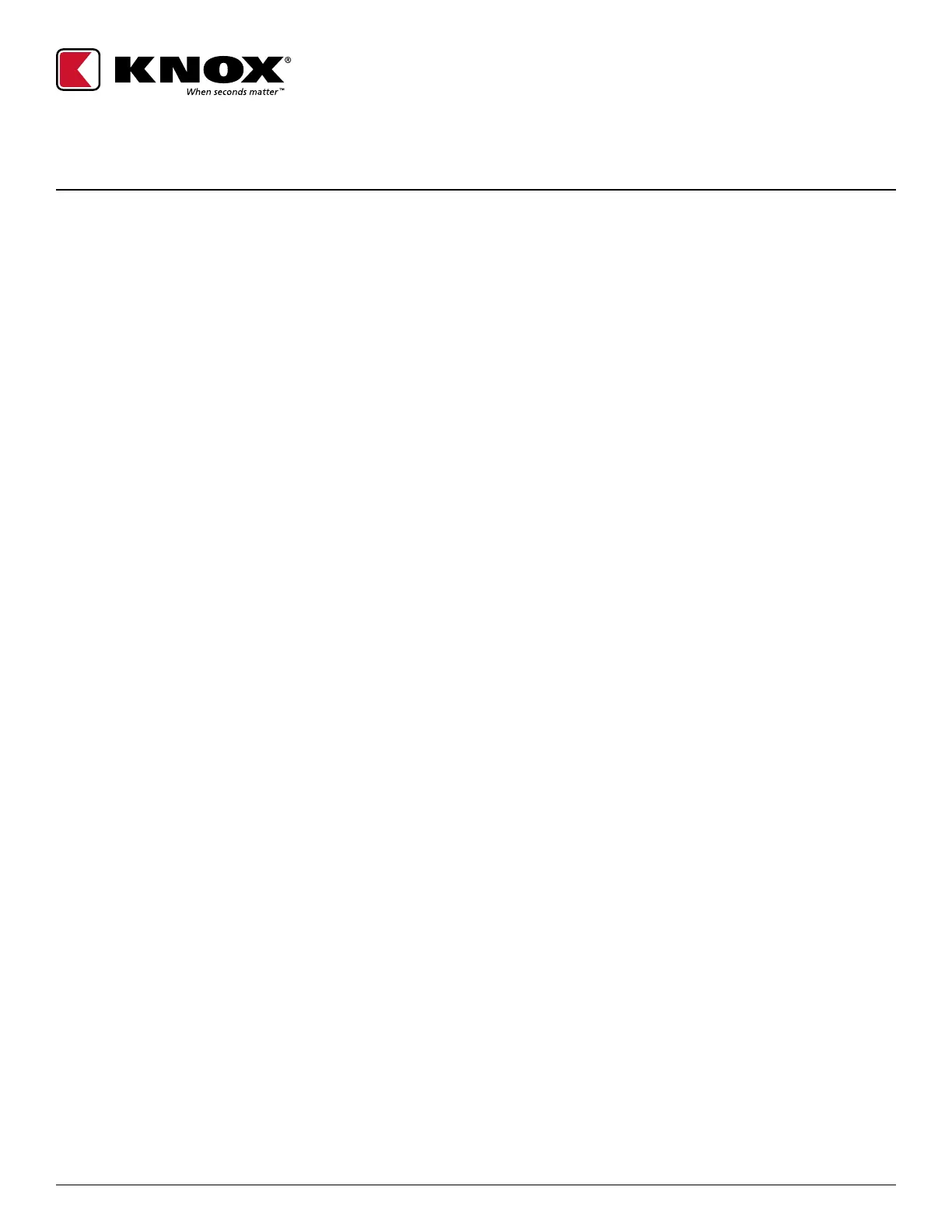1601 W. DEER VALLEY RD. PHOENIX, AZ 85027 | T. 800-552-5669 | TECHSUPPORT@KNOXBOX.COM | KNOXBOX.COM | PAGE 13
OPE-ESYSLR-0325-F
©Knox Company. All rights reserved.
KEYSECURE
®
5 & 6
ADMIN & USER GUIDE
KEYSECURE® 5 USER INSTRUCTIONS
Remove and Return Mechanical Knox Master Key
1. Enter a valid PIN, SecurePIN or two valid PINs if Dual PIN is enabled on the keypad. PIN entry should be
followed by pressing the arrow (Return) key to complete the PIN entry:
• The Keypad numbers will dim upon each key press and illuminate upon each keypad release
• Single PIN: If a correct PIN is entered and only a single PIN is required, both amber LED lights will
illuminate and the device will begin the key release process
• Dual PIN: If a correct PIN is entered both amber LED lights will fast flash. The second user will have 15
seconds to enter their PIN:
• Flashing will discontinue upon the first keypress or the 15 second time out
• When the correct second PIN is entered, both amber LED lights will illuminate and the device will begin
the key release process
• If an incorrect PIN is entered, both amber LED lights will double flash. Repeat step 1 using a correct PIN
• Key release process:
• The master key retainer will become physically unlocked (this may take several seconds - DO NOT
attempt to remove the eKey or key during this time). The LED lights above the key will then stay lit for
an additional 5 seconds while the key is able to be removed, if not removed, the key will be relocked.
2. To remove the key: After the device has completed its key release process, remove the master key by
turning it clockwise (right) and remove:
NOTE: The LED light, located above the key, will flash, indicating the key has been removed or not in a
locked position.
NOTE: The key remains in a released position for five (5) seconds. If the key is not removed within the
specified release time, repeat the PIN entry process
3. To return the key: Insert the key and turn it counterclockwise (left) to its original position. This will
capture the key and lock the key retention unit. The LED light above the returned key turns o
when fully locked.
