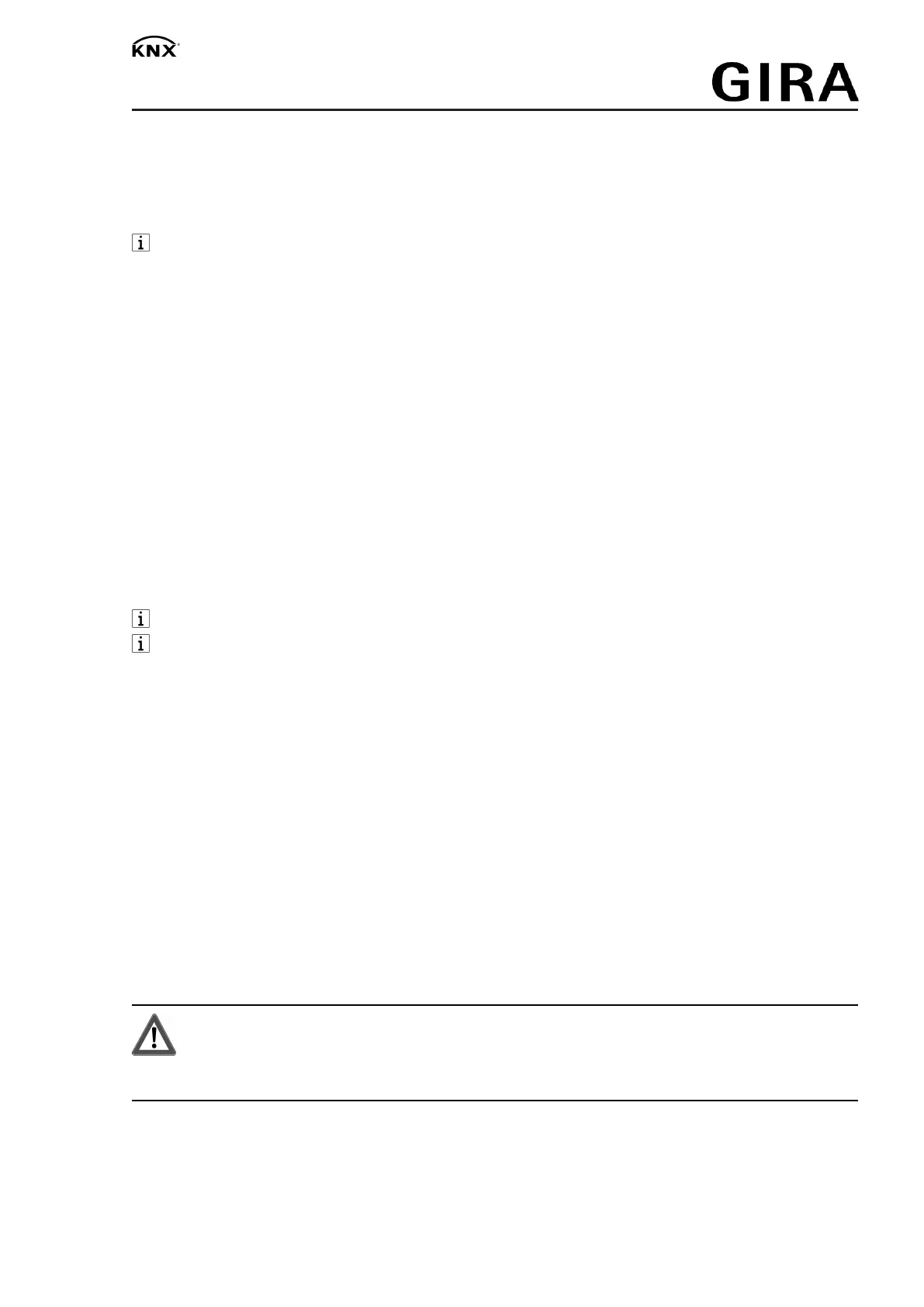Dimming actuator
■ Operate the output with the button
ON
/n or the button
OFF
/o.
Short: switch on/off.
Long: dim brighter/darker.
Release: Stop dimming.
The LEDs
ON
/n and
OFF
/o indicate the status.
Short-term manual operation: After running through all of the outputs the device exits
manual mode after another brief press.
Switching off all outputs
The device is in continuous manual mode.
■ Press the
ALL OFF
button.
All outputs are shut off.
Disabling individual outputs
The device is in continuous manual mode.
■ Press the c button briefly as many times as necessary until the desired output is selec-
ted.
The status LED of the selected output
A1...
flashes.
■ Press the buttons
ON
/n and
OFF
/o simultaneously for at least 5 seconds.
Selected output is disabled.
The status LED of the selected output
A1...
flashes quickly.
■ Activate bus mode (see section Deactivating permanent manual control).
A disabled output can be operated in manual mode.
When a disabled output is selected in manual mode, the corresponding status LED
flashes twice briefly at intervals.
Re-enabling outputs
The device is in continuous manual mode.
■ Press the c button briefly as many times as necessary until the desired output is selec-
ted.
The status LED of the selected output
A1...
flashes twice briefly at time intervals.
■ Press the buttons
ON
/n and
OFF
/o simultaneously for at least 5 seconds.
Selected output is enabled.
LED of the selected output flashes slowly.
■ Activate bus mode (see section Deactivating permanent manual control).
5 Information for electrically skilled persons
5.1 Fitting and electrical connection
DANGER!
Mortal danger of electric shock.
Disconnect the device. Cover up live parts.
Fitting the device
Observe the temperature range. Ensure adequate cooling. Maintain a distance of 18 mm, 1
module when operating multiple dimmers or power units within the same control cabinet.
■ Mount device on DIN rail. Output terminals must be at the top.
5 / 16
32575362 10867485 04.12.2019
