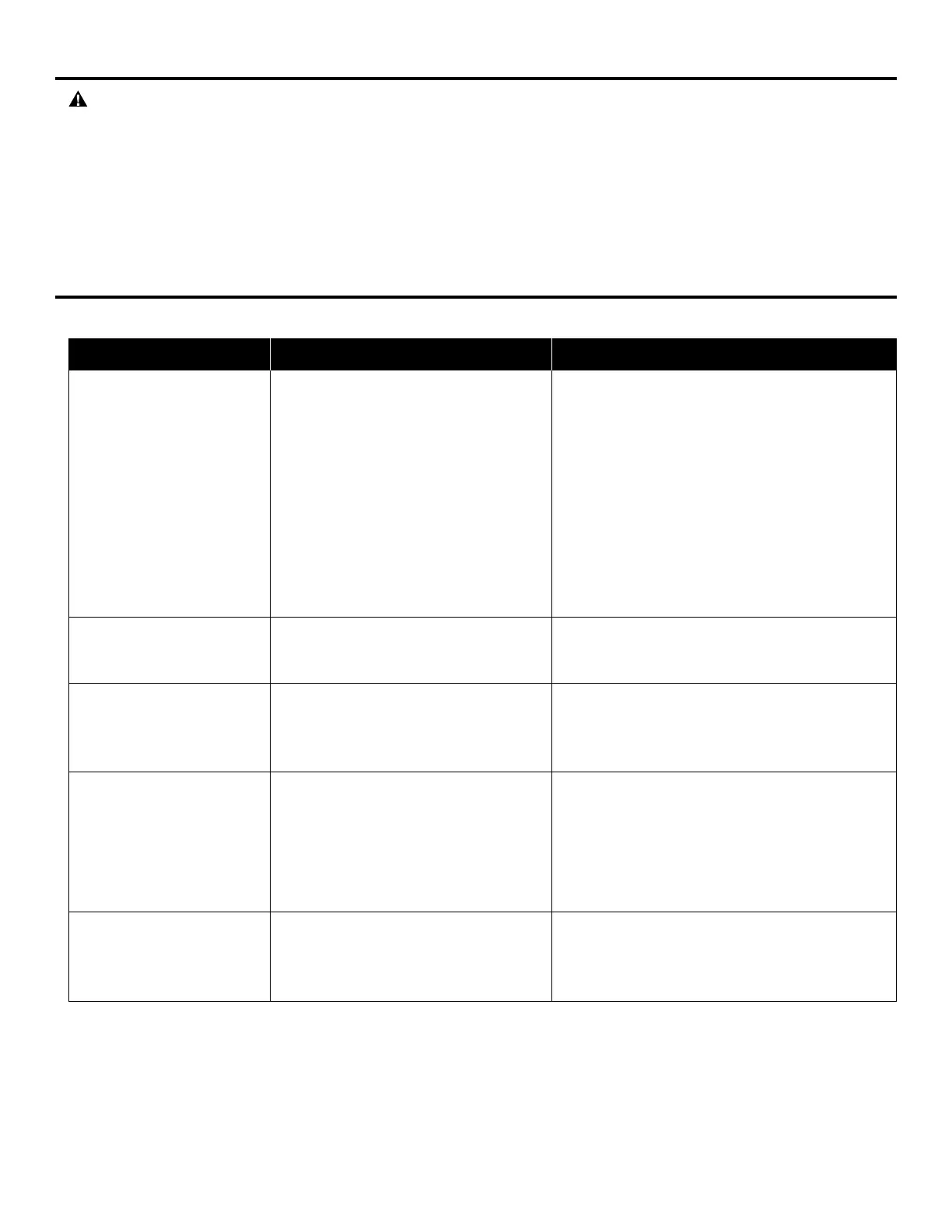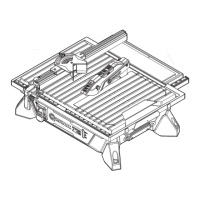17
CARE AND MAINTENANCE
CAUTION: Before performing maintenance or cleaning, disconnect from the power
source.
• Never use water or any other chemical liquids to clean the electrical parts of the machine.
• Keep the ventilation slots clean to prevent overheating of the motor.
• Use a damp soft cloth to clean the water and dust off the tile saw.
TROUBLESHOOTING
If you have any questions regarding the product, please call customer service at 1-888-3KOBALT.
PROBLEM POSSIBLE CAUSE CORRECTIVE ACTION
1. Motor stops
turning
1. Plugs have not been fully
connected.
2. Incorrect voltage.
3. Switch is turned OFF.
4. GFCI is used or damaged.
1. Verify that plugs are fully
connected.
2. Check that the power source
voltage is 120V.
3. Check the switch.
4. Reset GFCI if used.
5. Return the machine for repair when
the problem remains unsolved after
the above checks.
2. It is difcult to
cut materials
1. Blade rim is dull. 1. Replace the blade.
3. There is
abnormal noise
when cutting
1. Blade is bent or cracked.
2. There is insufcient water in
the reservoir.
1. Replace the blade.
2. Add water to the reservoir.
4. Laser line
projection is
hard to see
1. Light in work area is too
bright.
2. Batteries are depleted.
3. Dust or water is on the glass
cover at the laser aperture.
1. Turn down the environmental light.
2. Replace the batteries.
3. Clean the dust or water on the
glass cover at the laser aperture.
5. Laser line is not
projecting
1. Laser switch is in the ”off”
position.
2. Batteries are depleted.
1. Check that the laser switch is in the
“on” position.
2. Replace the batteries.
