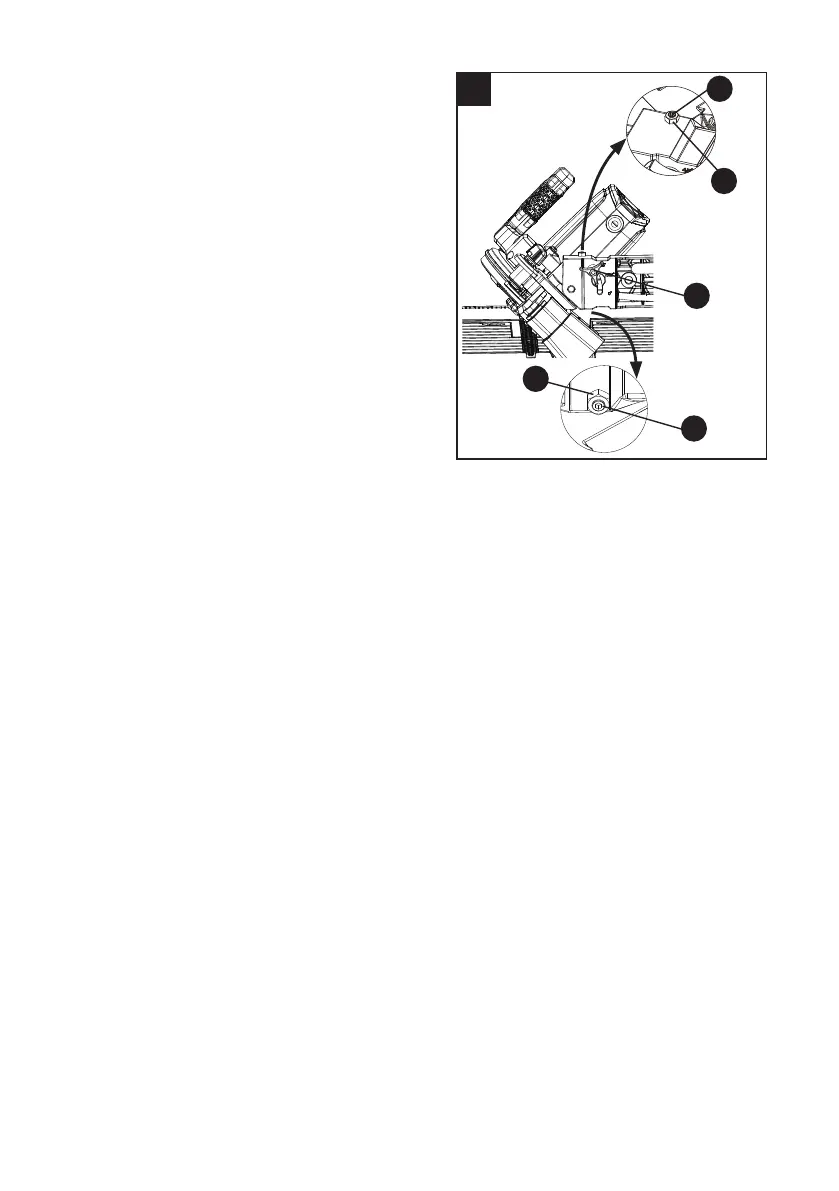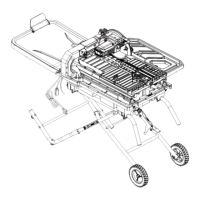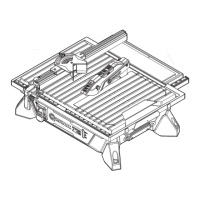28
23
2
3
GG
1
4
POSITIVE STOP ADJUSTMENT (FIG. 23)
NOTE: These adjustments were made at the
factory and normally do not require.
Adjusting the cutting wheel 90° to sliding table
● Disconnect the saw from the power source.
● Loosen the bevel lock knob (GG). Place a 90°
framing square on the cutting wheel surface.
● If the cutting wheel is not 90° to the groove,
loosen the lock nut (1) with a adjustable
wrench and use a 3 mm hex key to turn
the 0° hex bolt (2) clockwise to screw in or
counterclockwise to screw out
until the wheel
is ush with the framing square. Tighten the
lock nut (1).
● Tighten the bevel lock knob (GG).
● Make sure that the cutting wheel does not
touch either side of the groove in the sliding
table by pushing the silding table past the
cutting wheel.
Adjusting the cutting wheel 45° to sliding table
● Disconnect the saw from the power source.
● Loosen the bevel lock knob (GG).
● Place the combination square to the cutting
wheel surface.
● If the cutting wheel is not 45° to the groove,
loosen the lock nut (3) with a adjustable
wrench and
use a 3 mm hex key
to
turn the
45° hex bolt (4) until
the wheel is 45° to the
groove. Tighten the lock nut (3).
●
Tighten the bevel lock knob (GG).
● Make sure that the cutting wheel does not
touch either side of the groove in the sliding
table by pushing the silding table past the
cutting wheel.
