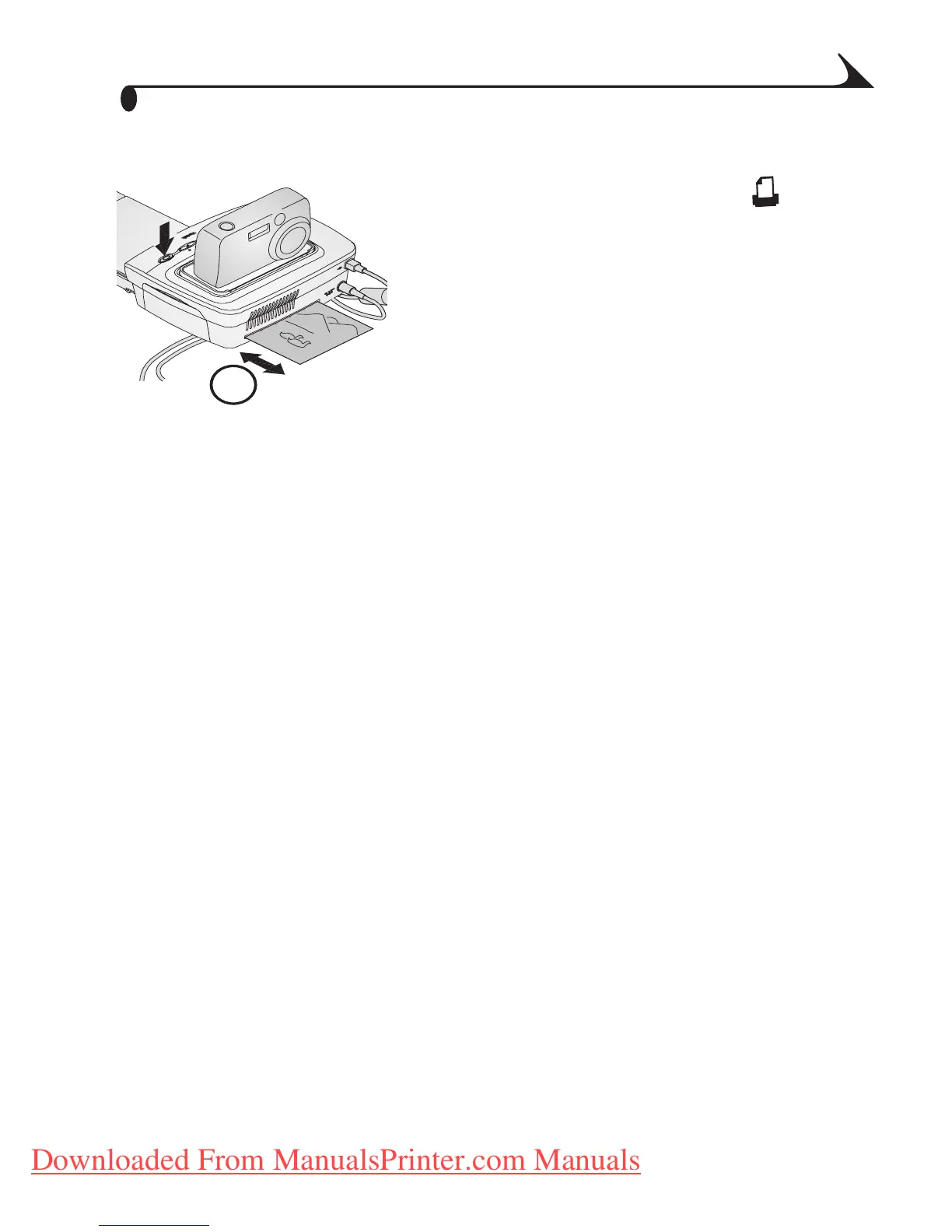17
Chapter 3
Canceling Printing
m Press and hold the Print button for 2
seconds.
The print job is immediately canceled
and ejected into the paper tray. If you
cancel a print during the fourth pass
(clear coat), the print is ejected upon
completion.
4X
urg_00041.book Page 17 Friday, January 3, 2003 10:37 AM
Downloaded From ManualsPrinter.com Manuals