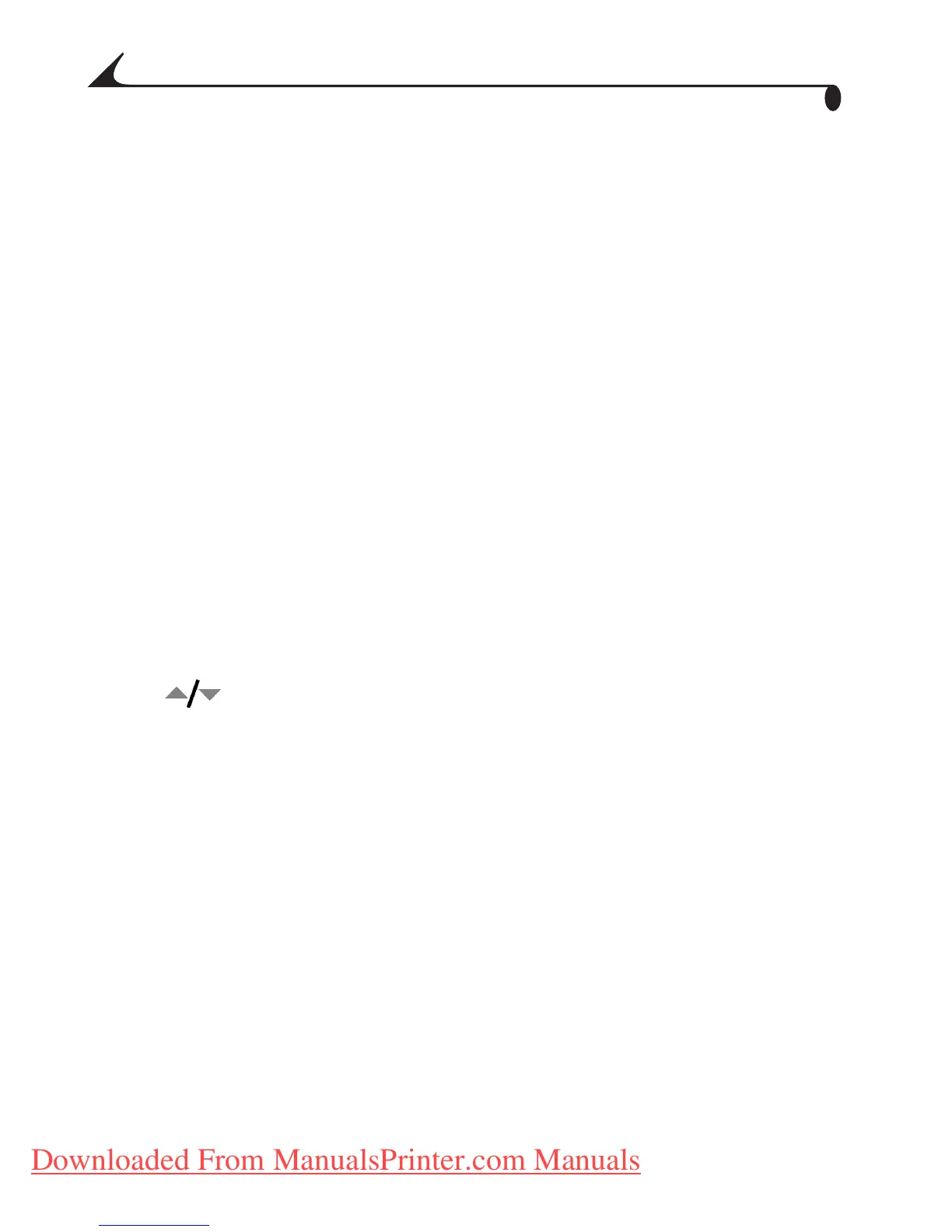32
Chapter 5
Ordering Supplies
For a full range of Kodak accessories and supplies, see your retailer of Kodak
products or visit www.kodak.com/go/printerdock.
In addition, you can order printer dock supplies online using the Kodak
EasyShare printer dock 6000 software.
On a Windows-based computer:
1 From the Start menu, select Settings, then select Printers.
2 Right-click the Kodak PD6000 printer icon, then select Printing
Preferences (in Windows 2000/XP) or Properties (in Windows 98/ME).
3 Click the About tab.
4 Click Order Supplies.
5 Click OK when complete.
NOTE: You can also order supplies by double-clicking the status monitor icon
in the taskbar (see Status Monitor—Windows only, page 31).
On Mac OS X:
1 From an application File menu, select Print.
2 Use to scroll through the available panels and select Printer
Support.
3 Click Order Supplies.
urg_00041.book Page 32 Friday, January 3, 2003 10:37 AM
Downloaded From ManualsPrinter.com Manuals