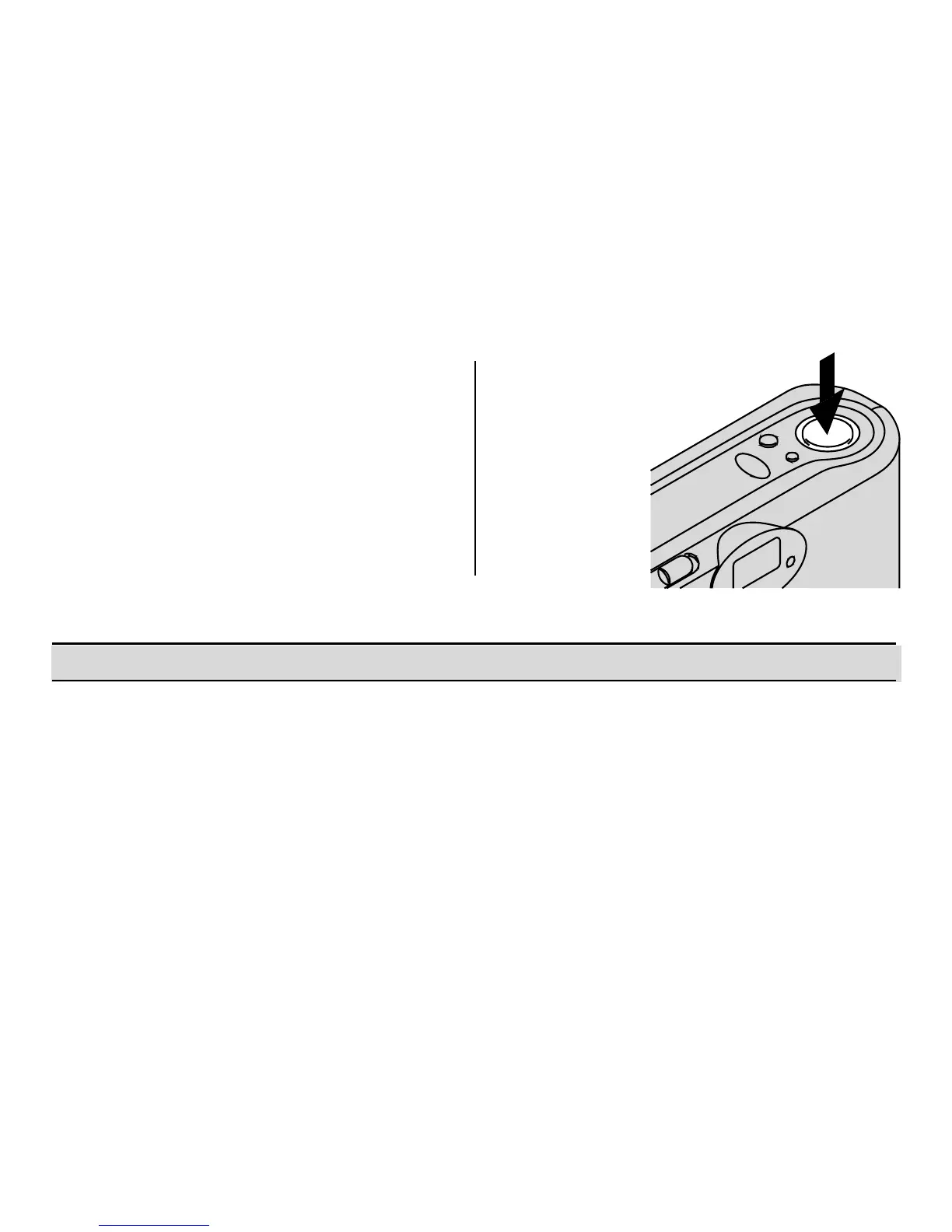12
Typical print sizes (formats)
CH P
Classic Group (HDTV Panoramic
3.5 x 5 in. or 4 x 6 in. 3.5 x 6 or 4 x 7 in. 3.5 x 8.5 in. to 4 x 11.5 in.
(88.9 x 127 mm or (88.9 x 152 mm or (88.9 x 216 mm to
102 x 152 mm) 102 x 178 mm) 102 x 292.7 mm)
NOTE: Your photofinisher will generally provide 4 x 6, 4 x 7, and 4 x 11.5 in.
(102 x 152, 102 x 178, and 102 x 292.7 mm) sizes. Some local printers may offer 3.5 x 5,
3.5 x 6, and 3.5 x 8.5 in. (88.9 x 127, 88.9 x 152, and 88.9 x 216 mm) sizes.
3. Frame your subject within the
VIEWFINDER
EYEPIECE
(13). For
a sharp picture, stand at least
3.3 ft (1.0 m) from your subject.
• For low-light conditions, wait
for the
FLASH
-
READY
LAMP
(14) to turn green.
4. Press the
SHUTTER
BUTTON
(1)
to take
the
picture.
