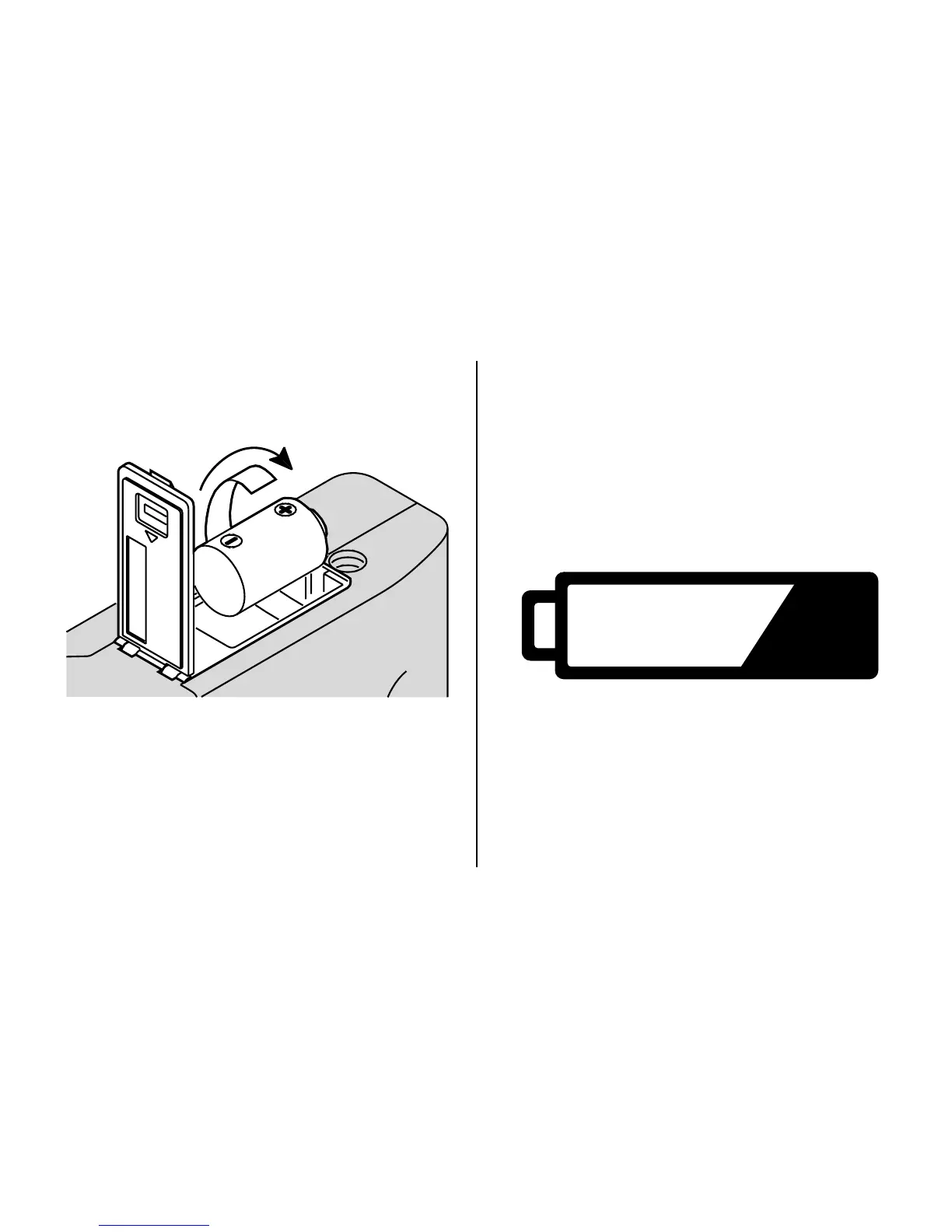7
Low-battery indicator
It’s time to replace the battery
when the
BATTERY
SYMBOL
(21)
appears on the
LCD
PANEL
(4) or
when the
FLASH
-
READY
LAMP
(14)
takes longer than 15 seconds to
turn on.
2. Place the battery over the
battery-pull strap and insert
into the chamber as shown.
3. Snap the battery door closed.
NOTE: Insert the battery into the
camera before you load
the film.
