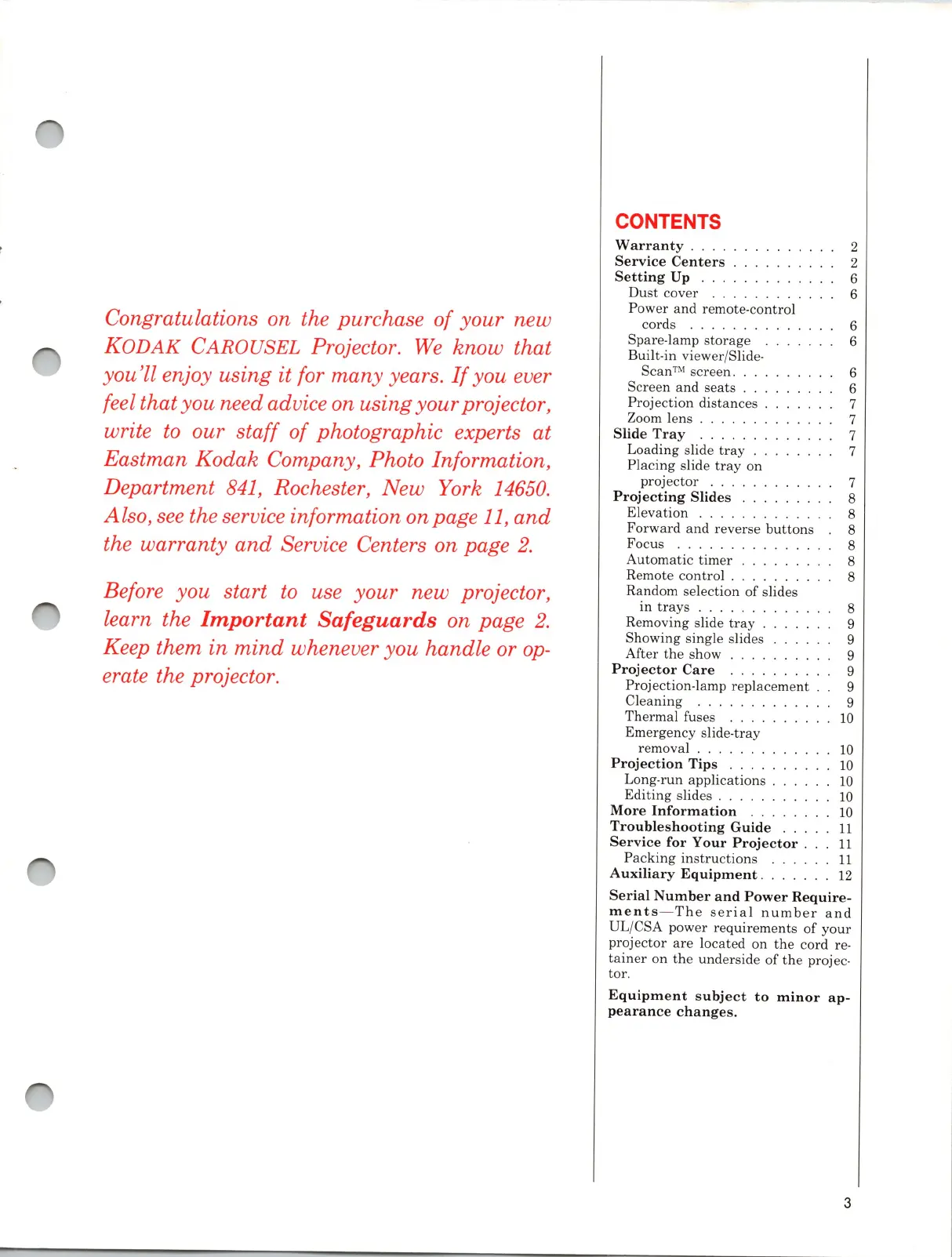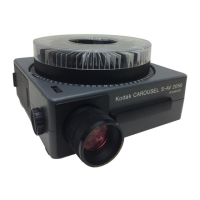Congratulations on the purchase
of
your new
KODAK CAROUSEL Projector.
We
know
that
you'll enjoy
using
it for
many
years.
If
you ever
feel that you need advice on
using
your projector,
write
to
our
staff
of
photographic experts at
Eastman
Kodak
Company, Photo Information,
Department
841, Rochester,
New
York
14650.
Also, see the service information on page 11,
and
the warranty
and
Service Centers on page
2.
Before you start
to
use your new projector,
learn the
Important
Safeguards
on page
2.
Keep them
in
mind
whenever you handle or
op-
erate the projector.
CONTENTS
W
arra
n
ty
. . . . . . . . . . 2
Ser
vice Ce
nter
s . . . .
..
2
Se
t
ting
Up
. . . . . . .
..
6
D
ust
cover
.........
6
Power
and
re
mote-con
tro
l
cor
ds
........
6
Spare-lamp
storage
..
....
. 6
Built-in viewer/Sli
de-
Scan
™
screen.
. . . . . . . . . 6
Screen and
seats
. . . . . 6
Project
ion
distances
. . . 7
Zoom
lens.
. . . . . . . . 7
Slid
e
Tray
. .
..
.
..
. . 7
L
oa
din
g slide
tray
. . . . 7
Placing
s
li
de
tray
on
pro
j
ector
. . . . . . . . . . . 7
Projecting
Slide
s . . . . . .
..
8
Elevat
ion . . . . . . . . . .
..
8
Forward
and
reverse
butto
ns 8
Focus
...
.
....
.
.....
8
Automatic
timer
. . . . . . . . 8
Remote
contro
l . . . . . . . . 8
Random selection
of
slides
in
trays.
. . . . . . . 8
Removing slide
tray.
. 9
Show
in
g single slides . . . . 9
After the show . . . . . . . . 9
Projector
Care
...
...
.
..
9
Projection-lamp replacement
..
9
Cleaning . . .
....
9
Th
er
mal fuses . . . .
10
Emergency slide-
tray
re
mova
l.
. . . . . .
10
Proje
c
tion
Tip
s . . . .
10
Long-run appl
ications
. . .
10
Editing
slides . . . . . . . .
..
10
More
Inform
a
tion
....
.
..
10
Trouble
s
hoo
t
ing
Guide
. .
..
11
Ser
vice
for
Your
Projector
. .
11
Packing
inst
ru
ctions .
..
. . .
11
Auxiliary
Equipment
. . . . . . .
12
Seri
al
Number
and
Power
Requ
i
re-
men
ts
-
The
serial
nu
mber
a n d
UL/CSA power
require
ments
of
your
projector
are
located on the cord re-
tai
n
er
on
the
un
derside
of
the projec·
tor.
Equipment
s
ubje
ct
to
minor
ap-
pearance
change
s.
3
