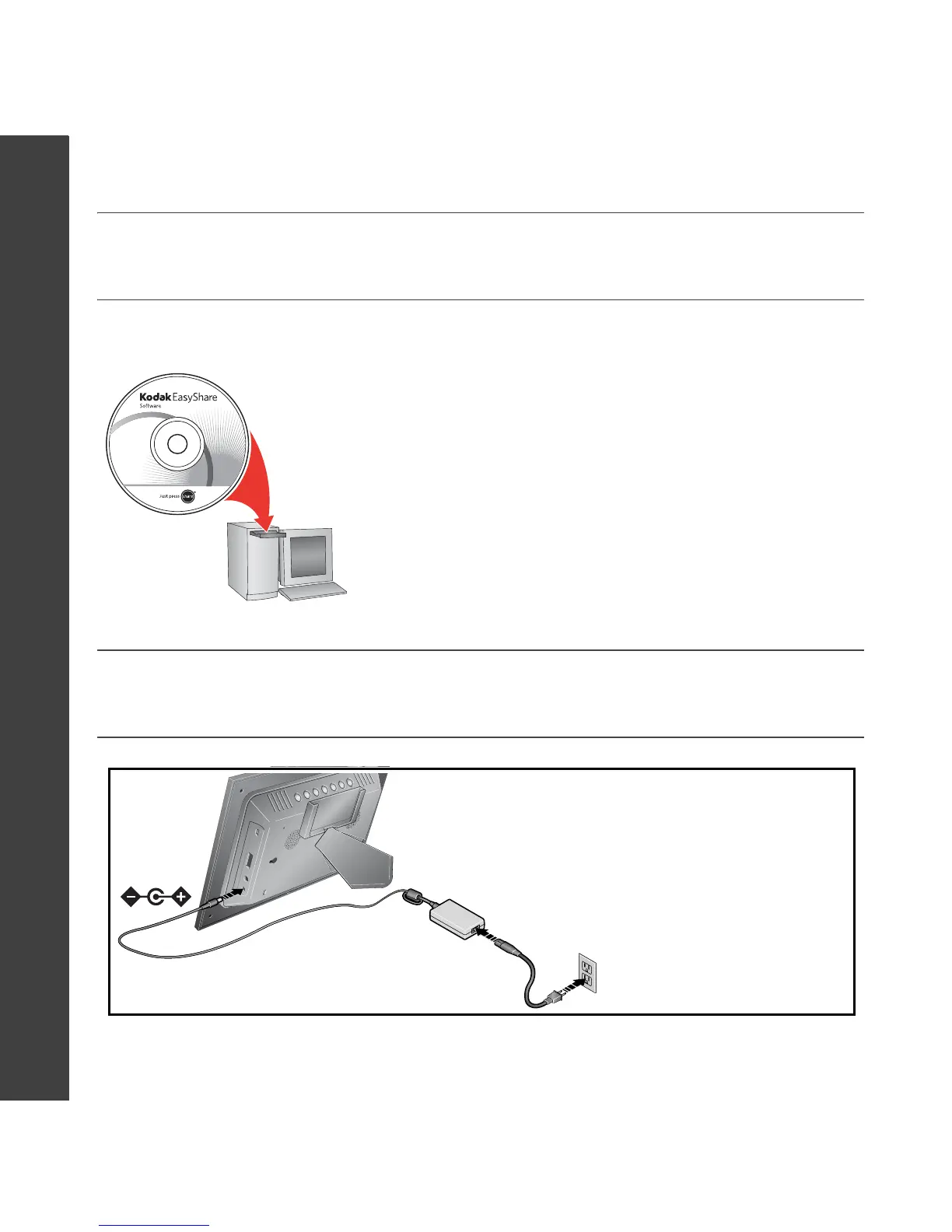4 www.kodak.com/go/easysharecenter
ENGLISH
Setting up your wireless network
See the Wireless Setup Guide
Follow the directions in the
Wireless Setup Guide
to:
■ Install the software on your computer.
■ Set up your frame and wireless network.
■ View pictures over your wireless network.
Connecting the power cable
CD packaged
with your frame.
Your power cable (included with the frame) may be
different from the one pictured. Use the plug that
accommodates your type of power outlet.
