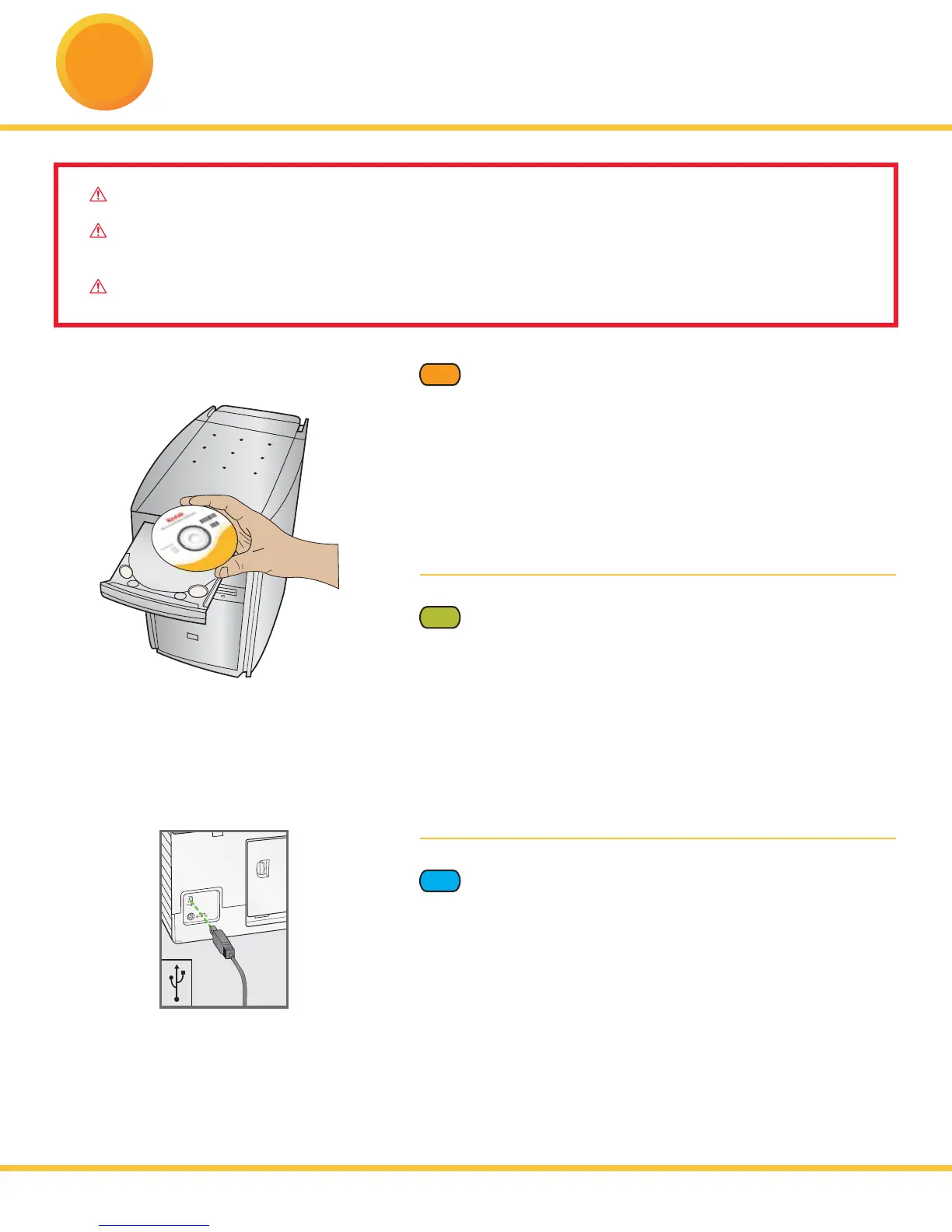13
www.kodak.com/go/aiosupport
Install Windows Software
Installation du logiciel pour Windows
Instale el software en Windows
Windows
7
WINDOWSWINDOWS
WINDOWSWINDOWS
WINDOWSWINDOWS
WINDOWSWINDOWS
WINDOWSWINDOWS
WINDOWSWINDOWS
WINDOWSWINDOWS
WINDOWSWINDOWS
WINDOWSWINDOWS
WINDOWSWINDOWS
WINDOWSWINDOWS
WINDOWSWINDOWS
WINDOWSWINDOWS
WINDOWSWINDOWS.
WINDOWSWINDOW
WINDOWSWINDOWS
WINDOWSWINDOWS
WINDOWSWINDOWS
EN
FR
ES
a) Load the Kodak AiO Printer Software CD into the CD-ROM
drive. Follow the on-screen prompts when the instructions
appear.
If instructions do not appear, click Start, then Run.
Select CD-ROM drive and type setup.exe, then press ENTER.
b) Connect the USB cable to the printer when instructed.
Continue to follow the on-screen prompts until installation
is complete.
a) IInsérez le CD du logiciel de l’imprimante tout-en-unKodak
dans le lecteur de CD-ROM. Suivez les instructions
qui s’achent à l’écran.
Si aucune instruction ne s’ache, cliquez sur le menu Démarrer
puis sur Exécuter. Sélectionnez le lecteur de CD-ROM et tapez
setup.exe, puis appuyez sur ENTRÉE.
b) Branchez le câbleUSB dans l’imprimante lorsque l’instruction
s’ache. Continuez à suivre les instructions achées à l’écran
jusqu’à ce que l’installation soit terminée.
a) Coloque el CD de software de la impresora Kodak AiO en la
unidad CD-ROM. Siga las indicaciones en pantalla cuando
aparezcan las instrucciones.
Si no aparecieran las instrucciones, haga clic en Inicio>Ejecutar.
Elija la unidad CD-ROM, escriba setup.exe y pulse Enter.
b) Conecte el cable USB a la impresora cuando se le indique.
Siga las indicaciones hasta completar la instalación.
IMPORTANT: Do not connect the USB cable to the printer until instructed during software installation.
IMPORTANT:
ne branchez pas le câble USB à l'imprimaavant que cela ne vous soit indiqué au cours de
l'installation du logiciel.
IMPORTANTE: no conecte el cable USB a la impresora hasta que así se le indique durante la instalación del software.
