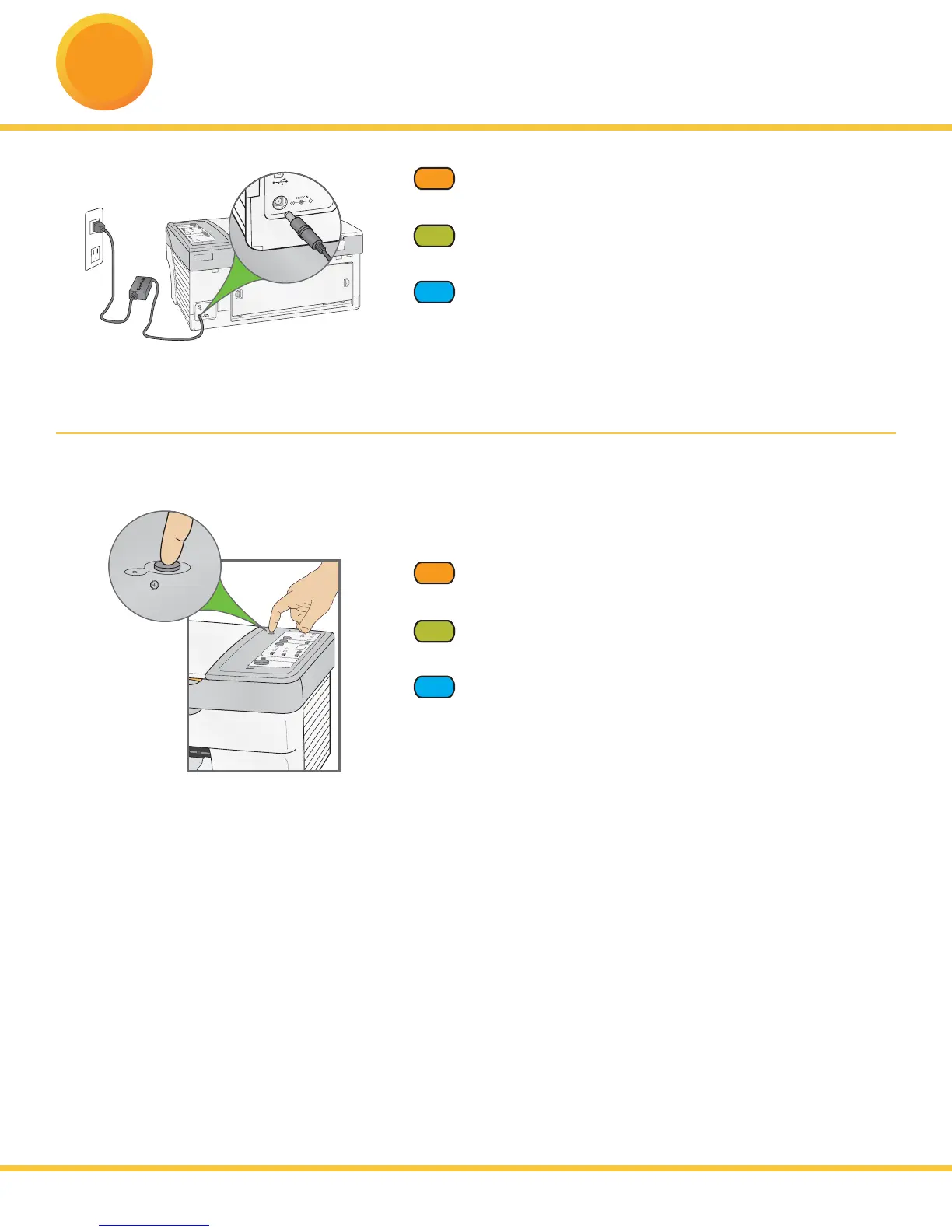Connect Power
Branchement de l'alimentation
Conecte la alimentación
5
a) Connect the power supply and adapter.
a) Branchez le cordon d’alimentation et l'adaptateur.
a) Conecte el adaptador y el cable de conexión.
FR
ES
FR
EN
b) Press ON.
b) Appuyez sur ON (Marche).
b) Pulse ON (ENCENDIDO).
FR
ES
FR
EN
10
Start
Can
c
el
Photo
Scan
Copy
C
heck
Bl
a
ck
Ink
K
o
d
a
k E
asyShare
5
10
0 a
l
l-in-one
p
ri
n
ter
C
h
ec
k
Color
Ink
C
h
ec
k
Paper
Start
Photo
Copy
Scan
EasyShare 5100
All-in-One Printer
-ON
www.kodak.com/go/aiosupport
