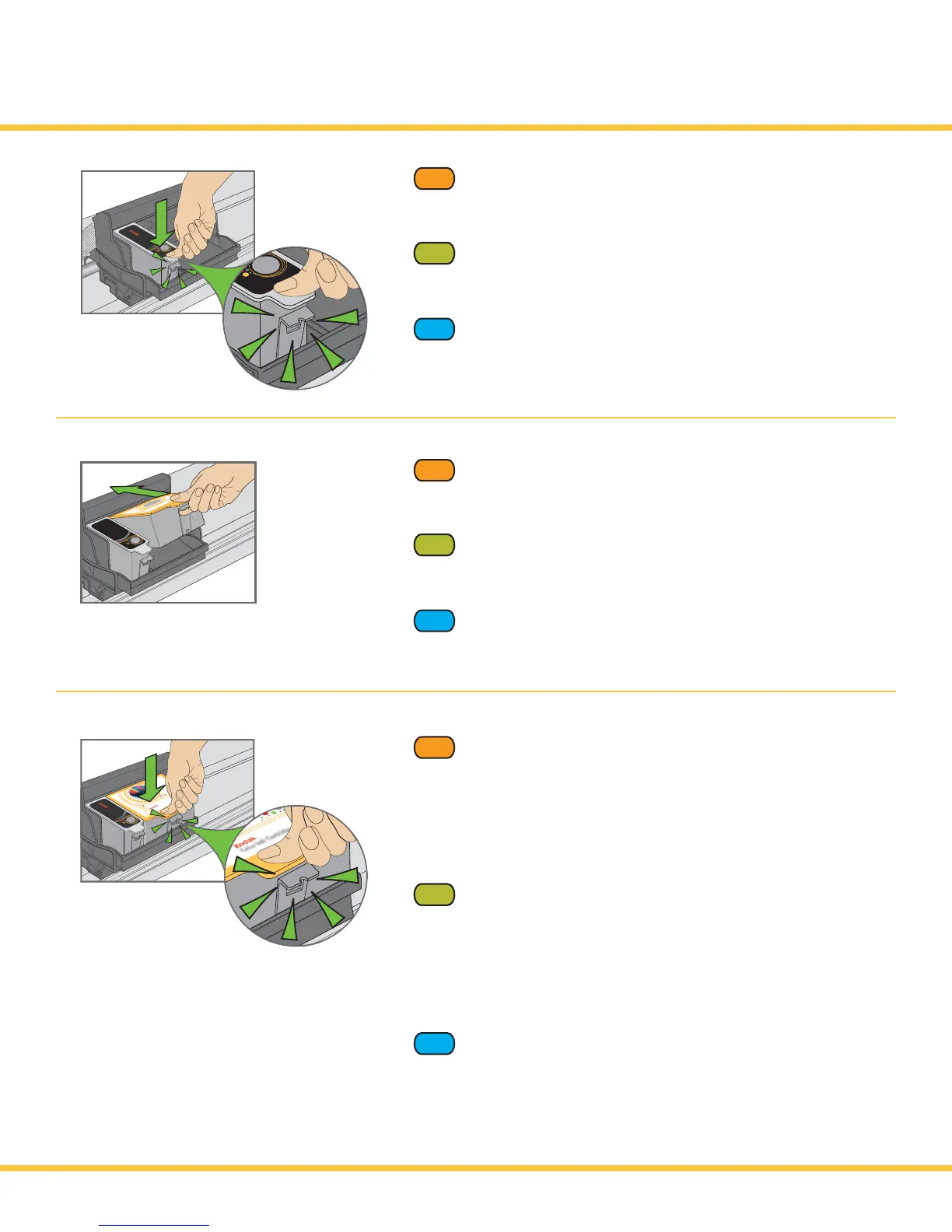9
FR
ES
FR
EN
d) Press down on the ink cartridge until you hear
it click into position.
d) Poussez la cartouche d'encre vers le bas pour la mettre en
place, jusqu'à ce que vous entendiez un clic.
d) Presiónelo hacia abajo hasta que calce.
10
Black Ink Cartridge
10
10
Black Ink Cartridge
Color Ink Cartridge
10
FR
ES
FR
EN
f) Press down firmly on the ink cartridge until you hear
it click into position. It is normal for the printhead to flex
when inserting the cartridge. You will not damage the
printer.
Close the printer access door.
f) Poussez fermement la cartouche d'encre vers le bas pour la
mettre en place, jusqu'à ce que vous entendiez un clic. Il est
normal que la tête d'impression fléchisse pendant l'insertion
de la cartouche. Cela n'endommage pas l'imprimante.
Fermez la porte d'accès de l'imprimante.
f) Presione firmemente sobre el cartucho hasta que calce bien.
Es normal que el cabezal se mueva (flexione) al colocar
el cartucho. No dañará la impresora.
Cierre la cubierta de la impresora.
FR
ES
FR
EN
e) Open and uncap the color ink cartridge.
Insert it into the printhead.
e) Déballez la cartouche d'encre couleur et retirez le capuchon.
Insérez la cartouche dans la tête d'impression.
e) Abra y destape el cartucho de tinta de color.
Insértelo en el cabezal.
10
Black Ink Cartridge
10
Color Ink Cartridg
e
www.kodak.com/go/aiosupport
Install Ink Cartridges
Installation des cartouches d'encre
Instale los cartuchos de tinta
